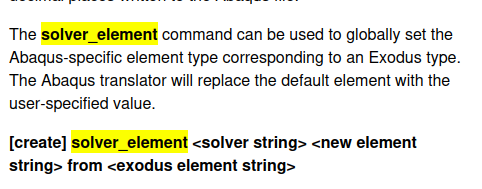Coreform Cubit Version: 2025.1
Platform: Windows
Issue
I am testing out the Abaqus Writer for a simple heat transfer study of a rod. Here are the commands to create the inp.
brick x 10 y 1 z 1
move vol 1 x 5 y 0.6 z 0.5
curve 2 interval 10
curve 2 scheme equal
curve 12 interval 1
curve 12 scheme equal
curve 1 interval 1
curve 1 scheme equal
block 1 vol 1
block 1 name "ht-beam"
create bcset name "ht-study" analysistype heat
modify bcset "ht-study" nonlinear_geometry off
modify bcset "ht-study" steadystate on
create temperature name "cold" on surface 6 value 380
create temperature name "hot" on surface 4 value 500
modify bcset "ht-study" add temperature 1 2
mesh vol 1
create material "Copper" property_group "CUBIT-ABAQUS"
modify material "Copper" scalar_properties "CONDUCTIVITY" 370
block 1 material 'Copper'
export Abaqus "Heat-Transfer-Study-Cubit.inp" overwrite
I also created the inp using Abaqus CAE for comparison. A few things to note:
- Element Type is C3D8RT where it should be DC3D8. One is a coupled element. The other is just for heat transfer.
- Assembly section is missing for Cubit generated file. Not sure how to generate this. Though for this single part, it is not required to run.
- For a heat transfer only study, I still get isotropic elastic material properties as well as density and specific heat where they are not necessary. Not sure if this prevents running.
- Steady state, nlgeom are missing even though they are added to the BCset.
Lastly, here is the message from Abaqus when I submit this inp as a job.
The job input file “Heat-Transfer-Study-Cubit.inp” has been submitted for analysis.
Error in job Heat-Transfer-Study-Cubit: in keyword *ELASTIC, file “Heat-Transfer-Study-Cubit.inp”, line 96: OdbError: Tabular data for at least one option or suboption has either blank or zero valued row(s).
Error in job Heat-Transfer-Study-Cubit: in keyword *SPECIFICHEAT, file “Heat-Transfer-Study-Cubit.inp”, line 102: OdbError: Tabular data for at least one option or suboption has either blank or zero valued row(s).
Error in job Heat-Transfer-Study-Cubit: MODULUS OF ELASTICITY MAY NOT BE ZERO FOR ISOTROPIC ELASTICITY
Error in job Heat-Transfer-Study-Cubit: 10 elements have been defined with zero hour glass stiffness. You may use *hourglass stiffness or change the element type. The elements have been identified in element set ErrElemZeroHourGlassStiffness.
Error in job Heat-Transfer-Study-Cubit: END=SS HAS BEEN SPECIFIED BUT THE STEADY STATE DEFINITION HAS NOT BEEN GIVEN
Error in job Heat-Transfer-Study-Cubit: ONLY DEGREES OF FREEDOM 11 AND ABOVE CAN BE ACTIVE IN THE MODEL FOR THIS PROCEDURE. CHECK THE PROCEDURE AND ELEMENT TYPES USED IN THIS MODEL.
Job Heat-Transfer-Study-Cubit: Analysis Input File Processor aborted due to errors.
Error in job Heat-Transfer-Study-Cubit: Analysis Input File Processor exited with an error - Please see the Heat-Transfer-Study-Cubit.dat file for possible error messages if the file exists.
Job Heat-Transfer-Study-Cubit aborted due to errors.
I am more than willing to provide additional information for this process.
Heat-Transfer-Study-Native.inp (3.9 KB)
Heat-Transfer-Study-Cubit.inp (5.1 KB)