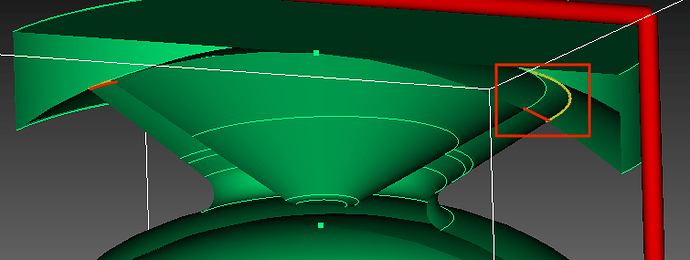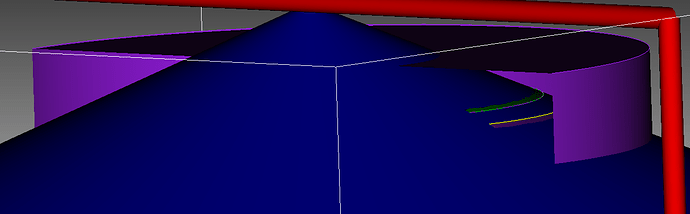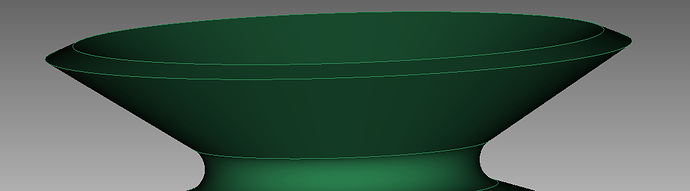I’m importing a geometry with openings that I want to add a fluid volume through. It’s easy enough to create a cylinder, subtract the geometry that exists and get the remaining volume, but I want to cut it down to where the fluid volume is only that which exists within the dome structure. I figured I would be able to create a surface by using bounding curves and selecting the two curves defining the edge of the opening and then using that in conjunction with the other top surfaces of the dome to split the fluid volume, but when I try to create the surface using bounding curves, that I get this error:
Cubit>create surface curve 14 57
ERROR: Multiple loops must be co-planar.
ERROR: In AcisModifyEngine::make_Surface
Cannot make Surface object.
ERROR: Couldn't make new RefFace.
WARNING: >>>WARNING:Surface creation was unsuccessful.<<<
Journaled Command: create surface curve 14 57
My idea was to create the surface here:
I may be overcomplicating things or going about this in the wrong way, so any help/suggestions would be much appreciated!