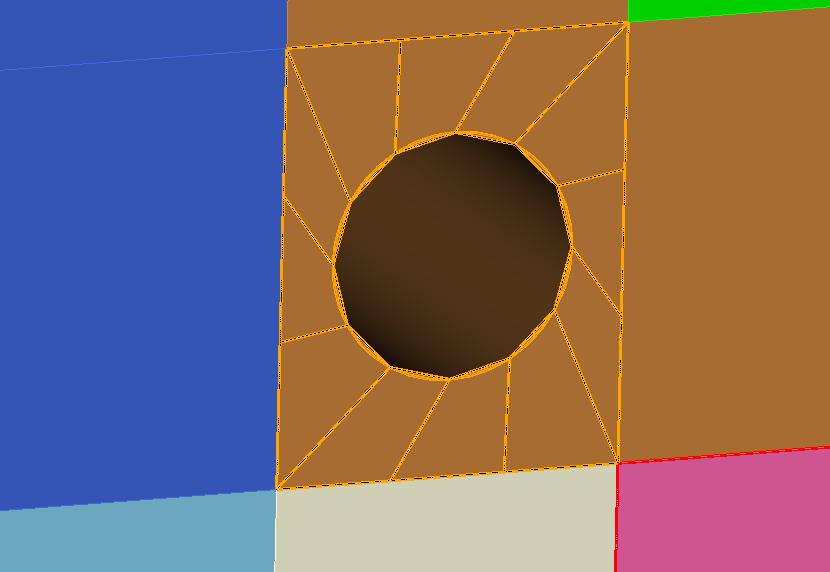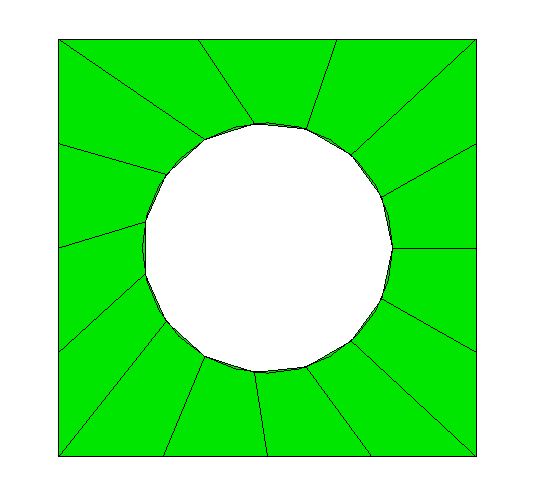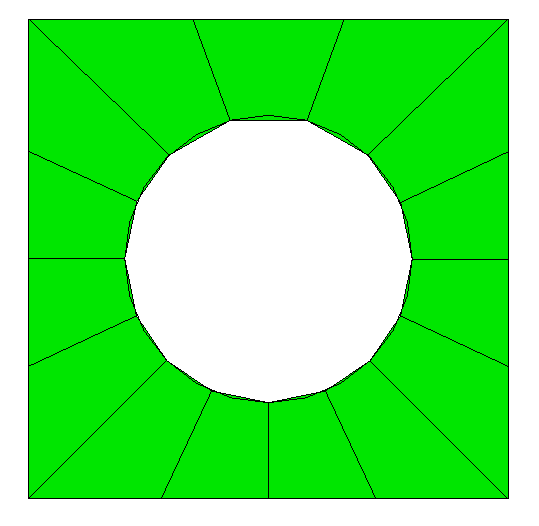Hi,
I want to mesh the following rectangle with a circular hole using the meshing scheme hole. However with an odd number of elements along the edges of the rectangle, the resulting mesh is distorted:
Is there a nice way to fix this?
I assume meshing the circle first and then rotating the meshed curve by the required angle could work, but I didn’t manage to rotate the meshed circle.
Thanks in advance!
Smoothing the surface mesh should work:
set smooth tolerance 0.001
surface <surface_id> smooth scheme Laplacian free
smooth surface <surface_id>
Full example:
reset
create surface rectangle width 1 zplane
create surface circle radius .3 zplane
subtract vol 2 from vol 1
compress
surf 1 scheme hole
surf 1 size .2
mesh surf 1
set smooth tolerance 1e-3
surface 1 smooth scheme laplacian free
smooth surface 1
Before
After
That’s a good idea! Thank you a lot for the quick answer!