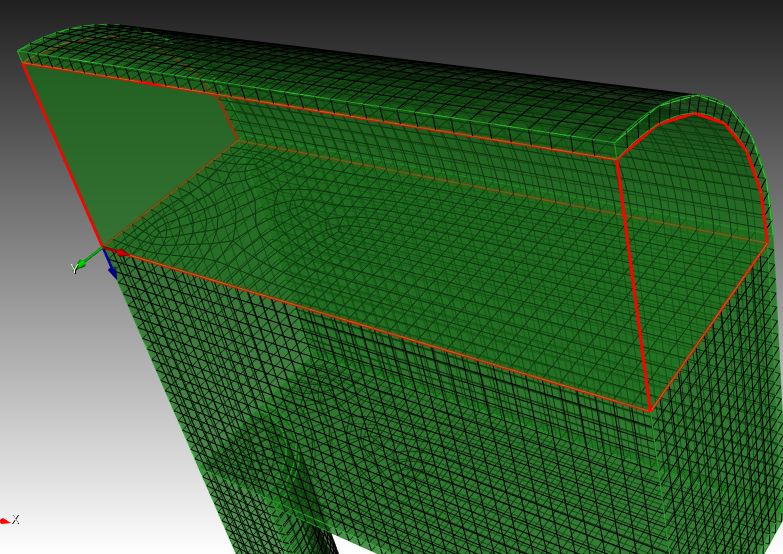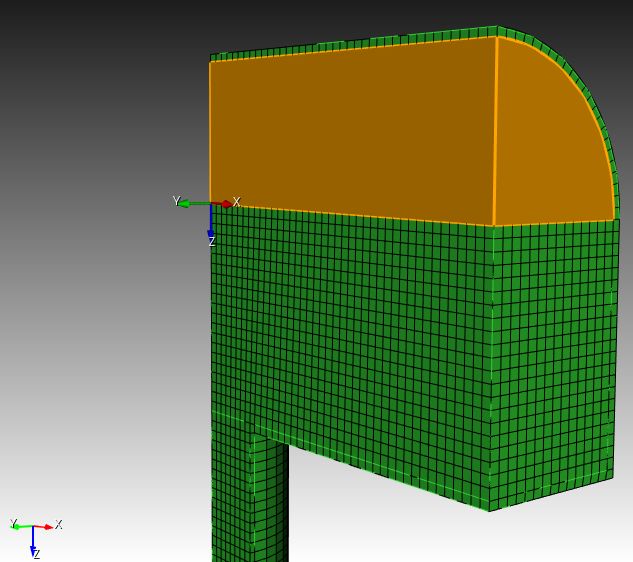Dear forum members,
I am a beginner Trelis user and have run into a problem while trying to mesh my geometry using hexahedral elements (see the attached file test.cub). I have read the available resources on making volumes sweepeable, but nevertheless I am still unable to circumvent the problem. I would appreciate greatly any help in the matter.
My geometry is shown in letter_box.jpg. Most of the volume is already meshed. The problematic section is at the top of the geometry. The floor surface has an irregular mesh, shown in letter_box_1.jpg. When I specify the two opposite vertical surfaces of the problematic volume for sweeping, I receive the error:
Trelis>mesh volume 33
ERROR:
Linking surface 316’s mesh is not regular.
Matching intervals successful.
Meshing back@top (Volume 33)
ERROR:
Existing mesh on surface 316 (Surface 316) is not regular!
Delete mesh and change scheme to map or submap.
ERROR:
back@top (Volume 33) meshing unsuccessful.
When I change to map or submap, I get the following error:
Trelis>mesh volume 33
WARNING: Unable to pick mapping corners for Surface 322 (surface 322),
incompatible intervals are hard set on its curves.
ERROR:
Matching intervals <<< UNSUCCESSFUL >>>
ERROR:
Interval assignment unsuccessful.
Could somebody help me resolve this issue?
Many thanks,
Marek
test.cub (1.99 MB)