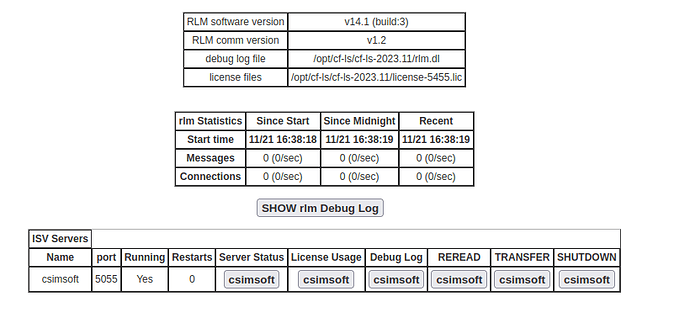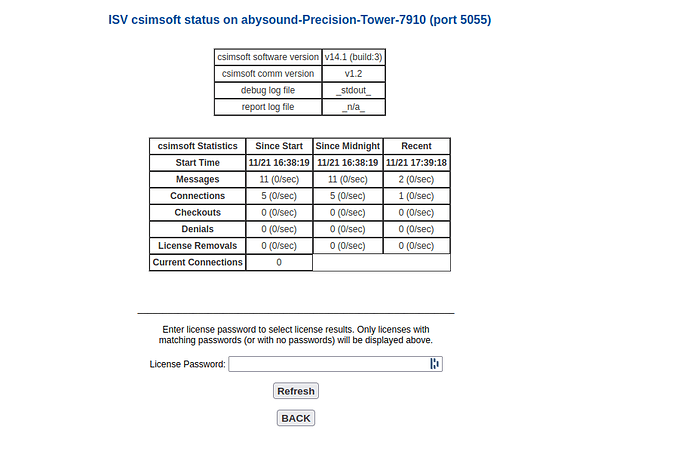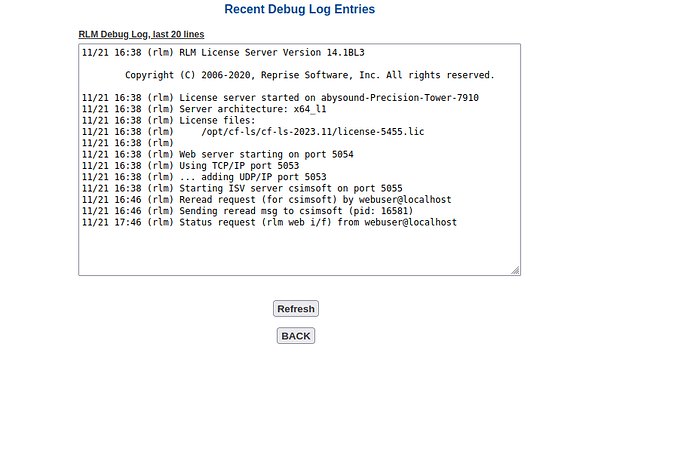After fighting for the installation, I had to move files from /opt/cf-ls/cf-ls-2023.11/bin to /opt/cf-ls/cf-ls-2023.11. I ended up with this problem that I do not understand.
I am using Linux.
LICENSE csimsoft trelis 2024.6 permanent 1 hostid=ANY share=uh
_ck=f11efff08f sig=“60Q04580KTKHAH5VRWAMEFU1Y3VWD9KGWD8RQU5W08AG157X
U1NF20U38KWS9K85ESQCP1GBMDSTV”
11/21 13:28 (csimsoft) Error in isv/product/version/expiration date
11/21 13:28 (csimsoft)
11/21 13:28 (csimsoft) The following license has errors:
11/21 13:28 (csimsoft)
LICENSE csimsoft trelis_core 2024.6 permanent 1 hostid=ANY share=uh
_ck=f91effc397 sig=“60PG453E6RED66FUH1MKJGA2QR9KW92CUU80JSG22M083BBM
PFEVYFMFP2VAT8YXY5NT0QG7KYFG”
11/21 13:28 (csimsoft) Error in isv/product/version/expiration date
11/21 13:28 (csimsoft)
11/21 13:28 (csimsoft) The following license has errors:
11/21 13:28 (csimsoft)
LICENSE csimsoft trelis_sculpt 2024.6 permanent 1 hostid=ANY share=uh
_ck=eb1effddf1 sig=“60PG4580GCUXV8ESW0EPV2F03TAKDERH7RQRF9NK08A560QP
BFCV1T5D54CYRVXARMMBVKBF7TB0”
11/21 13:28 (csimsoft) Error in isv/product/version/expiration date
11/21 13:28 (csimsoft) WARNING: Bad signature: trelis_fea 60q04580k88ax8…
11/21 13:28 (csimsoft) WARNING: Bad signature: trelis_cfd 60q04580jrqq05…
11/21 13:28 (csimsoft) WARNING: Bad signature: trelis 60q04580ktkhah…
11/21 13:28 (csimsoft) WARNING: Bad signature: trelis_core 60pg453e6red66…
11/21 13:28 (csimsoft) WARNING: Bad signature: trelis_sculpt 60pg4580gcuxv8…
11/21 13:28 (csimsoft) Using options file csimsoft.opt
11/21 13:28 (csimsoft) Not logging DENIED to debug log
11/21 13:28 (csimsoft)
11/21 13:28 (csimsoft) Re-reading license files, supporting products:
11/21 13:28 (csimsoft)
11/21 13:28 (csimsoft) License files:
11/21 13:28 (csimsoft) /opt/cf-ls/cf-ls-2023.11/95AF61E-7279A4-F0BAB8-D1FA76-6DF36D3.lic
11/21 13:28 (csimsoft)
Did you make any modifications to your license file? The license file is cryptographically signed, meaning that if you make any modifications to the file (except the port=5055 portion on line 2) the file will cease to be valid.
I downloaded your license file from your account on coreform.com and loaded it into a license server I installed, and it seems to work fine. I can send you that license file in a private message if you like.
No I didn’t change anything except the fight with the rlm-server, I just used rlm_activate with the product-key and the hostname to generate the .lic file.
I was not able to run rlm_activate only (with gui) because of a malloc() error.
If it is the licence .lic from my account I already have it. Where should I copy it.
Thanks
The license file should be placed into the installation directory of the server. If you go to http://localhost:5054 in a web browser on the license server, you’ll see the server user interface. You can click the Reread/restart button on the left, then the license should show up under Status.
Have you tried connecting to the license server from Cubit? Also click the csimsoft buttons under license usage and debug log. Can you take screenshots of those pages as well?
OK, because it shows 5 connections in the Debug log, that means that Cubit is able to reach the server, so we know there isn’t a problem with network connectivity. I’ve resigned your license file manually, I’ll send it to you in a DM and we’ll see if that works.
Thanks, will check this on Thursday because I had to move from my office.
Will keep you posted
I managed to access my computer using vpn. Everything is fine now.
Many thanks
Was it the resigned license that fixed it or the VPN?
Since I was out of my office the VPN was the only way to access it. I removed the old .lic file, replaced it with the one you provided, and restarted rlm. Everything went well without any error messages and I was able to run Cubit. The resigned license file did fix the problem.
I would like to point out that I had a problem with the installation of rlm because all files were copied into /opt/cf-ls/cf-ls-2023.11/bin/ instead of /opt/cf-ls/cf-ls-2023.11 as expected by the bash file. Moving all files to /opt/cf-ls/cf-ls-2023.11 and performing a reinstallation did the job.
Thank you very much for your help