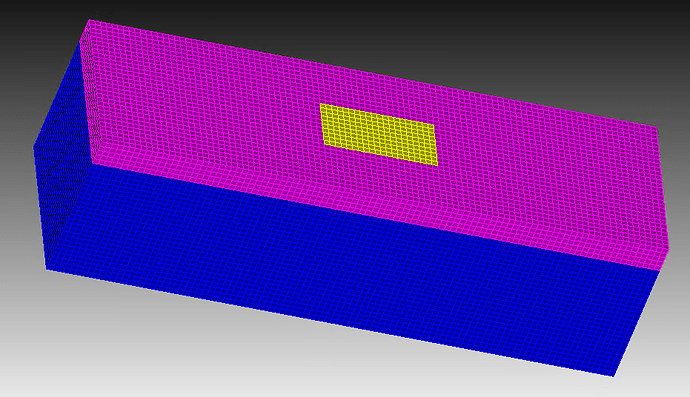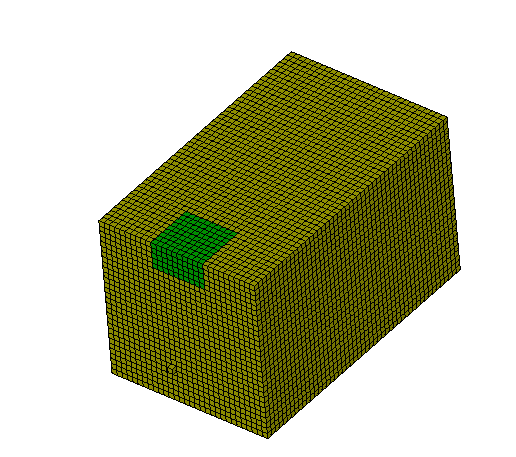Hi,
I’m trying to create a hole inside a model. Although I set the material properties of the medium to be the same, the results obtained with specfem3d are inconsistent with expectations (using the same material properties is only to verify that the model mesh is reliable).
But I didn’t get any error when creating the grid, and I didn’t get any error when running with specfem3d, but the result is that there is something wrong with the model grid (I have tried many times).
My ultimate goal is to create a multi-layer medium, and be able to arbitrarily set the shape and position of the inner cavity.
So I would like to ask if you have any suggestions on this issue. If there is any help, thank you very much!
the cubit code:
reset
brick x 100 y 30 z 30
brick x 20 y 10 z 30
subtract volume 2 from volume 1 keep
delete volume 1
volume 3 move x 50 y 15 z -15
volume 2 move x 50 y 15 z -15
webcut volume all with plane zplane offset -5
merge all
imprint all
volume all size 1
mesh volume all
block 1 hex in volume 2
block 1 name "elastic_1"
block 1 attribute count 7
block 1 attribute index 1 1
block 1 attribute index 2 475
block 1 attribute index 3 230
block 1 attribute index 4 2000
block 1 attribute index 5 9999
block 1 attribute index 6 9999
block 1 attribute index 7 0
block 2 hex in volume 3 4 5
block 2 name "elastic_2"
block 2 attribute count 7
block 2 attribute index 1 2
block 2 attribute index 2 475
block 2 attribute index 3 230
block 2 attribute index 4 2000
block 2 attribute index 5 9999
block 2 attribute index 6 9999
block 2 attribute index 7 0
export mesh "MESH_GEOCUBIT/mesh_file.e" dimension 3 overwrite
save as "MESH_GEOCUBIT/mesh_file.cub" overwrite