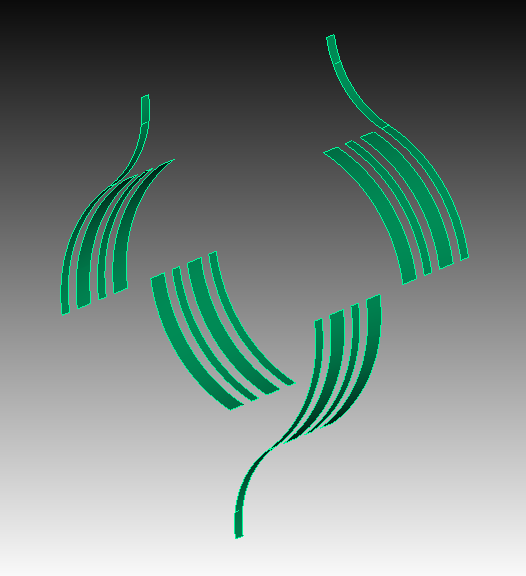Hello,
I have 2 surfaces in my model that are the exact same surface. One has a surface area of 0.05 and the other has an area of 0. This is before merging. When i imprint/merge these two surfaces they create one surface shared between the 2 volumes. However, the area of this resulting surface is 0. This is not helpful when using the meshing python script below.
Here is the output of the command measure surface # of the problematic surface.
Summary of Surface Measure Info*
Measured 1 surfaces: Average Area: 0.000000
Minimum Surface Area is: 0.000000 on surface 4198
Maximum Surface Area is: 0.000000 on surface 4198
Minimum Hydraulic Radius (Area/Perimeter) is: 0.000000 on surface 4198
Minimum Curve Length is: 0.090000 for curve 3644 on surface 4198
Maximum Ratio of Adjacent Curve Lengths is: 6.748601 on surface 4198
Minimum Distance Between a Single Loop is: 0.037242 on surface 4198
Minimum Interior Angle Between Curves is: 90.000000 Degrees on surface 4198
Maximum Interior Angle Between Curves is: 0.000000 Degrees on surface 4198
Centroid of Surface 4198 located at: ( 0.362100 , 0.479630 , -0.276913 )
*End of Summary
Here is before merging
Summary of Surface Measure Info*
Measured 2 surfaces: Average Area: 0.027332
Minimum Surface Area is: 0.000000 on surface 4198
Maximum Surface Area is: 0.054664 on surface 4254
Minimum Hydraulic Radius (Area/Perimeter) is: 0.000000 on surface 4198
Minimum Curve Length is: 0.090000 for curve 3644 on surface 4198
Maximum Ratio of Adjacent Curve Lengths is: 6.748601 on surface 4198
Minimum Distance Between a Single Loop is: 0.037242 on surface 4198
Minimum Interior Angle Between Curves is: 90.000000 Degrees on surface 4198
Maximum Interior Angle Between Curves is: 90.000000 Degrees on surface 4254
Centroid of Composite surface located at: ( 0.362100 , 0.479605 , -0.276899 )
*End of Summary
Here is the meshing python script
custom_mesh_size.py (1.6 KB)