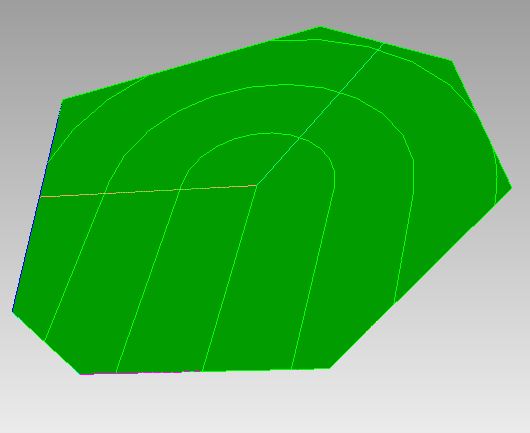I am trying to split a surface with straight lines by specifying curve, the number of segments and along which curves the segments should take place. I used
[code]reset
merge tolerance 1e-06
create vertex -0.119958 -0.842669 0.005
create vertex 0.868977 -1.2835 0.005
create vertex -0.0253439 -0.280805 0.005
create vertex 0.988313 -0.19616 0.005
create vertex 1.12439 -0.947212 0.005
create vertex 0.34514 -1.34016 0.005
create vertex 0.201005 -0.106162 0.005
Cell: 1
create curve vertex 2 6
create curve vertex 6 1
create curve vertex 1 3
create curve vertex 3 7
create curve vertex 7 4
create curve vertex 4 5
create curve vertex 5 2
create surface vertex 2 6 1 3 7 4 5
create vertex 0.502214 -0.723159 0.005
create vertex curve 3
create vertex curve 5
create vertex curve 7
create curve vertex 22 23
create curve vertex 22 24
create curve vertex 22 25
imprint tolerant surface 1 curve 15 16 keep
imprint tolerant surface 2 curve 17 keep
compress all
set split surface tolerance 0.0001
split surface 1 offset curve 17 distance 0.6 segment 3 from curve 12 parametric off
split surface 2 offset curve 13 distance 0.6 segment 3 from curve 14 parametric off
split surface 3 offset curve 17 distance 0.6 segment 3 from curve 14 and 12 parametric off[/code]
As you can see the splines are very curved and I require them to be straight. Further more the split for surface 3 should follow two segments but it follows only curve 14. The distance 0.6 is not hard and fast, I just want to split my surface into 3 segment, distance doesnot matter to me. Any solutions? regards