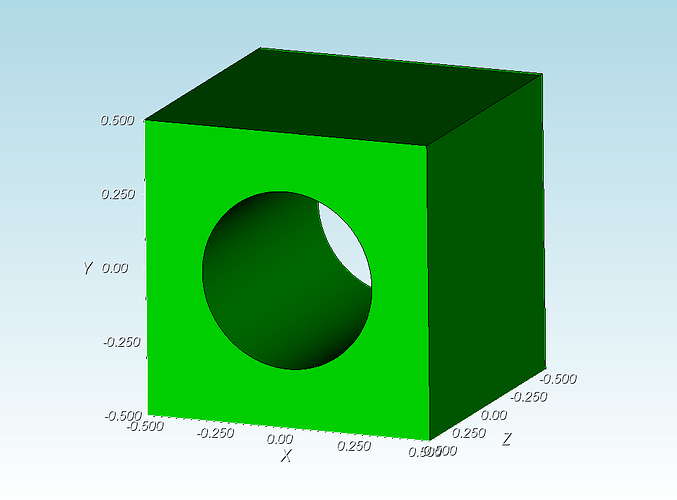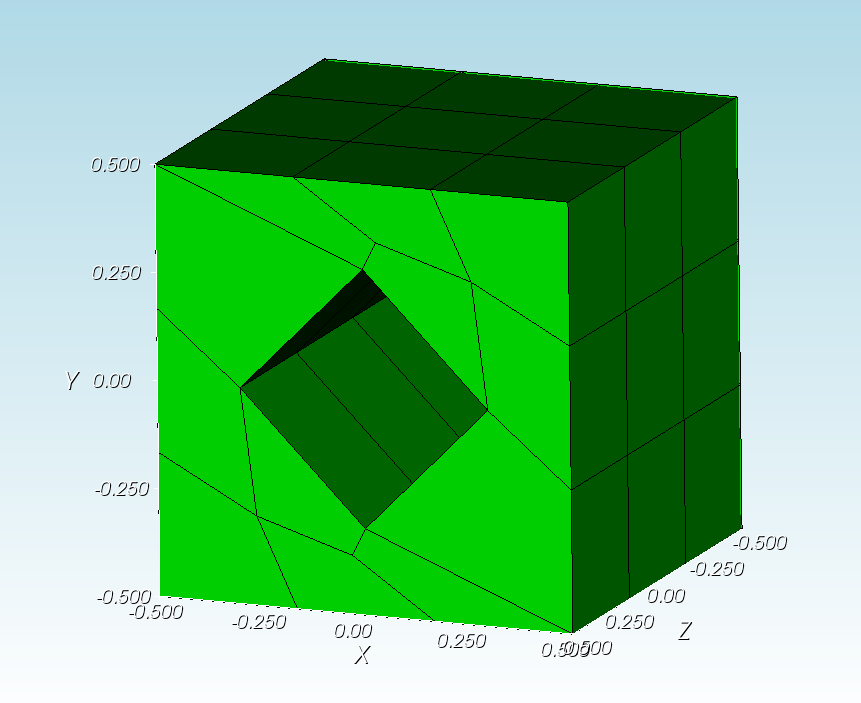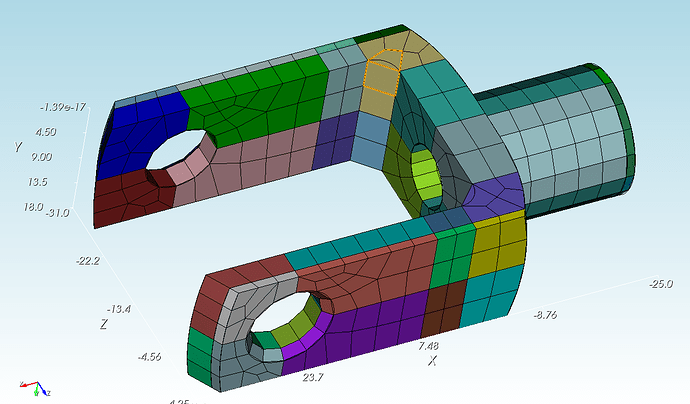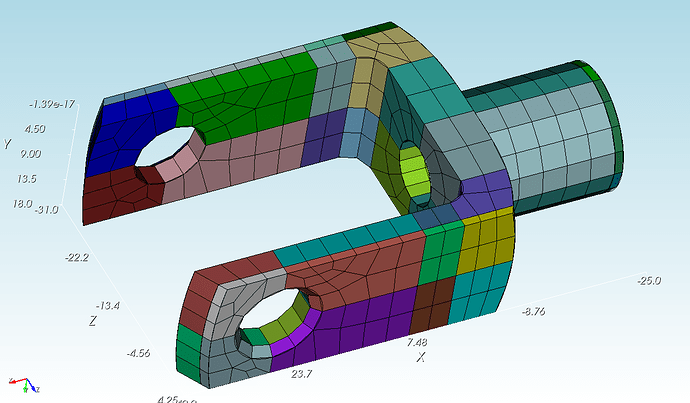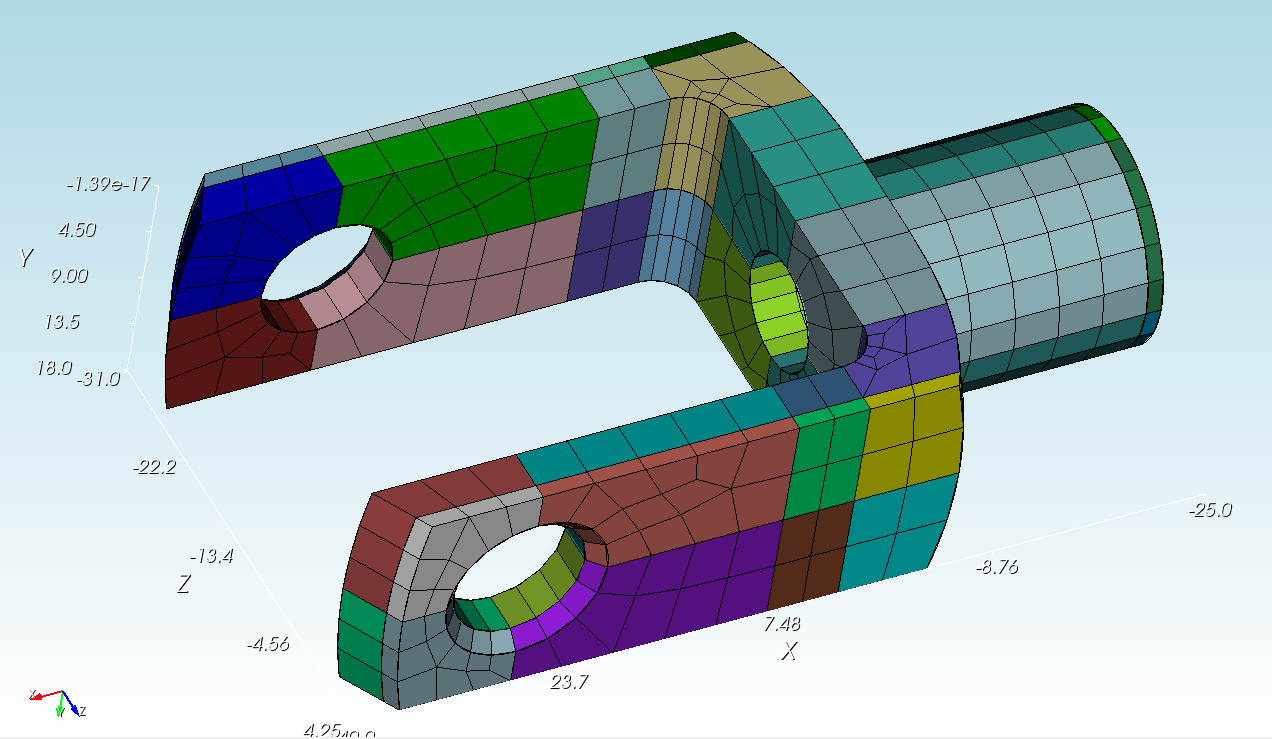I’ve been using Cubit for nearly nine years and am still constantly learning new things. Today’s feature comes from @karl, who informed me that there’s a setting that allows you to specify the maximum arc-span that a mesh should conform to.
The command is:
set maximum arc_span {<angle>|default}
Where <angle> is specified in degrees. The default value is 400. degrees, effectively turning this setting off. Let’s use a simple example to demonstrate this behavior:
reset
bri x 1
cylinder radius .3 height 1
subtract vol 2 from vol 1
This produces this simple geometry of a cube with a cylindrical hole:
Let’s mesh this with a very coarse mesh to demonstrate what happens with the default value:
vol 1 size 0.4
mesh vol 1
As you can see, the mesh size attempts to respect the user’s very coarse requested mesh size, and does a poor job at capturing the circle’s geometry. Now let’s set the angle accuracy to 10 degrees:
delete mesh
set maximum arc_span 10
mesh vol 1
As you can see the mesh still attempts to respect the user’s requested mesh size, but adapts the mesh to place 36 elements along the circle (each element spans 10 degrees).
Just to show another example, here’s the knuckle geometry from our example geometries, with a coarse mesh. Notice the highlighted element that is effectively turning a fillet into a chamfer.
Setting the max arc span to 45 degrees and remeshing:
And setting it to 22.5 degrees:
Hope you found this insightful!