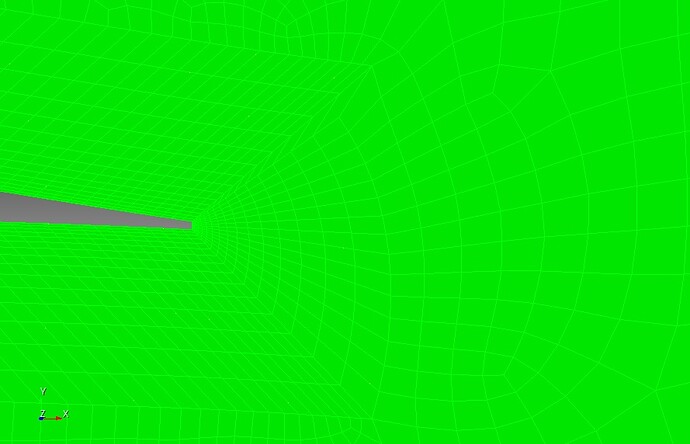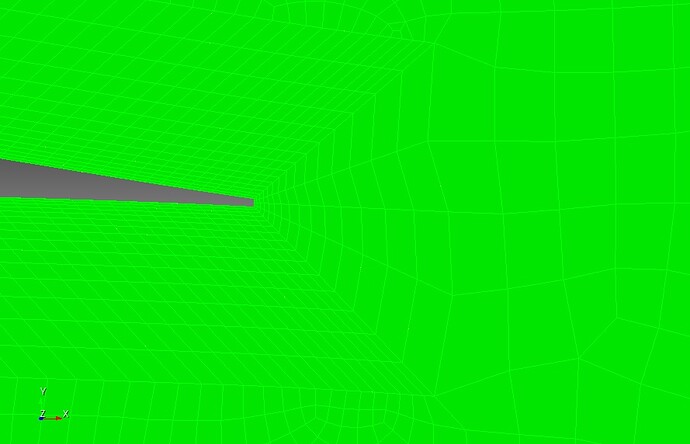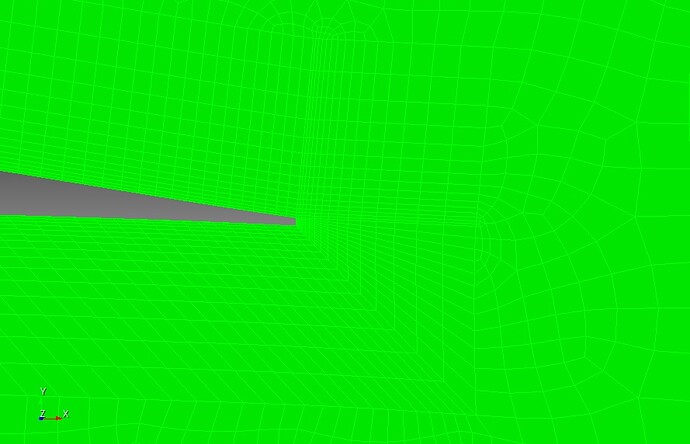Hey !
I am doing meshing for a Eppler 387 airfoil with a hybrid approach. This is for validation of mesh. I am struggling with creating a smooth boundary layer at the blunt end of the airfoil. If I increase the number of intervals on the blunt end (curve 5), it results in highly skewed cells. Is there any way to fix this ?
I tried the smoothening tools, but it won’t help. Using a discontinuous BL doesn’t produce a viable result.
Thanks,
Gaurav
eppler.jou (2.9 KB)
e387.igs.txt (5.5 KB)
Hi @GauravG91,
the only thing that comes to my mind currently is to decompose the surface around the airfoil into quads that can be meshed with the map scheme. This way we could try to smooth with the orthogonal smoother. This smoother needs a map or submap scheme to work.
Do you need the blunt end? The base geometry doesn’t have it, would be a good place for a webcut.
Hey @Norbert_Hofbauer,
I am validating the hybrid mesh i.e. unstructured near the body and structured far away, hence I am not using a fully structured mesh i.e. the map scheme. The final body I wish to analyse has a blunt end and complex for creating a structured mesh.
Is there anyway I could build the boundary layer without highly skewed cells.
Thanks
Gaurav
Hey !
I solved the issue by tweaking some boundary layer settings. I have attached the fixed mesh.
Thanks,
Gaurav
modify boundary_layer 1 continuity no
set boundary_layer intersection surface 1 vertex 5 type side
set boundary_layer intersection surface 1 vertex 6 type corner