My work has been primitive and mainly for analysing the correlation between theoretical calculation methods FEM calculations.
Thank you .![]()
My work has been primitive and mainly for analysing the correlation between theoretical calculation methods FEM calculations.
Thank you .![]()
Hi @Saviind,
thanks for sharing your work with us!
Have you somewhere shared your analytical and numerical calculations?
With which Software did you run your simulations?
Hello Norbert,
I am using less popular but economical simulation packages like Mecway or PrePoMax for structural numerical analysis. Both these tools are using Calculix as a primary solver for simulations.
Best Regards
Sarvesh
Nice! I’ve used Mecway a few times (been a while though) and I’m a huge fan of both PrePoMax and Calculix!
Hello Norbert,
Meshed Aluminium holder and FEM load solution solved with PrePoMax.
Best Regards
Sarvesh
Mecway and Prepomax are great tools. I used them a lot.
Did you export the mesh as abaqus .inp from cubit?
If you are using CalculiX as your main solver then you could take a look at my open source project.
It’s a component to make cubit a full preprocesser for calculix with result conversion for postprocessing in paraview. I am currently working on the windows build which is nearly done, so right now only a linux build is available.
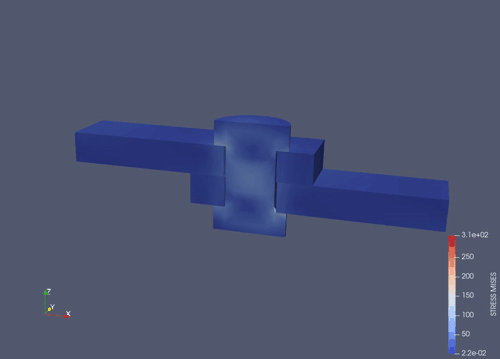
Thanks for sharing @Norbert_Hofbauer
It’s looking pretty amazing. I did not use Abaqus .inp export from Cubit. I will definitely check out your open source project for using Cubit as a full pre-processor for CalculiX. The result conversion for ParaView sounds particularly useful. Looking forward to the Windows build!
Thanks
Nice meshes, thanks for sharing!
Thanks, Norbert, for sharing your valuable work. It’s inspiring. Looking forward to the Windows version.
I generally export my meshes in two different file formats, either .inp or .unv, depending on my requirements.
PrePoMax handles the meshes from these two file formats a bit differently.
With .inp (Abaqus format), each segmented part of the model is assumed to be an individual part appearing distinctly in the model tree. It is very cumbersome to manage it for a single part.
On the contrary, when importing the same part in.unv format, all segmented meshes are collated into one part, which makes analysing a single part easier.
Whereas Mecway allows mesh manipulation within the tool itself; therefore, it is neutral to both these file formats.
(Example from Mecway with .unv import)
Best Regards
Sarvesh
Thank you Matt and Greg for your encouragement. ![]()
Best Regards
Sarvesh
This looks like you forgot to create a block and add the volumes to it.
If you just do a abaqus export without creating blocks, a block or elset for every volume will be created on export. Prepomax imports every single elset and creates a part in the model tree for it.
Ohh… Great, thanks for this hint, Norbert. ![]()
Best Regards
Sarvesh