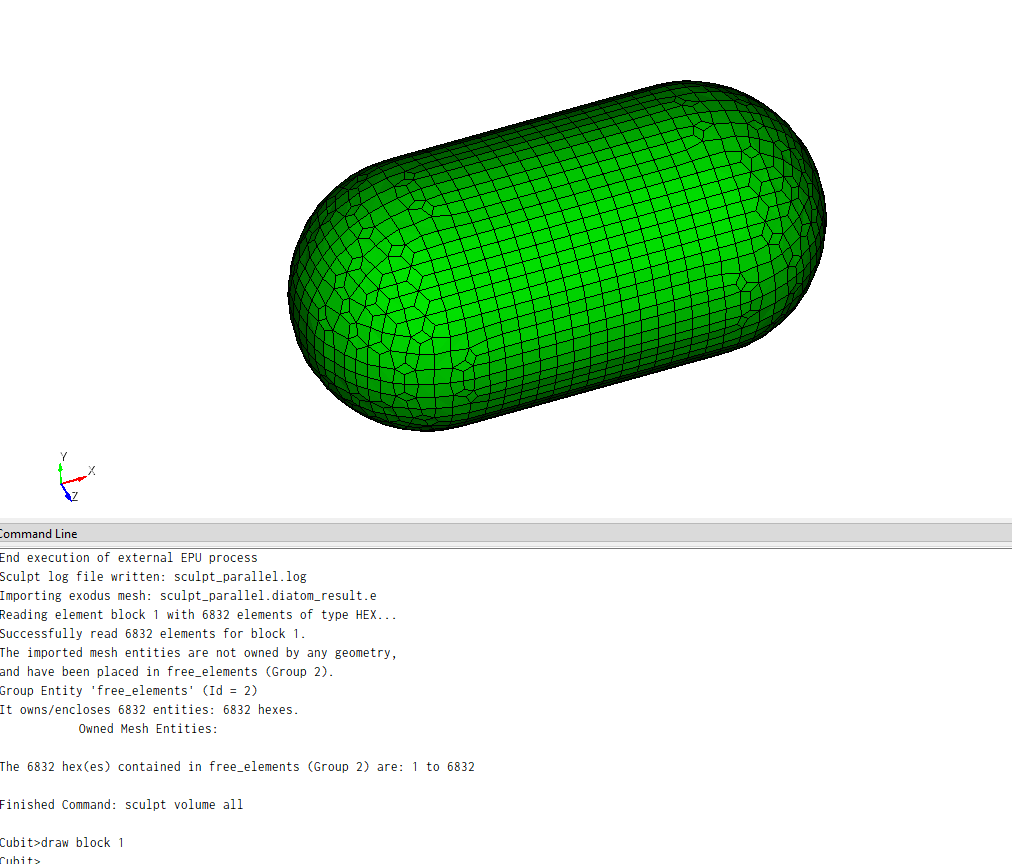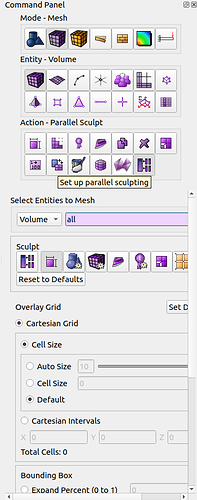It worked!
Thanks a lot. Does it mean that I have to change 1 to another value to run in parallel?
Here is the content of sculpt_parallel.log
SCULPT Running on host name: cristini-Precision-7560
At time: Mon Feb 26 12:28:51 2024
Initializing MPI on 1 Processors: mpiexec = /opt/Coreform-Cubit-2023.11/bin/mpiexec
/opt/Coreform-Cubit-2023.11/bin/mpiexec -n 1 /opt/Coreform-Cubit-2023.11/bin/psculpt -j 1 -x 36 -y 20 -z 20 -t -1.349116 -u -1.305064 -v -1.305064 -q 3.349116 -r 1.305064 -s 1.305064 -e sculpt_parallel.diatom_result -d sculpt_parallel.diatom
[2024-02-26 12:28:52.428] [e[32minfoe[m] RLM session initialized
QObject::startTimer: Timers can only be used with threads started with QThread
QObject::startTimer: Timers can only be used with threads started with QThread
QObject::startTimer: Timers can only be used with threads started with QThread
QObject::startTimer: Timers can only be used with threads started with QThread
QObject::startTimer: Timers can only be used with threads started with QThread
SANDIA NATIONAL LABORATORIES
SSSSS CCCCC UU UU LL PPPPPP TTTTTT
SS SS CC CC UU UU LL PP PP TT
SS CC UU UU LL PP PP TT
SSSSS CC UU UU LL PPPPPP TT
SS CC UU UU LL PP TT
SS SS CC CC UU UU LL PP TT
SSSSS CCCCC UUUUU LLLLLLL PP TT
PARALLEL HEX MESHING
FROM
VOLUME FRACTION DATA
SCULPT Version 16.12.6 Build b14f6c8f
Copyright 2015 Sandia Corporation
Revised Thu Nov 2 20:37:30 2023 +0000
User Support and Bug Reports: cubit-help@sandia.gov
SCULPT includes CAMAL by Sandia National Laboratories
SCULPT includes CTH Diatoms by Sandia National Laboratories
SCULPT is a companion application to the CUBIT Geometry and
Meshing Toolkit by Sandia National Laboratories
Input: /opt/Coreform-Cubit-2023.11/bin/psculpt
–num_procs -j 1
–diatom_file -d sculpt_parallel.diatom
–exodus_file -e sculpt_parallel.diatom_result
–nelx -x 36
–nely -y 20
–nelz -z 20
–xmin -t -1.349116
–ymin -u -1.305064
–zmin -v -1.305064
–xmax -q 3.349116
–ymax -r 1.305064
–zmax -s 1.305064
Total Cells = 14400
Number of Processors = 1
Approx. Num Cells per Proc = 14400
Decomposing Cartesian grid for parallel…
Rank 0 Number of cells/segment in directions X 36
Rank 0 Number of cells/segment in directions Y 20
Rank 0 Number of cells/segment in directions Z 20
Global Number of grid segments in directions X 1
Global Number of grid segments in directions Y 1
Global Number of grid segments in directions Z 1
initializing geometry…
Parsing diatom input
Finished loading diatom master buffer
Finished creating diatoms
STL summary: fn=sculpt_parallel_Volume_1.stl vertices=8838 Triangles=2946
Bounding box:
xmin=-1.000000 xmax=2.998103
ymin=-1.000000 ymax=1.000000
zmin=-1.000000 zmax=1.000000
Side length min=0.003712 length max=2.003784
angle min=0.135741 angle max=161.913832 degrees
area min=1.746067e-05 area max=0.123091
Checking Triangle Side Matches Triangle Id=0
Diatom STL All Sides Properly matched
inserting volume fractions…
begin SCULPT meshing…
(1/9) computing normals…
(2/9) classifying materials…
(3/9) resolving non-manifolds…
(4/9) computing dual edge intersections…
(5/9) computing material interfaces…
(6/9) generating geometry…
(7/9) generating buffer hexes…
(8/9) generating interior hexes…
(9/9) begin smoothing…
Begin smoothing hexes using:
Curve Smoothing = SMOOTH_CURV_VFRAC
Surface Smoothing = SMOOTH_SURF_HYBRID
Volume Smoothing = SMOOTH_VOL_HYBRID_CAMAL
Boundary Buffer Improvement = YES
Surface Projection Type = LINEAR_SURFACE_PROJECTION
Laplacian Iterations = 2
Maximum Optimization Iters = 5
Optimization Threshold = 0.600000
Curve Opt. Threshold = 0.100000
Max Parallel Coloring Iters = 100
Parallel Coloring Threshold = 0.200000
Max Guaranteed Quality Iters = 0
Guaranteed Quality Threshold = 0.200000
Laplacian Iter: 1
Laplacian Iter: 2
Smoothing 6832 hexes on 1 processors
Jacobi Opt Iter: 1, Num bad: 0, Num poor: 0, Min SJ: 0.283456
Jacobi Opt Iter: 2, Num bad: 0, Num poor: 0, Min SJ: 0.325482
Jacobi Opt Iter: 3, Num bad: 0, Num poor: 0, Min SJ: 0.326913
Jacobi Opt Iter: 4, Num bad: 0, Num poor: 0, Min SJ: 0.340501
Jacobi Opt Iter: 5, Num bad: 0, Num poor: 0, Min SJ: 0.338385
Begin parallel color smoothing 0 nodes below threshold 0.200000
No parallel color smoothing performed: min SJ > 0.200000
Begin parallel color smoothing 0 nodes below threshold 0.200000
No parallel color smoothing performed: min SJ > 0.200000
building exodus mesh…
generating global ids…
================ MESH SUMMARY ===================
Base Filename sculpt_parallel.diatom_result
Num Procs 1
Num Nodes 7941
Num Elements 6832
Num Blocks 1
Num Nodesets 0
Num Sidesets 0
Num Bad Qual 0
Num Poor Qual 0
Min Quality 0.399690
Avg Quality 0.907877
Min Edge Len 0.060411
Min Qual Rank 0
Job Completed Mon Feb 26 12:28:56 2024
Elapsed Time 1.895089 sec. (0.031585 min.)
Total Time on 1 Procs 1.895089 sec. (0.031585 min.)
Slow Rank 0
Done!