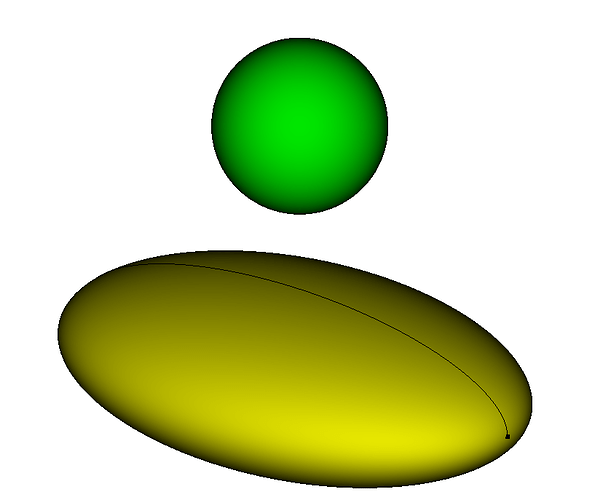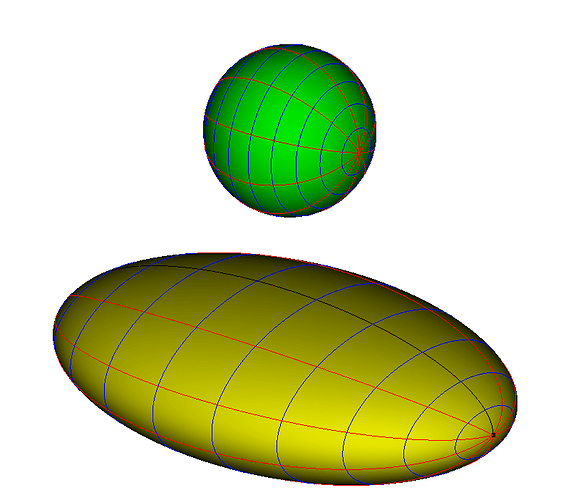When creating an ellipsoid by scaling a sphere, e.g.,
sphere r 1
scale volume 1 x 1 y 2 z 3
an unnecessary curve is created. In this case curve 1 is created on surface 1. How do I delete curve 1? When adding more complicated features to the ellipsoid this curve is an annoyance. Thanks.
@tloudon – the reason the curve is created is that while a sphere is a primitive object in the ACIS geometry kernel that Cubit is built upon, ACIS does not have a primitive for an ellipsoid. Thus when you scale the sphere into an ellipsoid, we transform the volume into an ellipse curve (which is a primitive curve type in ACIS) that is revolved.
For other readers’ reference, here’s a visualization of the question:
FWIW, drawing isoparametric values via draw surface all isoparametric n 10 allows us to see that the curve connects the two poles of the sphere along a longitudinal path: