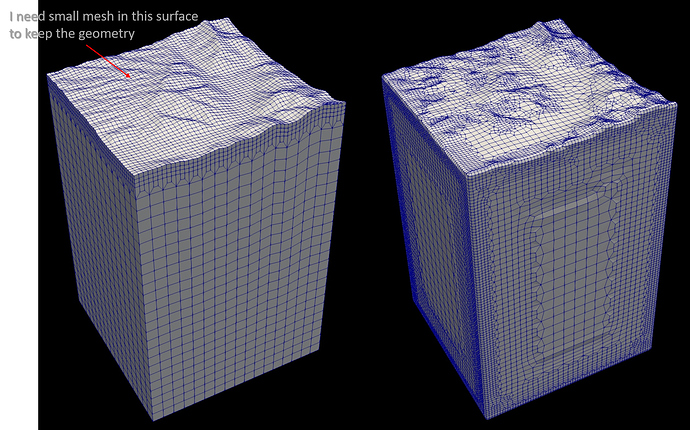Hello everyone,
I love the command sculpt parallel release in Trelis version 17, it’s very powerful and very fast in meshing work.
Now I still continue to dig out how to use the command sculpt parallel.
Recently, I have a question very confuse me. That is how to do “refinement” like the traditional process.
For example:
way1 used “mesh”
reset
open " topovol.cub"
volume all size 600
mesh volume 1
refine surface 3 numsplit 1 bias 1.0 depth 1
way2 used “sculpt parallel”
reset
open " topovol.cub"
sculpt parallel volume 1 processors 4 size 600 adapt_type 1
The attached figure displays the meshing results from these two ways.
As you can see, I try to keep the “original ” geometry in the top surface
Hence, I need a smaller mesh size on the top surface.
The way 1 is exactly what I need.
My question is, how to do this kind of meshing by using the command “sculpt parallel”?
Thanks for your direction