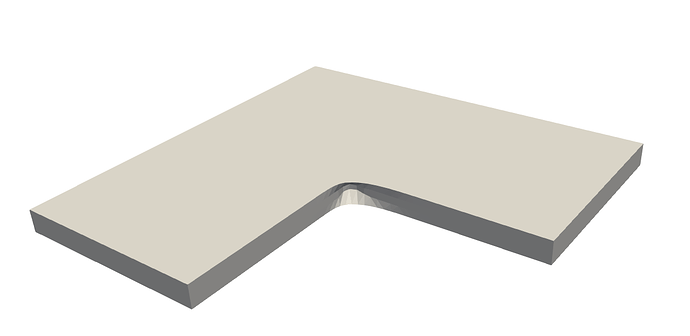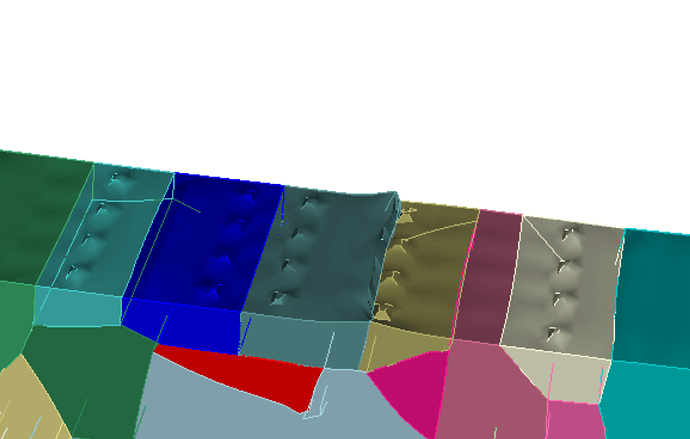Hello,
I am defining a volume using an SPN file, and using PSculpt to convert the SPN file into a hex mesh.
In the input file, I also used the void_mat option to remove certain chunks of the volume. However, after removing those chunks and meshing, the surfaces between the unremoved and removed volumes are bumpy / disfigured.
As an example, I created a rectangular prism, and used the void_mat option to remove a quadrant of the rectangular prism. After meshing, I get the following result, in which it can be seen that the corner of the quadrant is curved and sunken in.
As another example, I did a similar thing with a microstructure mesh. As shown below, the surface between the unremoved and removed volumes have small bumps across it.
Is there a way to smooth these surfaces / faces so that they are treated like outer surfaces? Additionally, can this be done in PSculpt? I realise that the capture option exists, but it only works with STL files, and not SPN files.