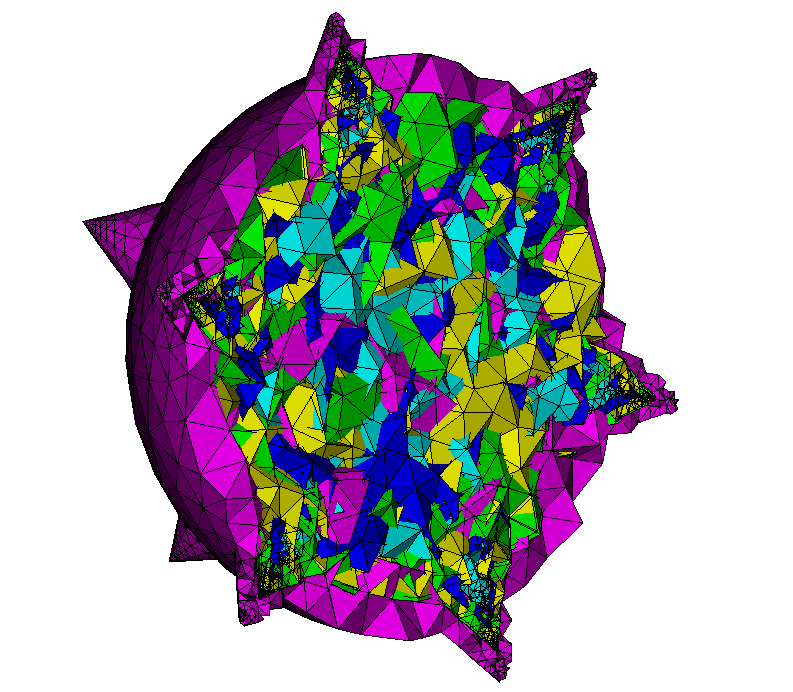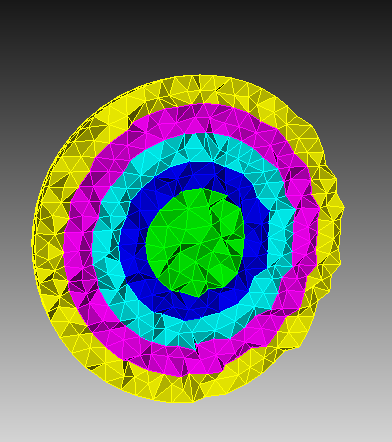For my bachelor thesis I want to create a model for a FEM calculation, but Cubit closes as soon as I try to mesh the model with the error message “Interrupt Detected. Cubit Exiting”. Another message does not appear because Cubit crashes immediately. I use Cubit version 2021.11 and Windows 11 as operating system.
Here is an excerpt from the journal file I use:
##############################################################
reset
#{height_brick =10}
#{width_brick =10}
#{length_brick =10}
#{radius_cell = 2}
#{number_cones = 6}
#{height_frustrum = 0.75}
#{radius_frustrum = 0.5}
#{thickness_membrane = 0.03} # nm
#{overlap = 0.3} um
#{mesh_size_membrane=0.3}
#{mesh_size_cell=1}
#{mesh_size_outerblock=1.3}
create sphere radius {radius_cell}
create frustum z {height_frustrum} major radius {radius_frustrum} minor radius {radius_frustrum} top radius 0
volume 2 move x 0 y z {radius_cell+height_frustrum/2-0.2}
volume 2 copy rotate {360/number_cones} about x repeat {number_cones}
volume 2 to {number_cones+2} copy rotate {360/number_cones} about z repeat {number_cones}
unite vol 1 to {1+(number_cones+1)*(number_cones+1)}
create sphere radius {radius_cell - thickness_membrane}
create frustum z {height_frustrum} major radius {radius_frustrum} minor radius {radius_frustrum} top radius 0
compress all
volume 3 move x 0 y z {radius_cell-thickness_membrane+height_frustrum/2-0.2}
volume 3 copy rotate {360/number_cones} about x repeat {number_cones}
volume 3 to {number_cones+3} copy rotate {360/number_cones} about z repeat {number_cones}
unite vol 2 to {2+(number_cones+1)*(number_cones+1)}
create sphere radius {radius_cell + overlap}
create frustum z {height_frustrum} major radius {radius_frustrum} minor radius {radius_frustrum} top radius 0
compress all
volume 4 move x 0 y z {radius_cell+overlap+height_frustrum/2-0.2}
volume 4 copy rotate {360/number_cones} about x repeat {number_cones}
volume 4 to {number_cones+3} copy rotate {360/number_cones} about z repeat {number_cones}
unite vol 3 to {3+(number_cones+1)*(number_cones+1)}
create sphere radius {radius_cell - overlap - thickness_membrane}
create frustum z {height_frustrum} major radius {radius_frustrum} minor radius {radius_frustrum} top radius 0
compress all
volume 5 move x 0 y z {radius_cell-overlap-thickness_membrane+height_frustrum/2-0.2}
volume 5 copy rotate {360/number_cones} about x repeat {number_cones}
volume 5 to {number_cones+3} copy rotate {360/number_cones} about z repeat {number_cones}
unite vol 4 to {4+(number_cones+1)*(number_cones+1)}
create sphere radius {radius_cell + overlap/2}
create frustum z {height_frustrum} major radius {radius_frustrum} minor radius {radius_frustrum} top radius 0
compress all
volume 6 move x 0 y z {radius_cell+overlap/2+height_frustrum/2-0.2}
volume 6 copy rotate {360/number_cones} about x repeat {number_cones}
volume 6 to {number_cones+3} copy rotate {360/number_cones} about z repeat {number_cones}
unite vol 5 to {5+(number_cones+1)*(number_cones+1)}
create sphere radius {radius_cell - overlap/2 - thickness_membrane}
create frustum z {height_frustrum} major radius {radius_frustrum} minor radius {radius_frustrum} top radius 0
compress all
volume 7 move x 0 y z {radius_cell-overlap/2-thickness_membrane+height_frustrum/2-0.2}
volume 7 copy rotate {360/number_cones} about x repeat {number_cones}
volume 7 to {number_cones+3} copy rotate {360/number_cones} about z repeat {number_cones}
unite vol 6 to {6+(number_cones+1)*(number_cones+1)}
create brick x {length_brick} y {width_brick} z {height_brick}
compress all
subtract body 5 from body 7
subtract body 1 from body 3 keep
subtract body 2 from body 1 keep
subtract body 4 from body 2 keep
compress all
vol all scheme tetmesh
vol 4 size {mesh_size_membrane}
vol 2 size {mesh_size_outer_block}
vol 1 size {mesh_size_cell}
mesh vol 4
mesh vol 1,2
mesh vol 3,5
##############################################################
As you can see I am trying to mesh multiple layers of this geometry, however the program crashes without a traceable error message. Do you have a solution how I can mesh the model with Cubit?
Does anyone know why this error occurs and how to fix it?