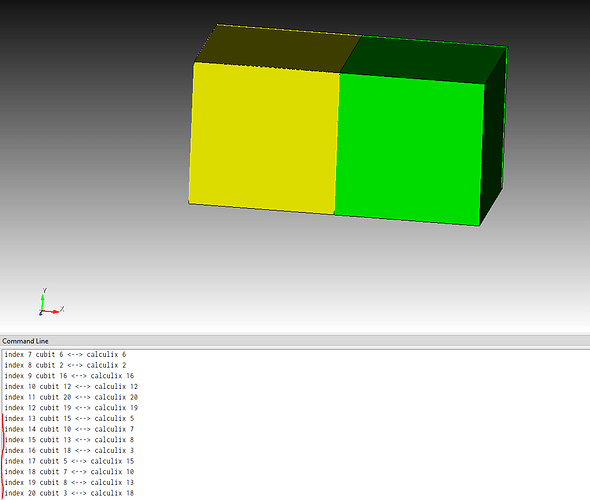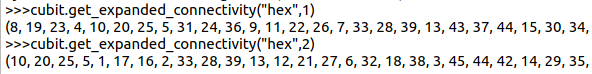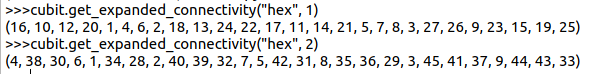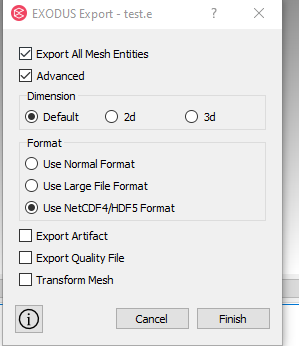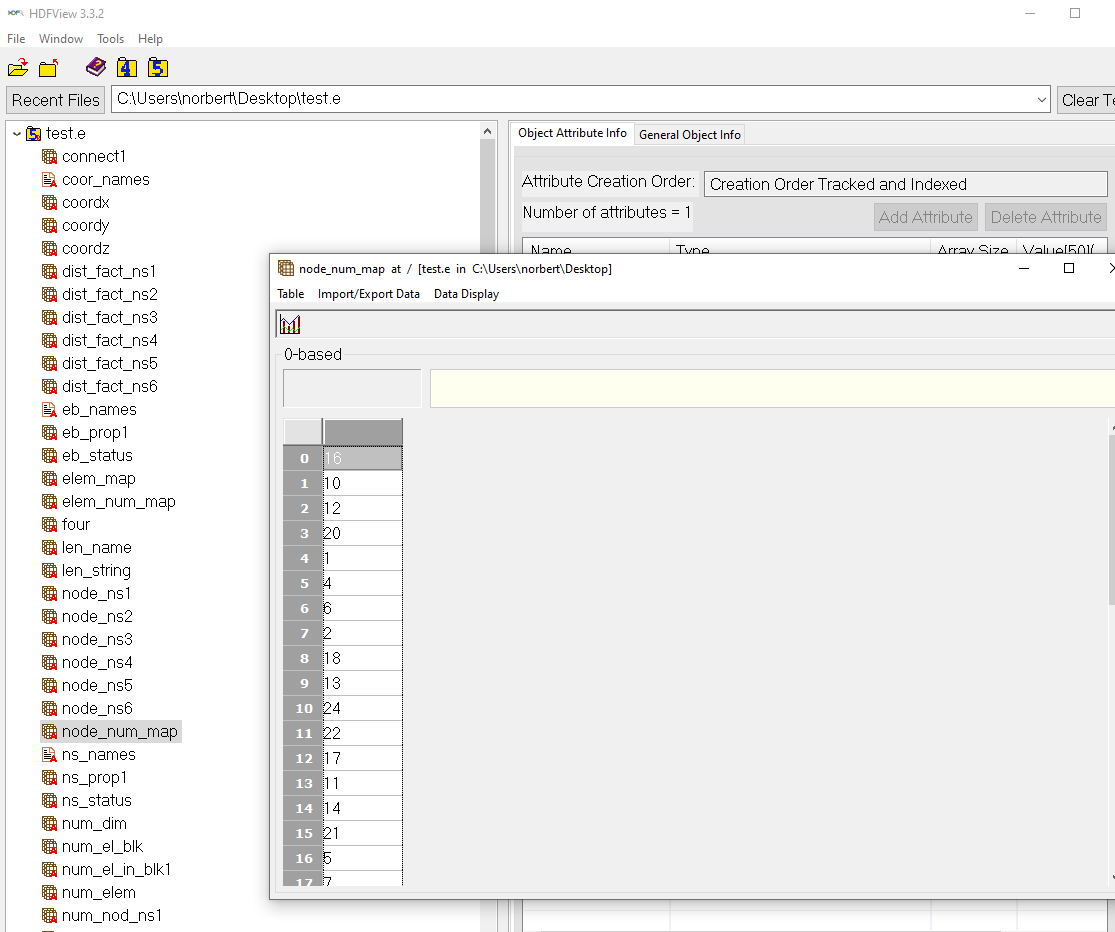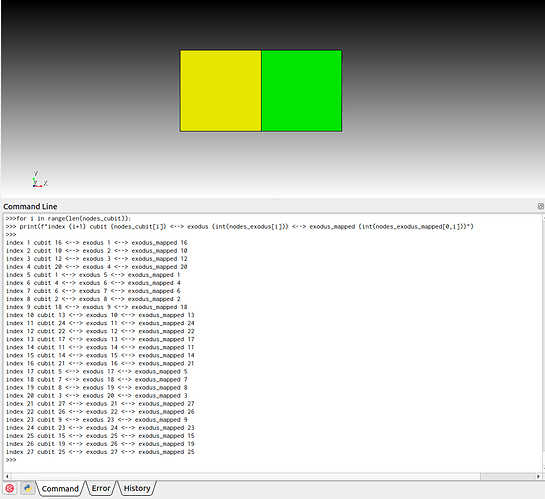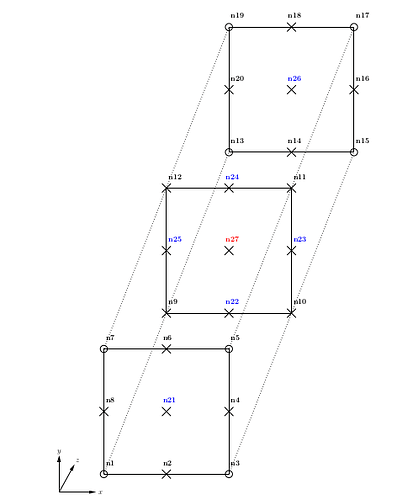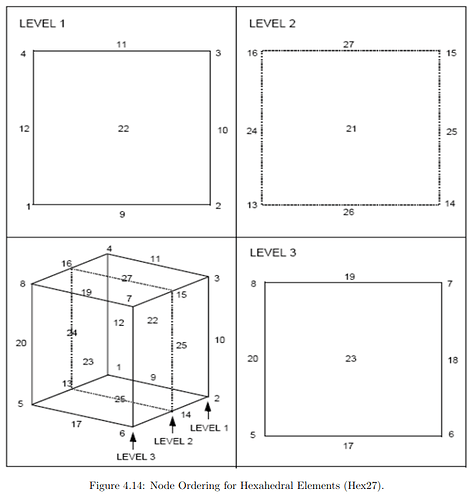Is there a way to know how Coreform Cubit does some of the numbering of nodes after webcutting? I created a simple example.
brick x 2 y 1 z 1
move volume 1 x 1 y 0.5 z 0.5
block 1 volume 1
block 1 elem type hex27
block 1 name "two-element"
volume 1 size 1
mesh volume 1
nodeset 1 surface with x_coord 0
nodeset 2 surface with x_coord 2
nodeset 3 surface with y_coord 0
nodeset 4 surface with y_coord 1
nodeset 5 surface with z_coord 0
nodeset 6 surface with z_coord 1
nodeset 1 name "n_left"
nodeset 2 name "n_right"
nodeset 3 name "n_bottom"
nodeset 4 name "n_top"
nodeset 5 name "n_back"
nodeset 6 name "n_front"
export mesh "two-element.exo" overwrite
Then I created the same example except I webcut it.
brick x 2 y 1 z 1
move volume 1 x 1 y 0.5 z 0.5
block 1 volume 1
block 1 elem type hex27
block 1 name "two-element"
webcut volume 1 with plane xplane offset 1
merge vol all
volume all size 1
mesh volume all
nodeset 1 surface with x_coord 0
nodeset 2 surface with x_coord 2
nodeset 3 surface with y_coord 0
nodeset 4 surface with y_coord 1
nodeset 5 surface with z_coord 0
nodeset 6 surface with z_coord 1
nodeset 1 name "n_left"
nodeset 2 name "n_right"
nodeset 3 name "n_bottom"
nodeset 4 name "n_top"
nodeset 5 name "n_back"
nodeset 6 name "n_front"
export mesh "two-element-split.exo" overwrite
When I use the exodus python module to look at the node connectivity for the two elements, I get the disparity.
For mesh without webcut
array([[ 1, 2, 3, 4, 5, 6, 7, 8, 9, 10, 11, 12, 13, 14, 15, 16,
17, 18, 19, 20, 21, 22, 23, 24, 25, 26, 27],
[ 5, 6, 7, 8, 28, 29, 30, 31, 17, 18, 19, 20, 32, 33, 34, 35,
36, 37, 38, 39, 40, 23, 41, 42, 43, 44, 45]], dtype=int32)
For mesh with webcut
array([[ 1, 2, 3, 4, 5, 6, 7, 8, 9, 10, 11, 12, 13, 14, 15, 16,
17, 18, 19, 20, 21, 22, 23, 24, 25, 26, 27],
[ 6, 28, 29, 7, 5, 30, 31, 8, 32, 33, 34, 18, 17, 35, 36, 19,
37, 38, 39, 20, 40, 41, 42, 23, 43, 44, 45]], dtype=int32)
Reason I am hoping to define a different node numbering scheme compared to the exodus defined 27 nodes hexahedron defined here Exodus: Exodus Element Types
Thank you for any help.