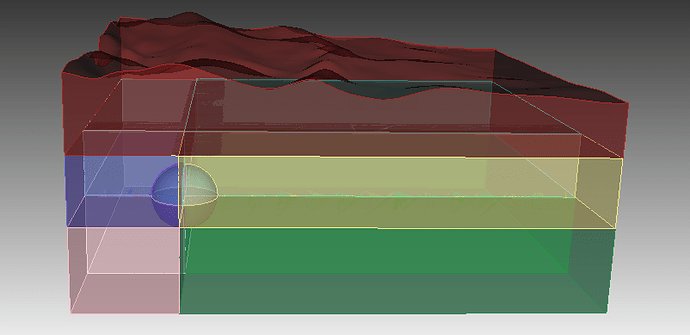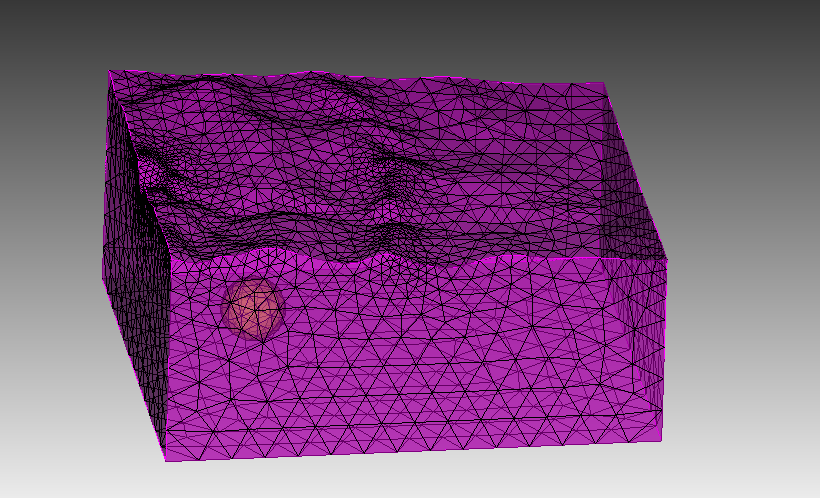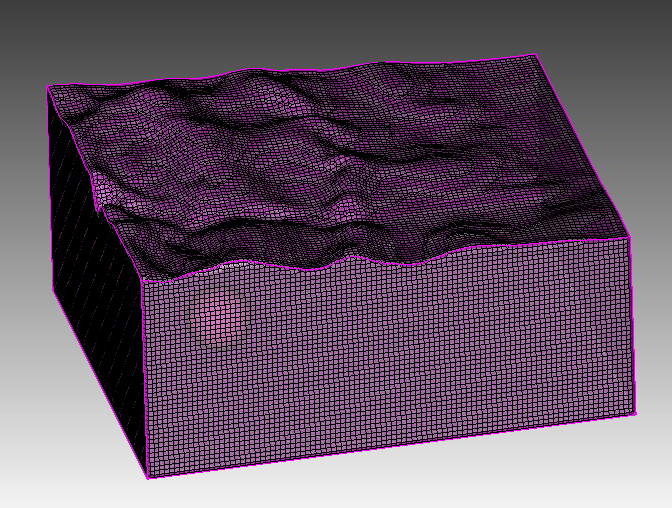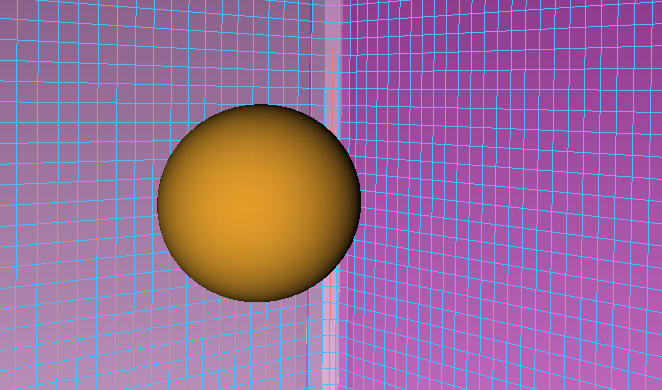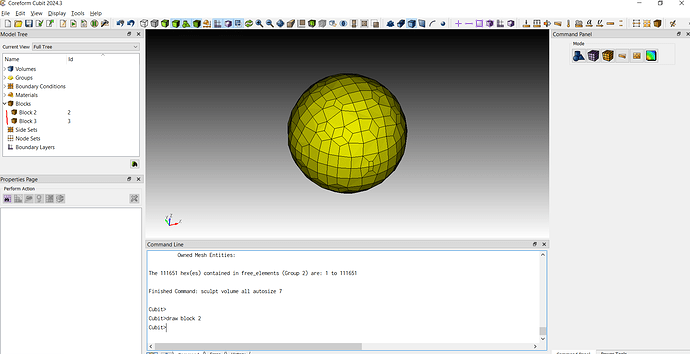blk_topo.cub5 (2.2 MB)
I imported an undulating terrain model and tried to construct a sphere underground, but I couldn’t perform a subtraction operation inside it. It told me “SUBTRACTION with volumes containing geometry from different modeling engines.” So, I found a solution and set the geometry engine to “facet.” Later, I created the sphere, but I couldn’t mesh it.If you can help me, I would be very grateful!
创建球体.jou (512 Bytes)
Hi @sorrymaker,
working with a faceted geometry is not ideal. Many Geometry operations are not guaranteed to work.
It is described in the documenation.
https://coreform.com/cubit_help/cubithelp.htm#t=geometry%2Fmodel_definitions%2Fmesh_based_geometry.htm
And because the webcuts don’t work as they do for acis geometry i am stuck with 2 options to get a mesh here.
First. Substract the sphere and get a tetmesh.
#!cubit
reset
open "C:/Users/28565/Desktop/cubit/blk_topo.cub5"
set geometry engine facet
compress all
sphere r 1000
move volume 2 x 3000 y 3000 z -4000 include_merged
subtract volume 2 from volume 1 keep
delete vol 1
imprint all
merge all
vol all scheme tetmesh
mesh vol all
Second. Substract the sphere and sculpt.
#!cubit
reset
open "C:/Users/28565/Desktop/cubit/blk_topo.cub5"
set geometry engine facet
compress all
sphere r 1000
move volume 2 x 3000 y 3000 z -4000 include_merged
subtract volume 2 from volume 1 keep
delete vol 1
imprint all
merge all
Sculpt volume all autosize 7
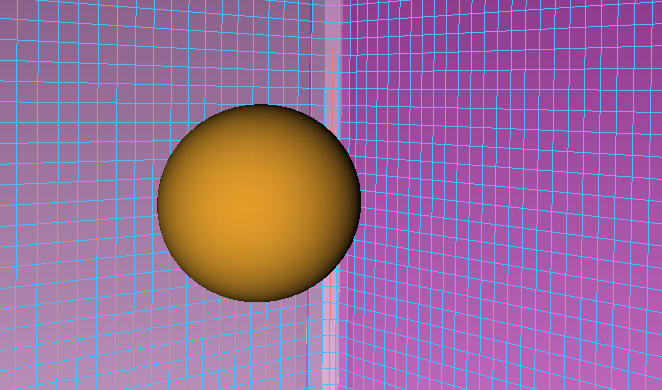
As a beginner in cubit, I greatly appreciate your guidance! I want to generate a hexahedral mesh. For the first strategy, I used the command Thex volume all, and it worked. However, for the second method, there is an issue where the spheres inside were not successfully meshed. Could you please help me resolve this issue? Thanks again!
Could you share your journal file how you tried to sculpt?
Of course, it’s the same as what you provided above.
sphere.jou (274 Bytes)
Do you get an error message when you try to run sculpt?
If its successfull you should see 2 created blocks.