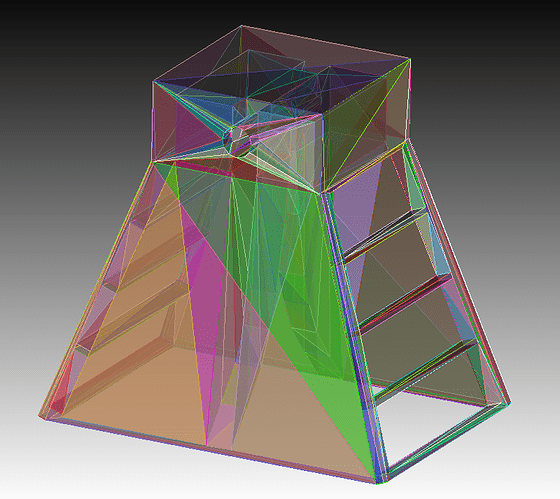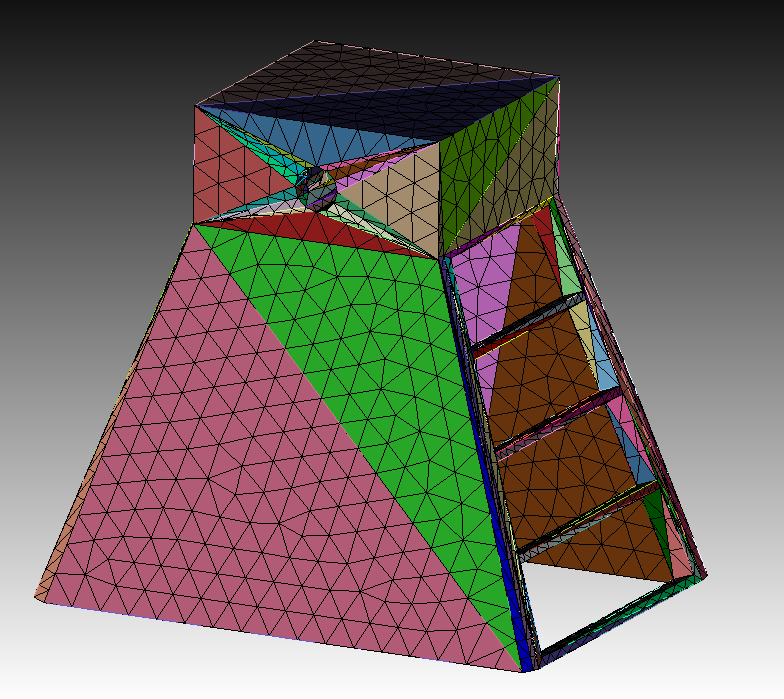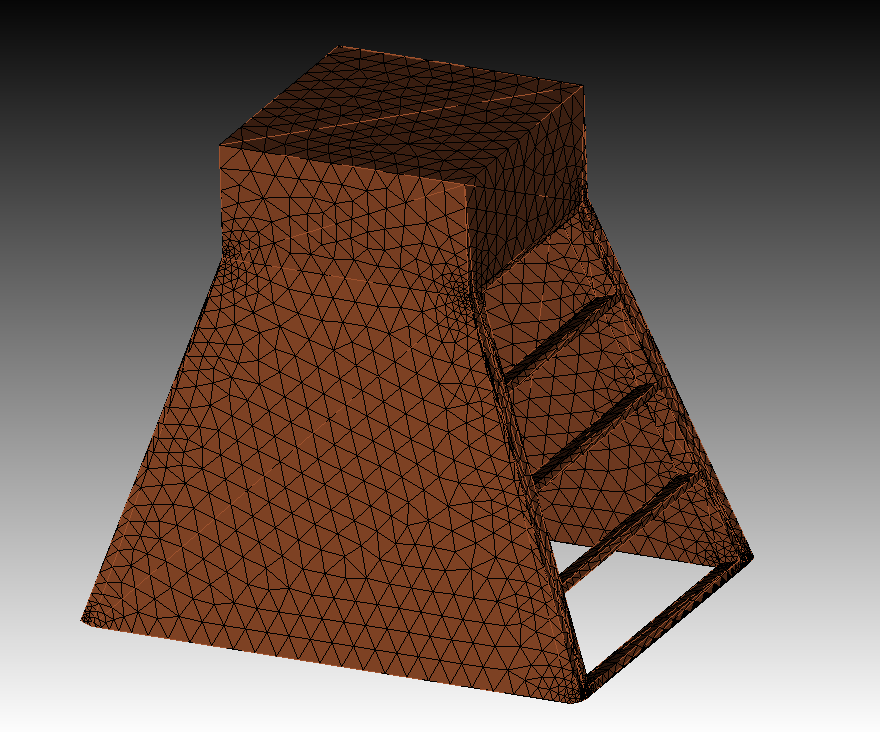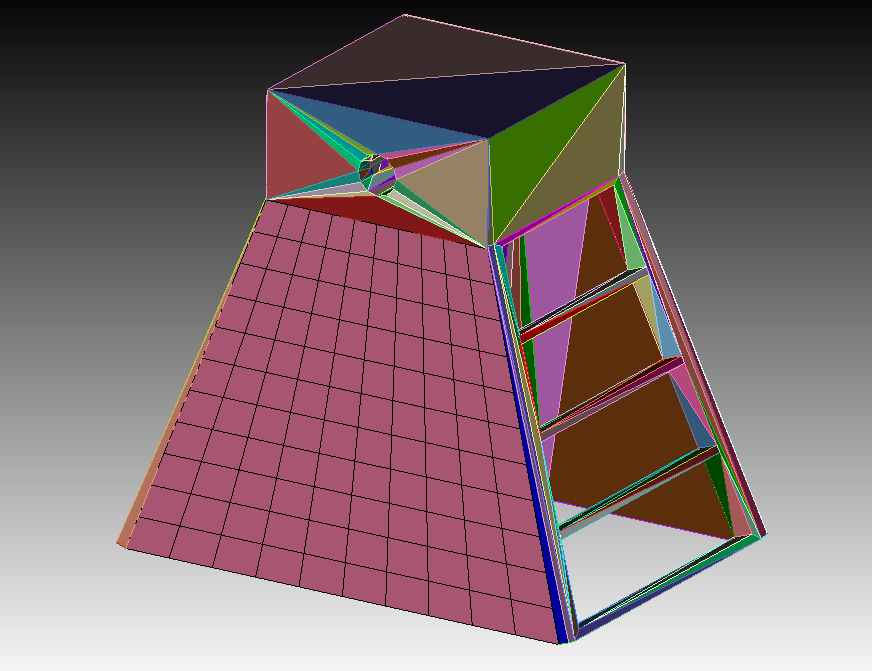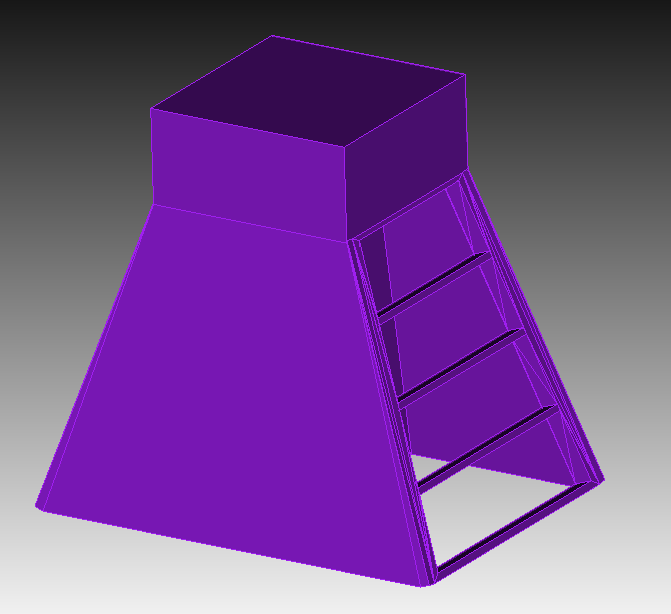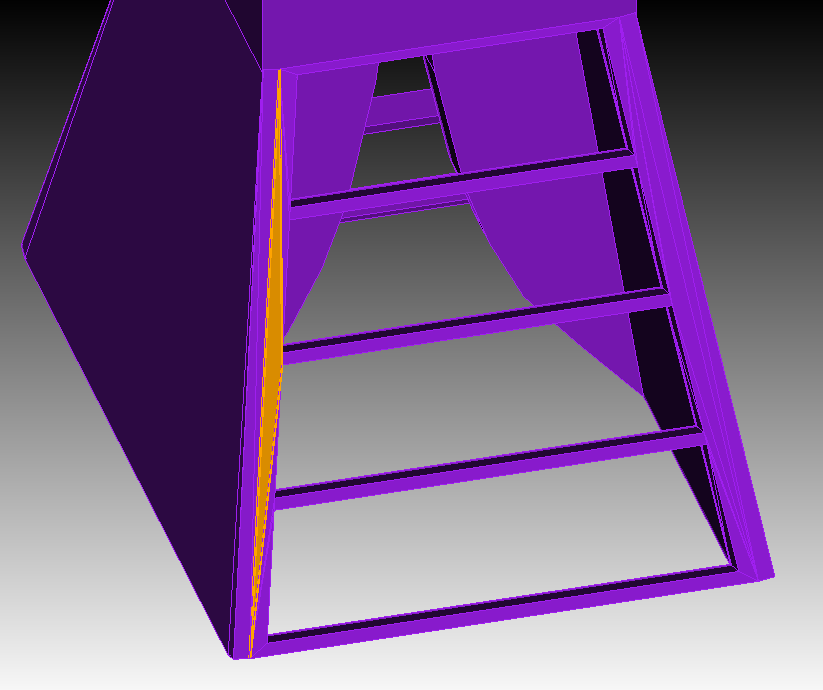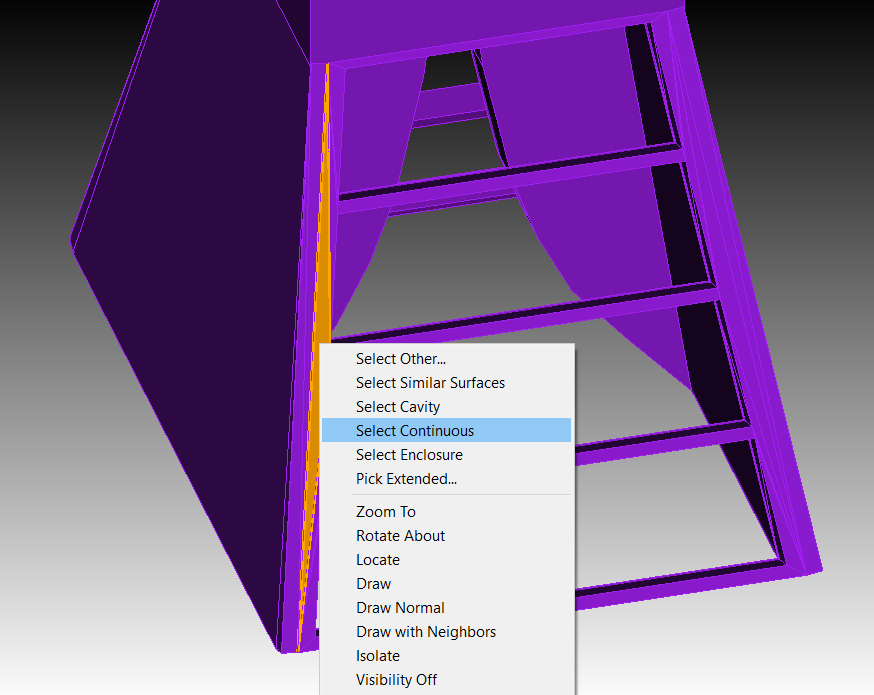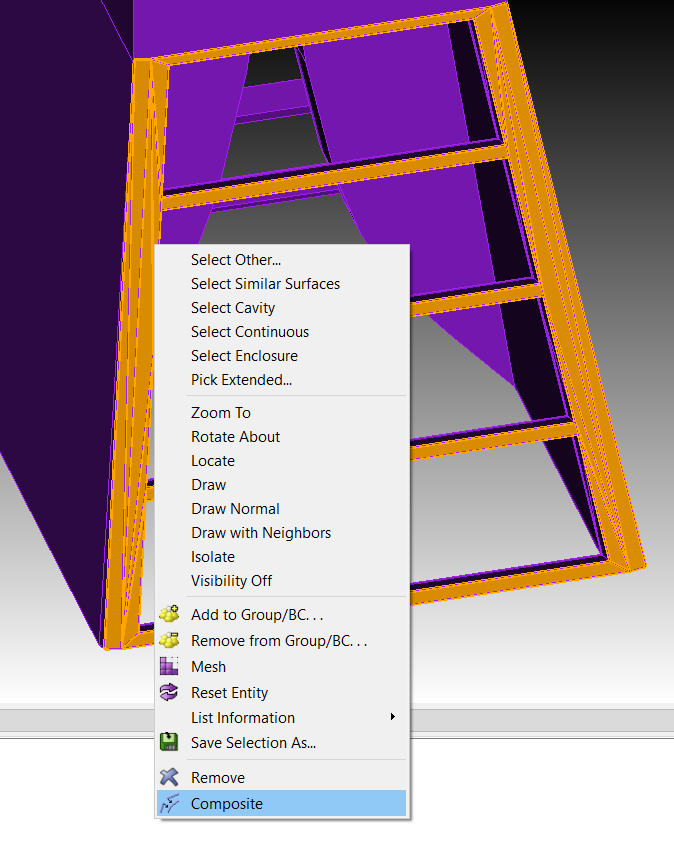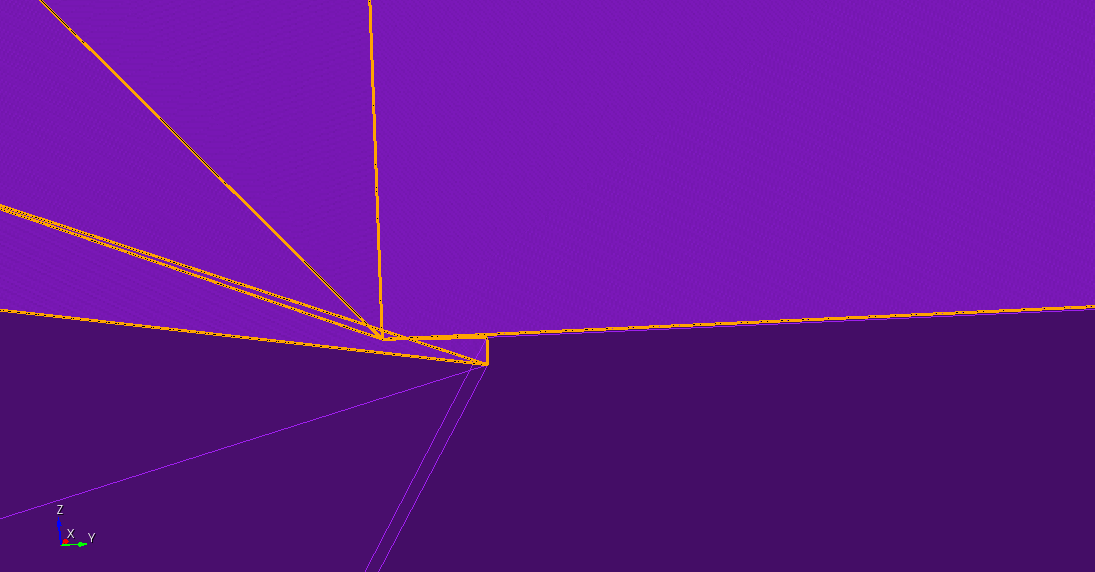Hello everybody,
I’m a new user of coreform cubit and use the software as an additional part for another to create meshes and CAD geometrics. Now I get a created geometry as an stp-data and don’t want to rebuild it in coreform cubit. So I import the data. So far so good, but now I’ll mesh different areas with different mesh sizes and the rest with the command “not is_meshed” but that doesn’t work. I assume that the surfaces are sometimes too small for the mesh size. So I try to simplify the surfaces but nothing works.
(merge surface ID with surface ID; remove surface ID; remove slivers body ID). Which way do you want to suggest to go?
My goal is to mesh them in a simple way the geometry without choosing every single surface and do it one by one.
I attached the .jou and the stp file.
Thank you for your time!
Michael
HF906_Antenna.jou (2.5 KB)
Horn2Print_04OCT2024_tr.STP (276.3 KB)
Hi @Michael_Polito,
the journal is missing. But i can take a look at your geometry.
The big question for me is here. Do you need a surface mesh or a volume mesh. Because the step file just contains surfaces. You would need to stitch them together and put a lot of work into cleaning this up. It’s most likely more easy to create the geometry from scratch in cubit or a different CAD to get you a volume that is good enough to work with.
If you just want a mesh, you would need to either do a trimesh or a tetmesh. A quad or hex mesh will fail when i look at those surfaces.
surface all scheme trimesh
mesh surface all
create volume surface all heal
volume all scheme tetmesh
mesh vol all
@Norbert_Hofbauer
Thank you for your fast answer!
I replaced it and now there is also the journal.
Thank you for the question. I need a surface mesh and a quadratic mesh because the Electro-Magnetic Field Simulator needs them.
This model wasn’t created by me, but I believe that after designing it, the model was converted into a net model, and that is the result that I got, as you can see.
Can you send me a code snippet, with which you stitch to surfaces, for example, the pink and green surface (from your second graphic).
For some other imports, it could be helpful. For this, I think, redesign is faster.
For these two surfaces you would just need to unite them.
unite surface 52 53
mesh surface 52
You could of course try if an attempt to unite all surfaces would work out.
unite surface all
to get rid of surfaces like these
you could try to select them with the continous option
and make a composite
that would work quite good if you wouldn’t have features like this.