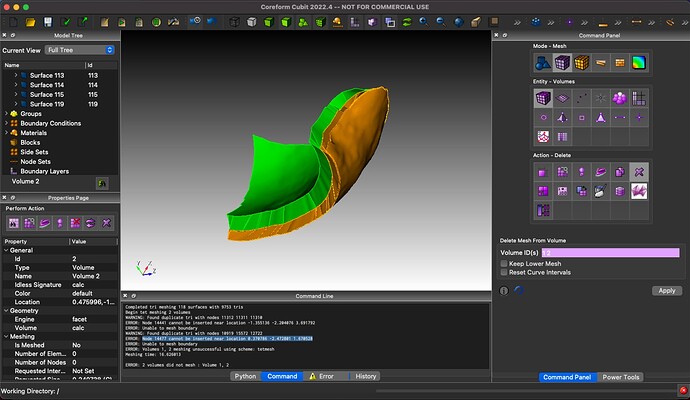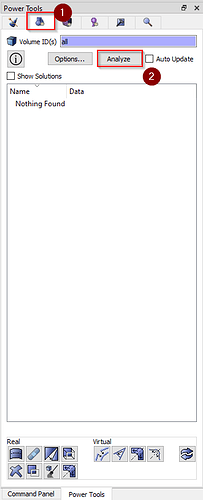Hello all,
I am trying to create a mesh for some simulations I need to run. I am running into some issues. I basically have two domains. I have a domain represented by a geometry for heart tissue, and another domain for blood “bath” represented by a different geometries. Both geometries are stl’s and both are basically generated by the same surface geometry (one is extruded into one direction and the other is extruded into the other direction so the volumes match at the inner surface which is the original surface stl). When loading it into cubit, I am able to mesh those geometries individually using tetmesh scheme with no problems. The thing is that I need to have one mesh with both the tissue and the bath together and connected, so I am trying to imprint and merge the stl’s first and then mesh them both. I am getting an error which I am not sure how to fix. I am attaching the screenshot. I don’t get an error when imprinting and merging but it says something about error in inserting a node at different locations. Any guidance will be appreciated. Thank you!