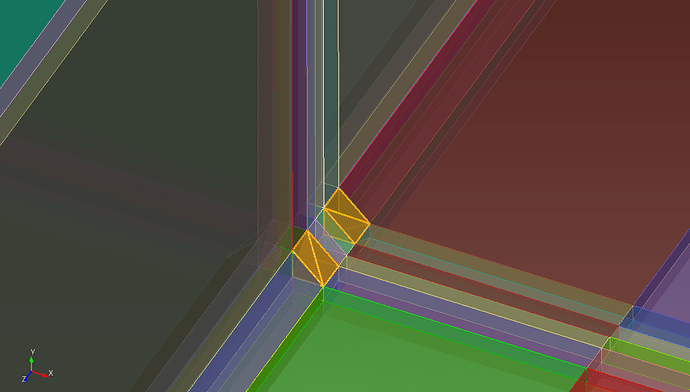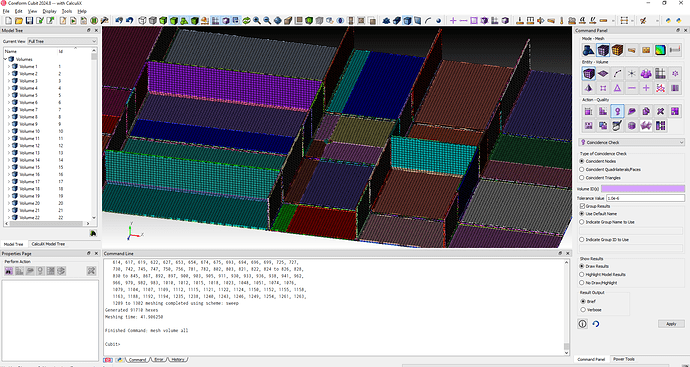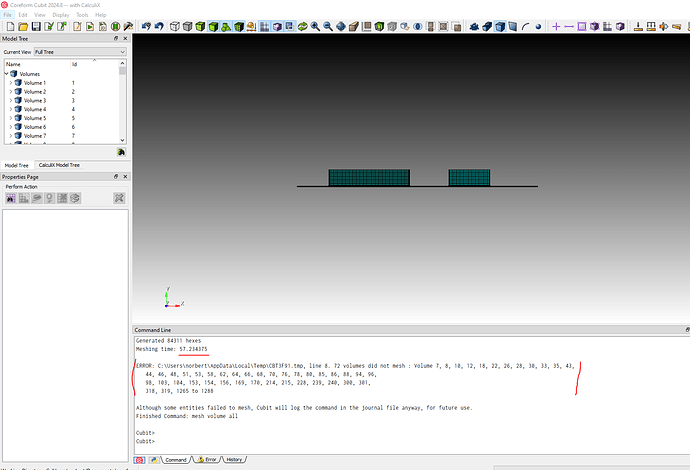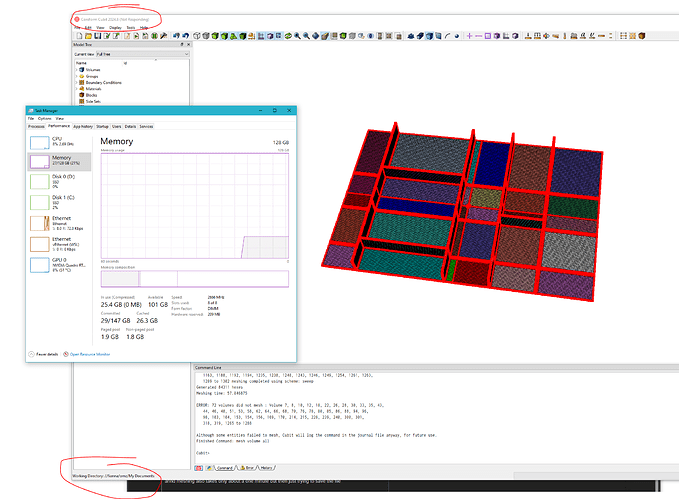Hi Ondrej,
I’m seeing the same results as Norbert. It works for me. I tried running your problem in Linux inside the debugger, but there were no obvious slowdowns. I ran it in Windows and it worked there as well.
My one thought is that it might a graphics card issue. You can try turning off all the extra processing while you are running the process. Here are the changes to the journal file.
- Turn off informational and warning messages because I/O is always slow.
- Turn off the graphics rendering while running the process.
- Turn off undo because that is doing I/O again and trying to write to disk.
- Add a timer to see how long the whole process took
At the end of the process, I turned them on again. The total time on my Windows machine for a single run was ~6.8 seconds. The time will vary somewhat from run-to-run depending on the computer states at the moment.
reset
import acis "~/Downloads/test.sat"
timer start
graphics off
set info off
set warning off
undo off
imprint vol all
merge vol all
Volume 7, 8, 10, 12, 18, 22, 26, 28, 30, 33, 35, 43, 44, 46, 48, 51, 53, 58, 62, 64, 66, 68, 70, 76, 78, 80, 85, 86, 88, 94, 96, 98, 103, 104, 153, 154, 156, 169, 170, 214, 215, 228, 239, 240, 300, 301,318, 319, 1265 to 1288 scheme polyhedron
mesh vol 7, 8, 10, 12, 18, 22, 26, 28, 30, 33, 35, 43, 44, 46, 48, 51, 53, 58, 62, 64, 66, 68, 70, 76, 78, 80, 85, 86, 88, 94, 96, 98, 103, 104, 153, 154, 156, 169, 170, 214, 215, 228, 239, 240, 300, 301,318, 319, 1265 to 1288
mesh vol all
graphics on
set info on
set warning on
undo on
timer stop
Thanks,
Karl