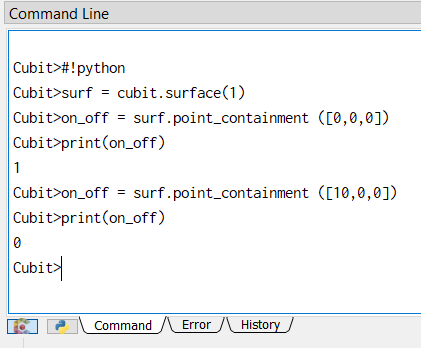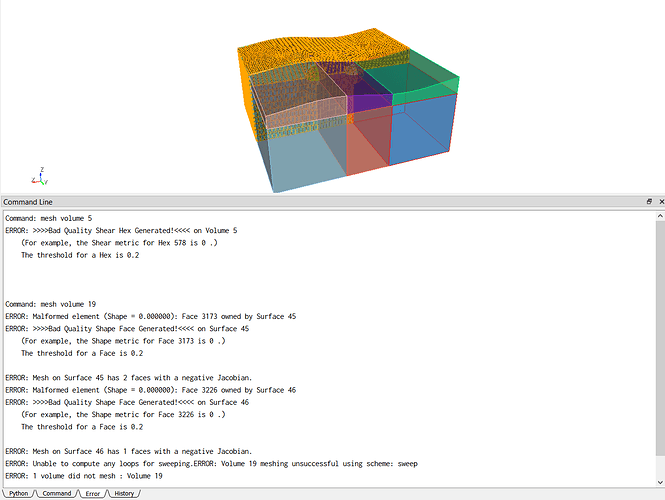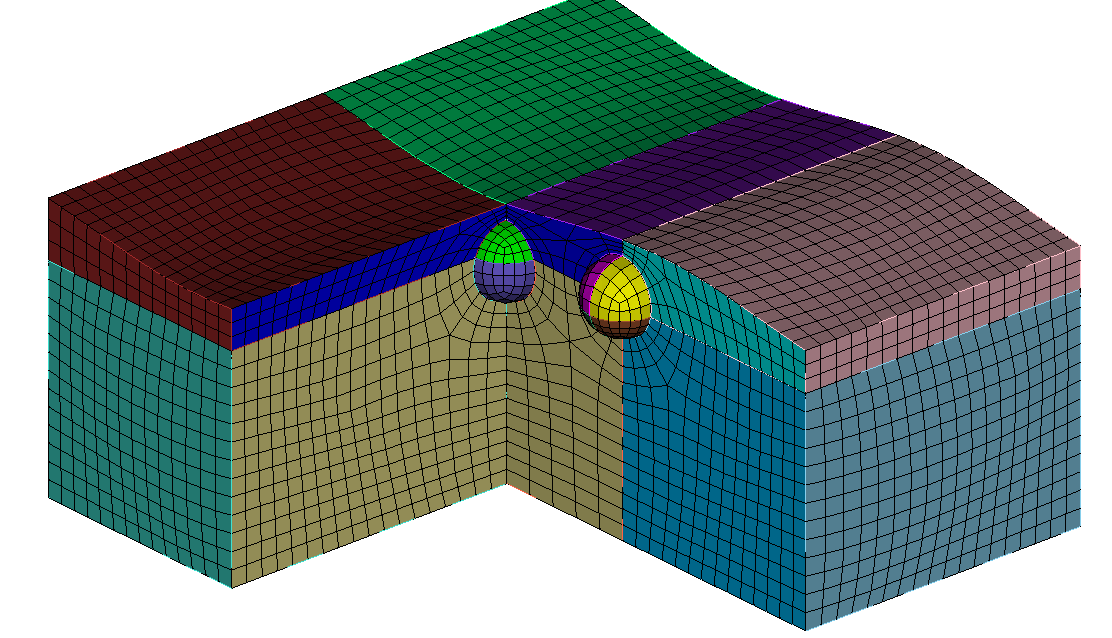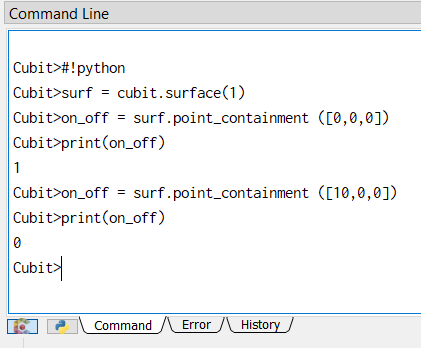Hi Team,
I have a surface with changing topography and there are two spheres at depth. It shows an error when I want to mesh the volumes! Could you please help me? I have attached the command line, the figure of my model, and the error. Thank you so much!
issue.jou (4.5 KB)
Hello @kianadmvnd,
when you are working with spheres keep in mind that you will probably need the polyhedron scheme. Which in this case fits perfect.
after the imprint and merge you just need to set the scheme for the sphere parts and its adjacent volumes to the polyhedron scheme.
vol all scheme polyhedron
vol all size 20
mesh vol all
here is the complete journal file
#!cubit
reset
create vertex location -500 -500 154.663858
create vertex location -400 -500 140.2466479
create vertex location -300 -500 125.9735147
create vertex location -200 -500 120.0525243
create vertex location -100 -500 125.8781543
create vertex location 0 -500 140
create vertex location 100 -500 154.1218457
create vertex location 200 -500 159.9474757
create vertex location 300 -500 154.0264853
create vertex location 400 -500 139.7533521
create vertex location 500 -500 125.336142
create vertex location -500 500 154.663858
create vertex location -400 500 140.2466479
create vertex location -300 500 125.9735147
create vertex location -200 500 120.0525243
create vertex location -100 500 125.8781543
create vertex location 0 500 140
create vertex location 100 500 154.1218457
create vertex location 200 500 159.9474757
create vertex location 300 500 154.0264853
create vertex location 400 500 139.7533521
create vertex location 500 500 125.336142
create curve spline location vertex 1 2 3 4 5 6 7 8 9 10 11 delete
create curve spline location vertex 12 13 14 15 16 17 18 19 20 21 22 delete
create curve vertex 1 12
create curve vertex 11 22
create surface curve all
brick x 1000 y 1000 z 500
move Volume 2 z -50 include_merged preview
move Volume 2 z -50 include_merged
surface 3 copy
delete volume 2
create volume loft surface 1 8
delete body 1 3
compress
create sphere radius 60
create sphere radius 60
move Volume 2 x -120 z 40 include_merged
move Volume 3 x 120 z 72 include_merged preview
move Volume 3 x 120 z 72 include_merged
subtract volume 2 3 from volume 1 keep_tool
compress all
webcut volume all with plane xplane offset 120 preview
webcut volume all with plane xplane offset 120
webcut volume all with plane xplane offset -120 preview
webcut volume all with plane xplane offset -120
webcut volume all with plane yplane offset 0 preview
webcut volume all with plane yplane offset 0
webcut volume all with plane zplane offset 50 preview
webcut volume all with plane zplane offset 40 preview
webcut volume all with plane zplane offset 60 preview
webcut volume all with plane zplane offset 60
imprint all
merge all
vol all scheme polyhedron
vol all size 20
mesh vol all
Thank you for your assistance.
Another question: Is it possible to get the coordinates of a point on the surface which is not defined as a vertex?
Yes it is possible.
You can query that with the help of the python interface.
#!cubit
reset
create surface rectangle width 1 zplane
#!python
surf = cubit.surface(1)
on_off = surf.point_containment ([0,0,0])
print(on_off)
on_off = surf.point_containment ([10,0,0])
print(on_off)