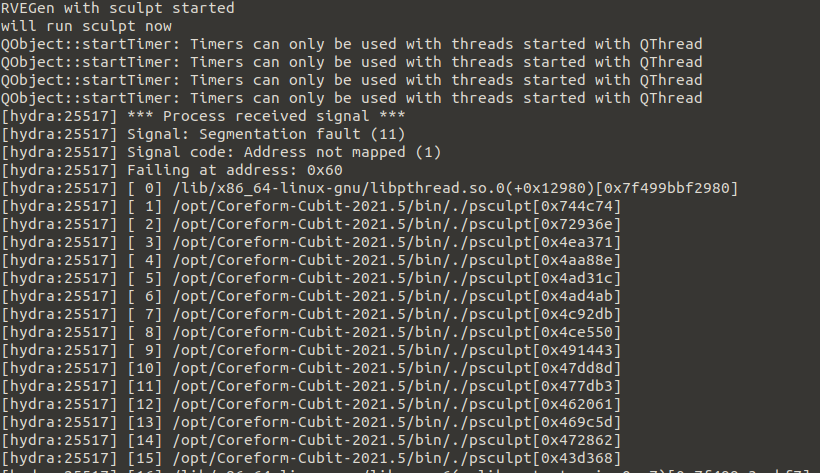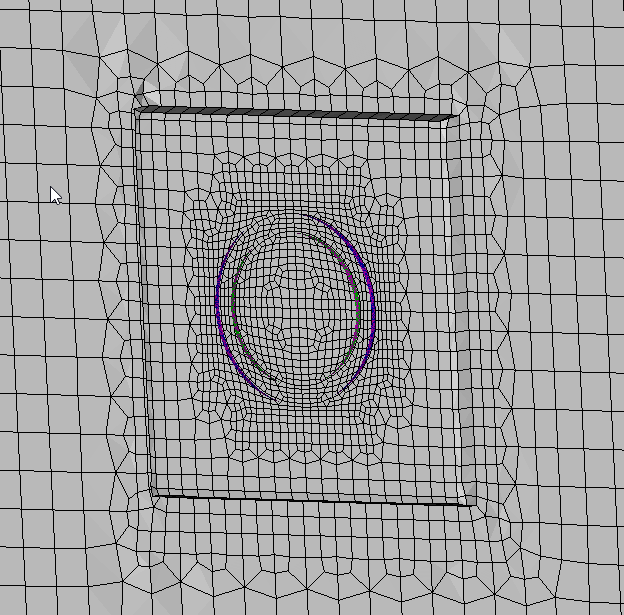Hi,
I am looking to generate all hex mesh for a geometry defined as follows:
a cube of side 1000 units with randomly distributed spherical bodies (155 in number) of varying radii varying between 20 to 35 units. Additionally there is an interface of thickness 5 units around each of these spherical entities. I am using Sculpt tool for this purpose.
Aim I want to achieve is having coarse mesh throughout but refined mesh near the interface region (particularly for this problem I am aiming to have total number of elements not to be more than 1 lakh). Now the problem is I have tried many iterations and combinations of cell size with refinement type/ levels/ threshold in order to limit the number of cells but everytime I am getting some segmentation fault error ! I am not quite sure why such an issue is coming ! Is there something I am doing wrong ?
For above case, I was using 250 as cell size, refinement type “volfrac_difference”, level 8, threshold 0.3 . According to log file, error generally comes during insertion of transition levels after refinement has been done.
Second issue I am concerned about is, for further investigation I need to increase the size of my geometry (by factor of 5 , 10, 50, 100) whereas keeping the interface thickness to be constant i.e 5 units. Here as well I want to keep total number of mesh elements to as minimum as possible and only want some refinement near the interface. But, I found and as I quote from a research paper (https://www.osti.gov/servlets/purl/1106918) :
“Mesh-first methods are limited to capturing geometric features with the available resolution of the selected base mesh”.
Will it be a problem to generate meshes for my geometry of such large dimension? I cannot found much resource where they have talked more about this resolution , so I would be grateful to have more information in this regards as well.
Looking forward to get some helpful response.
Regards.