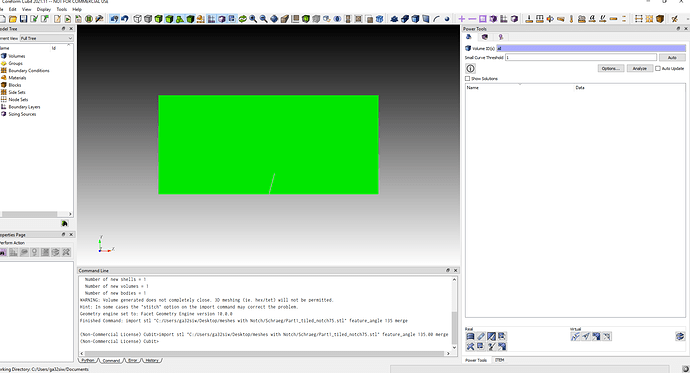Hello everyone,
I want to create a 2D mesh from a 2D stl (surface), which I created in Autodesk inventor.
When I load the object it looks like this.
I have problems finding the right command in order to mesh the object.
I tried:
mesh volume 1
and the output is:
WARNING: Volume 1's (Volume 1) surfaces
were all map or submappable but the
volume was not. This could indicate
poor vertex type settings.
Trying sweep scheme...
WARNING: Volume 1 must have its meshing scheme explicitly specified;
it is not automatically mappable, submappable or sweepable.
ERROR: 1 volume(s) did not mesh : 1
Even though some volumes failed to mesh, Cubit will log
the command in the journal file for future use.Although some entities failed to mesh, Cubit will log the command in the journal file anyway, for future use.
Finished Command: mesh volume 1
Which is the right command in order to mesh a surface mesh?
All the best and thank you for your help,
Simon