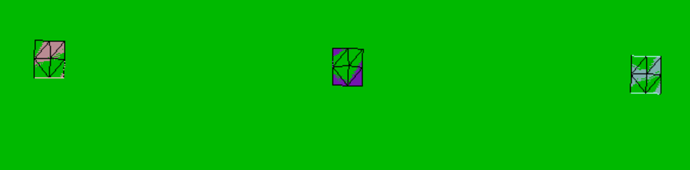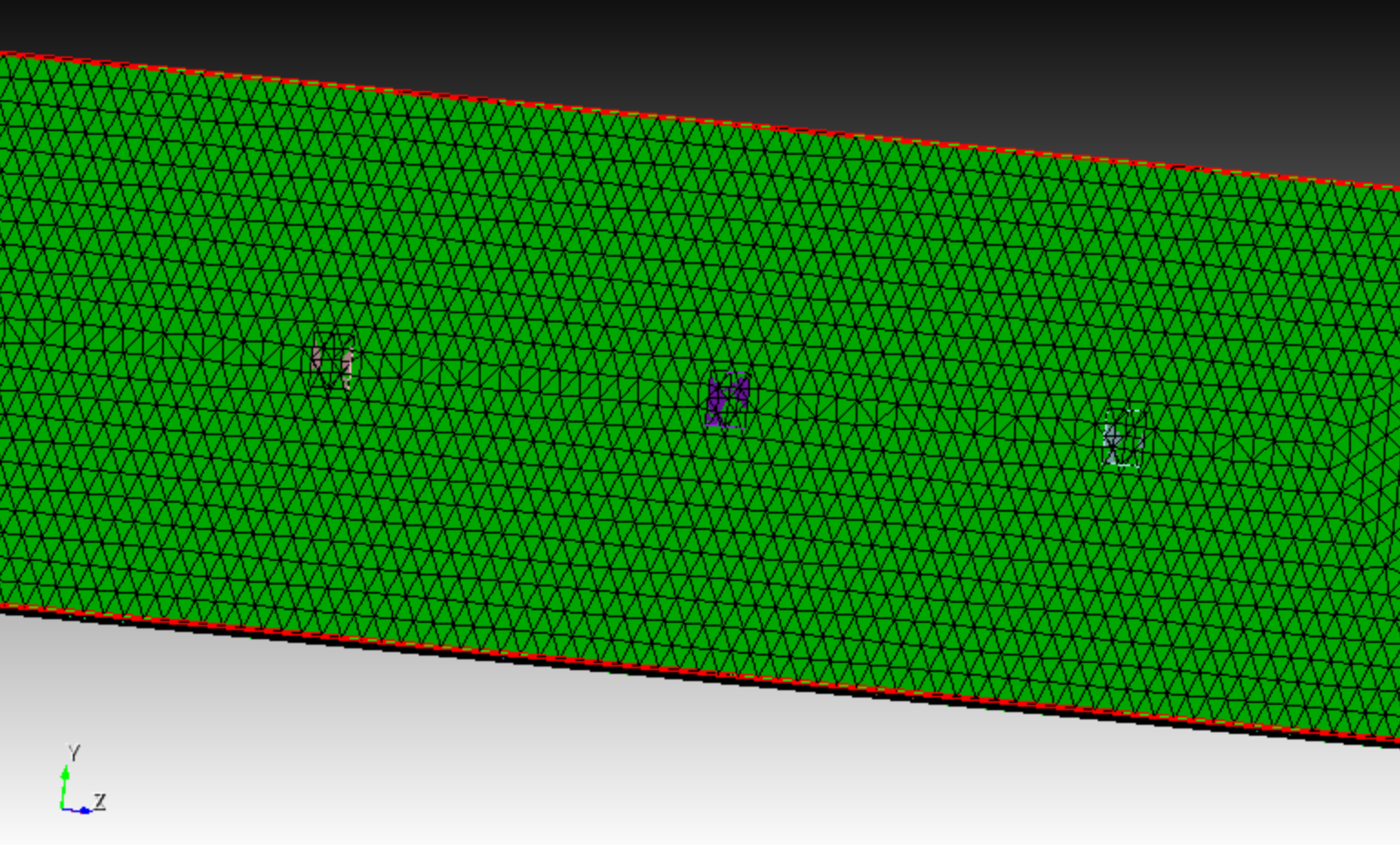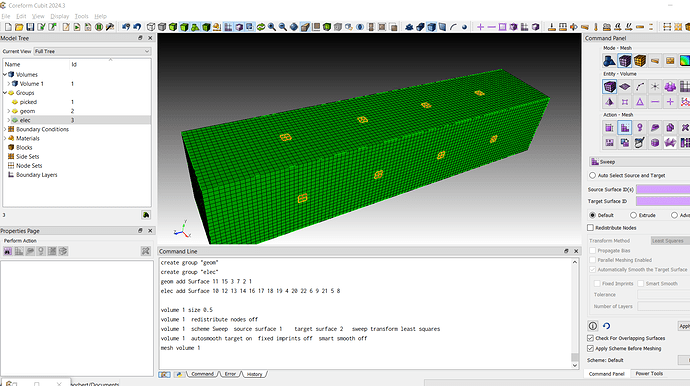Hi,
I am new to Cubit and having difficulty getting the mesh to follow the edge of a surface. The surface represents an electrode, and I would like the mesh to have the square outline at the electrodes like the figure below:
Currently, the mesh ignores the square electrodes, and I’d like to know how I can get the mesh to conform to the shape of the electrodes.
My current code is attached below. Any advice would be greatly appreciated!
Beam_Mesh.txt (1.8 KB)
Hi @MeshMagician,
you need to imprint the surfaces onto the volume.
I modified your journal a bit. It now imprints the surfaces on the volumes and groups your surfaces.
Also i defined a sweep direction to mesh the volume with hexes.
Is this what you are looking for?
reset
reset error
# Create Domain
brick x 10 y 10 z 50
# Electrodes
# xplane surfaces
create surface rectangle width 1 xplane
move surface 7 location x 5 y 0 z -15 include_merged
create surface rectangle width 1 xplane
move surface 8 location x 5 y 0 z -5 include_merged
create surface rectangle width 1 xplane
move surface 9 location x 5 y 0 z 5 include_merged
create surface rectangle width 1 xplane
move surface 10 location x 5 y 0 z 15 include_merged
# yplane surfaces
create surface rectangle width 1 yplane
move surface 11 location x 0 y 5 z -15 include_merged
create surface rectangle width 1 yplane
move surface 12 location x 0 y 5 z -5 include_merged
create surface rectangle width 1 yplane
move surface 13 location x 0 y 5 z 5 include_merged
create surface rectangle width 1 yplane
move surface 14 location x 0 y 5 z 15 include_merged
# xplane surfaces
create surface rectangle width 1 xplane
move surface 15 location x -5 y 0 z -15 include_merged
create surface rectangle width 1 xplane
move surface 16 location x -5 y 0 z -5 include_merged
create surface rectangle width 1 xplane
move surface 17 location x -5 y 0 z 5 include_merged
create surface rectangle width 1 xplane
move surface 18 location x -5 y 0 z 15 include_merged
# yplane surfaces
create surface rectangle width 1 yplane
move surface 19 location x 0 y -5 z -15 include_merged
create surface rectangle width 1 yplane
move surface 20 location x 0 y -5 z -5 include_merged
create surface rectangle width 1 yplane
move surface 21 location x 0 y -5 z 5 include_merged
create surface rectangle width 1 yplane
move surface 22 location x 0 y -5 z 15 include_merged
imprint vol all
delete surface all with is_free
compress
create group "geom"
create group "elec"
geom add Surface 11 15 3 7 2 1
elec add Surface 10 12 13 14 16 17 18 19 4 20 22 6 9 21 5 8
volume 1 size 0.5
volume 1 redistribute nodes off
volume 1 scheme Sweep source surface 1 target surface 2 sweep transform least squares
volume 1 autosmooth target on fixed imprints off smart smooth off
mesh volume 1
1 Like
Yes, that was very helpful. Thank you!