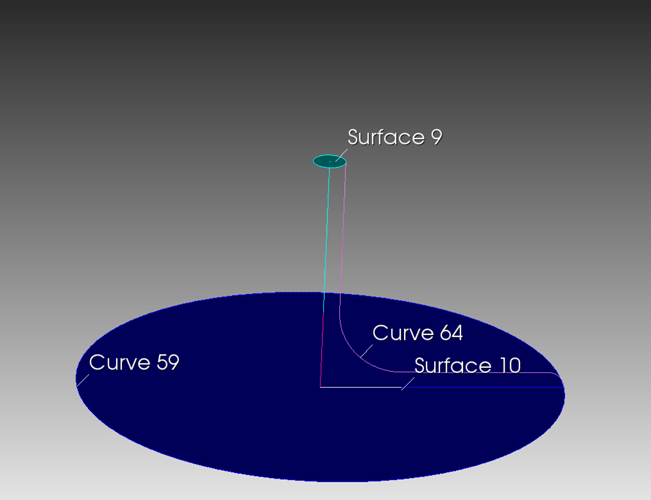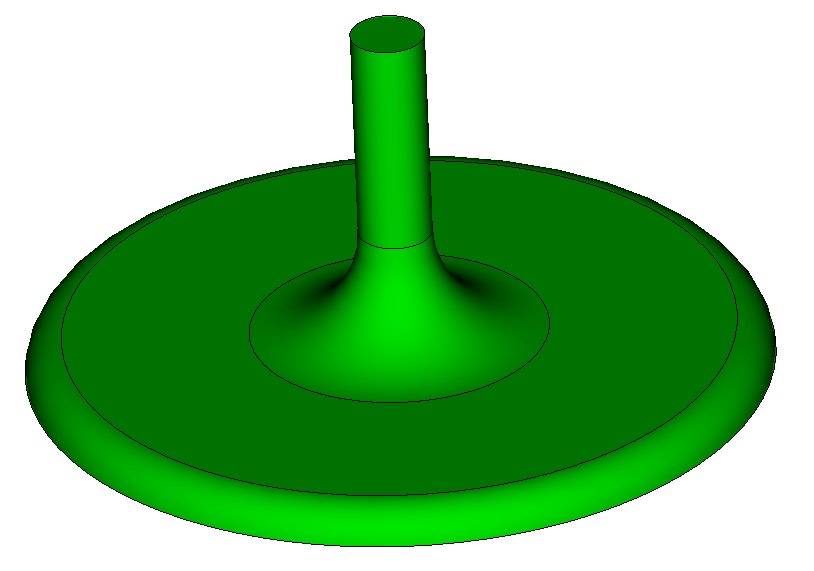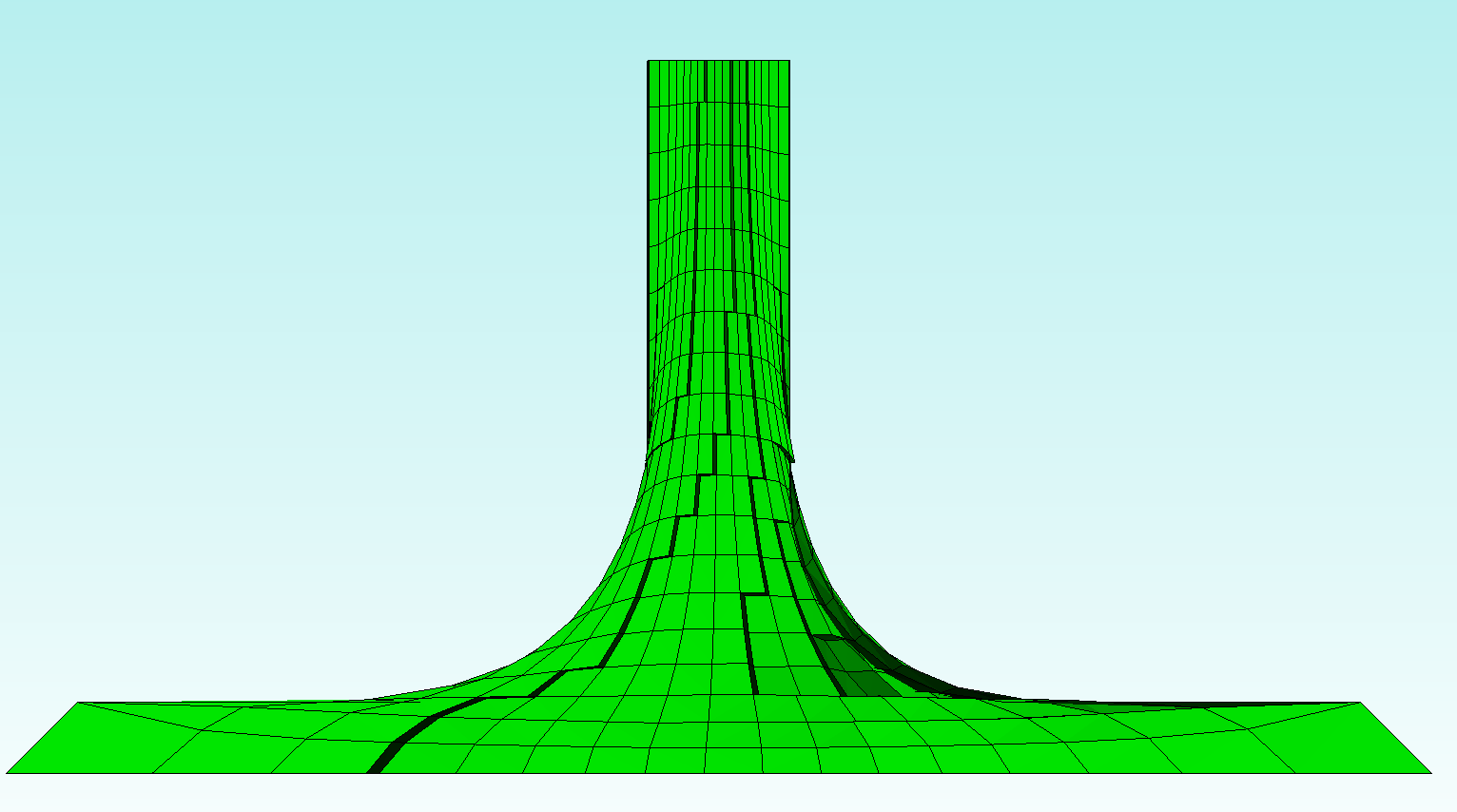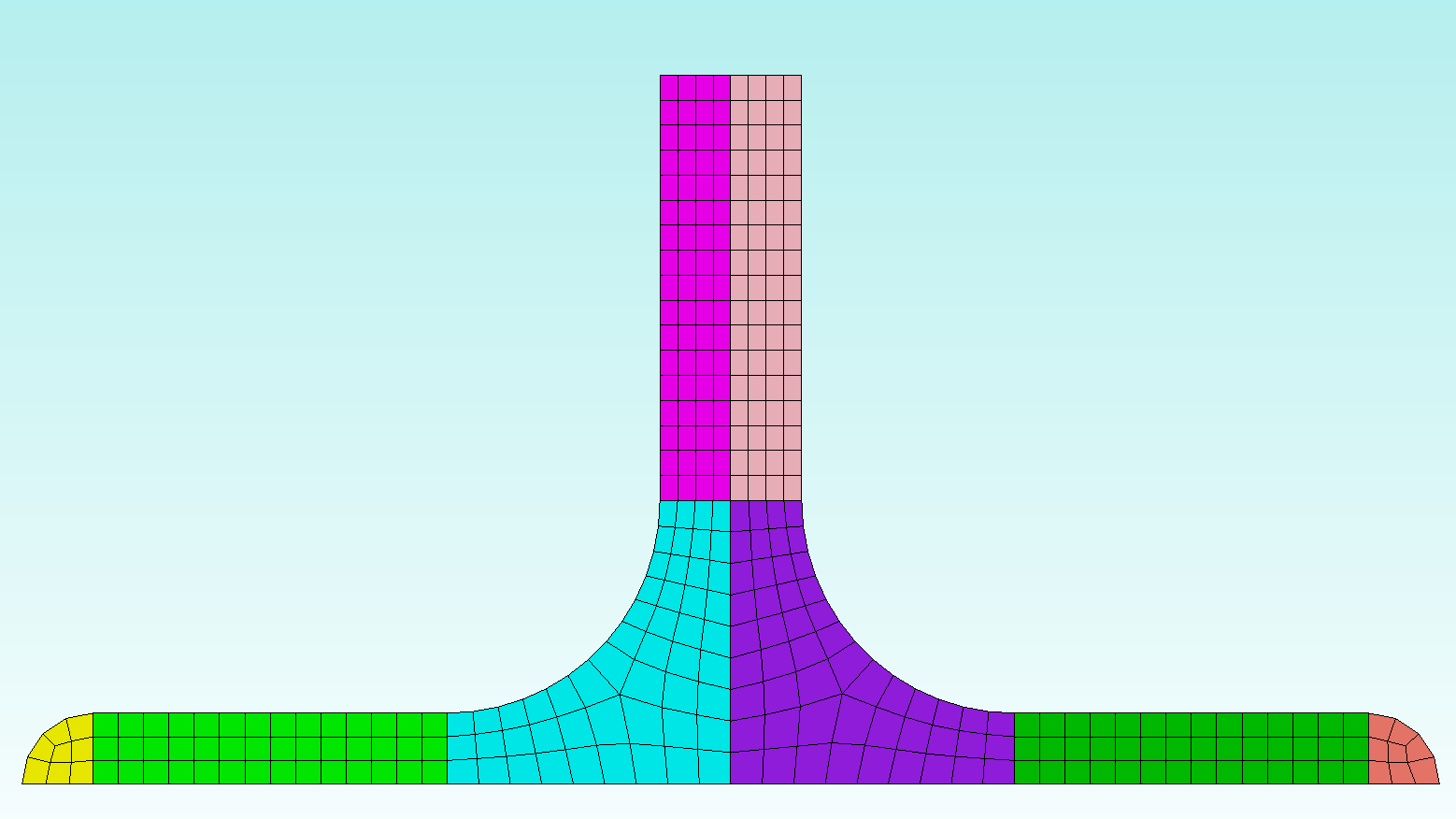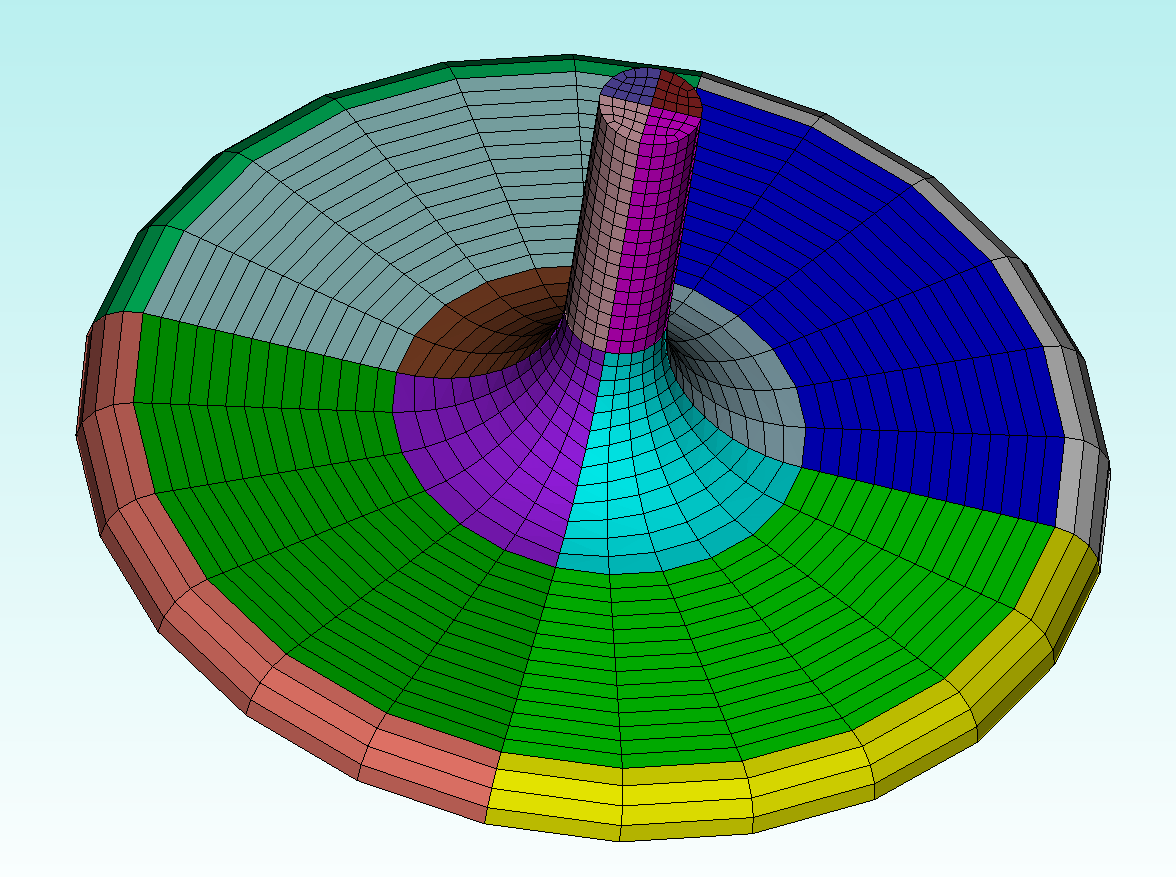balep
November 2, 2021, 4:36pm
#1
Cubit>create volume loft surface 9 10 guide curve 64
Creating new body from lofted
surfaces…
ERROR: ACIS ERROR 85007: Surface U and V are in the same or opposite direction.
ERROR: ACIS API error number 85007
ACIS API message = Surface U and V are in the same or opposite direction.
ERROR: Unable to create loft body
Finished Command: create volume loft surface 9 10 guide curve 64
gvernon
November 2, 2021, 5:07pm
#2
I’ll have to take a deeper look at the loft command, but in the meantime, here’s another way to produce the volume I think you’re trying to make:
reset
create surface circle radius 1 zplane
create surface circle radius 10 zplane
move surf 1 z 10
create curve location 0 0 10 location 0 0 4
create curve location 0 0 4 location 0 0 0
create curve location 0 0 0 location 4 0 0
create curve location 4 0 0 location 10 0 0
create curve location 1 0 10 location 1 0 4
create curve location 4 0 1 location 9 0 1
create vertex 4 0 4
create curve arc center vertex 15 12 13
create vertex 9 0 0
create curve arc center vertex 18 14 2
create curve vertex 3 11
create surface curve 3 4 5 6 10 8 9 7 11
sweep surface 3 axis 0 0 0 0 0 1 angle 360 keep
delete surf all
delete curve all
delete vertex all
regularize vol all
compress ids
balep
November 2, 2021, 5:57pm
#3
that’s very helpful I tried that path but I kept using the interval option when I was revolving and that was creating a lot of surfaces.
if you add
gvernon
November 2, 2021, 8:11pm
#4
The larger issue is that this is a poor geometry for sweep meshing from top-to-bottom. Here’s a cross-section of the mesh (made by draw hex all with y_coord<0)
Essentially, a sweep is a structured operation, but the geometry isn’t well-posed for this operation. Instead, what we should do is decompose the geometry into regions that are well-posed for various mesh schemes. Consider this “new” cross-section after decomposing:
Here’s the full journal file:
reset
create surface circle radius 1 zplane
create surface circle radius 10 zplane
move surf 1 z 10
create curve location 0 0 10 location 0 0 4
create curve location 0 0 4 location 0 0 0
create curve location 0 0 0 location 4 0 0
create curve location 4 0 0 location 10 0 0
create curve location 1 0 10 location 1 0 4
create curve location 4 0 1 location 9 0 1
create vertex 4 0 4
create curve arc center vertex 15 12 13
create vertex 9 0 0
create curve arc center vertex 18 14 2
create curve vertex 3 11
create surface curve 3 4 5 6 10 8 9 7 11
sweep surface 3 axis 0 0 0 0 0 1 angle 360 keep
delete surf all
delete curve all
delete vertex all
regularize vol all
compress ids
## Decompose for meshability ##
webcut volume 1 sweep surface 3 perpendicular inward through_all
webcut volume 3 with loop curve 4
webcut volume all with plane normal to curve 5 fraction .5 from start
webcut volume all with plane normal to curve 60 fraction .5 from start
## Join volumes back together for conforming mesh ##
imprint all
merge all
## Assign a "polyhedron" hex-mesh scheme and mesh the "most-constraining" volumes first
volume 4 12 16 8 scheme polyhedron
mesh volume 4 12 16 8
## Assign sweep mesh scheme to "outer ring" volumes
volume 2 6 10 14 redistribute nodes off
volume 2 6 10 14 autosmooth target off
volume 2 scheme Sweep source surface 66 target surface 29 sweep transform translate propagate bias
volume 6 scheme Sweep source surface 29 target surface 106 sweep transform translate propagate bias
volume 10 scheme Sweep source surface 66 target surface 28 sweep transform translate propagate bias
volume 14 scheme Sweep source surface 28 target surface 106 sweep transform translate propagate bias
## Mesh all remaining volumes
mesh volume all
balep
November 3, 2021, 8:43pm
#5
That’s incredibly helpful Thanks once again