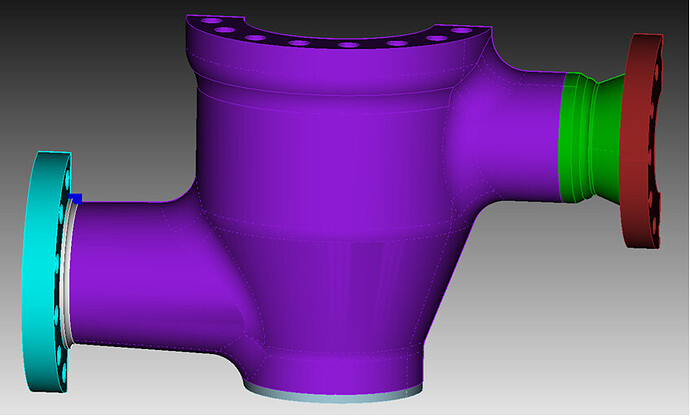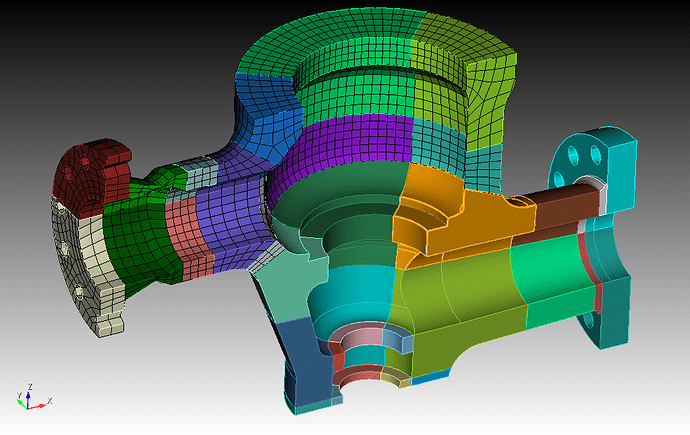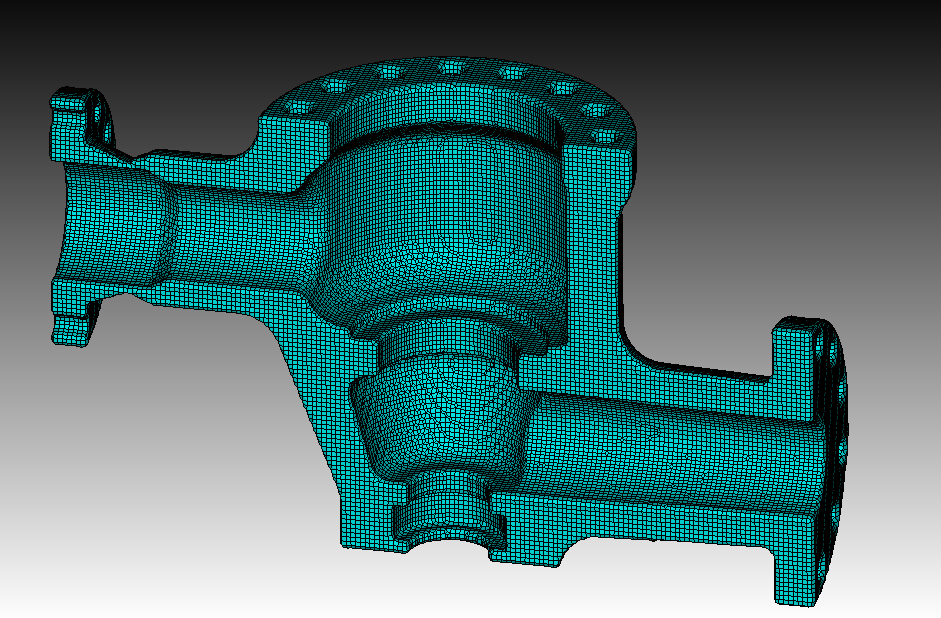Hi @KimJungHyun,
i am sorry to say that i didn’t mesh the whole volume yet.
The highlighted part of the geometry makes trouble and i didn’t find a solution for that.
#!cubit
reset
open "model_2_1.cub5"
#cleanup virtual geometry
#!python
virtual_sids = cubit.parse_cubit_list("surface","all with is_virtual")
cubit.cmd(f"composite delete surface {' '.join(str(id) for id in virtual_sids)}")
#!cubit
draw vertex all color red add
#draw surface all with is_spline color red
webcut volume 12 with cone radius 90 60 location -338 -147 166.62 location -298 -147 166.62
webcut volume 12 with plane normal to curve 1240 fraction 0.5 from start
remove surface 92 to 107 139 to 154 connected_sets
webcut volume 13 with plane normal to curve 1624 fraction .1 from start
webcut volume 12 with plane normal to curve 1554 fraction .1 from end
webcut volume 12 with cone radius 30 100 location -193.92 -147.32 153 location -192 -147.32 118
webcut volume all with plane normal to curve 1392 fraction 0.75 from end
webcut volume all with plane normal to curve 1955 fraction 0.74 from end
webcut volume all with sheet extended from surface 958 preview
webcut volume all with sheet extended from surface 958
webcut volume all with plane normal to curve 1817 fraction 0.5 from end
composite create surface 722, 742, 962, 963
composite create surface 724, 764, 984, 985, 988
composite create surface 733, 1080, 1081
composite create surface 731, 1083, 1084
composite create surface 970 to 972
composite create surface 959, 960
composite create surface 749, 790, 791, 800, 801, 852, 853
composite create surface 303, 316 to 318, 755 to 758, 869, 877, 878
composite create surface 871 to 873, 875
composite create surface 793, 855
composite create surface 973, 975 to 977
composite create surface 31, 535, 712 to 716, 761, 763, 979 to 982
composite create surface 744, 745, 795, 797, 798, 965
composite create surface 727, 736 to 740, 773, 1078
composite create surface 726, 728, 729, 1086
composite create surface 770, 1070
composite create surface 658, 1054
composite create surface 556, 1062
composite create surface 554, 1063
composite create surface 621, 1060
composite create surface 625, 1045
composite create surface 1047 to 1050, 1180
composite create surface 1057, 1064, 1065, 1181, 1182
composite create surface 1053, 1055
composite create surface 1059, 1183
merge Volume 7 9 12 13 14 15 21 22 27 28 30 31 32 33
Volume 27 28 scheme polyhedron
mesh vol 27 28
mesh vol 12 13 14 15 21 22 32 33
volume 9 redistribute nodes off
volume 9 scheme Sweep source surface 1051 target surface 1033 sweep transform least squares
volume 9 autosmooth target on fixed imprints off smart smooth off
mesh volume 9
volume 31 redistribute nodes off
volume 31 scheme Sweep source surface 1058 target surface 1042 sweep transform least squares
volume 31 autosmooth target on fixed imprints off smart smooth off
mesh volume 31
mesh vol 7 30
I don’t know for which solver you need your mesh. If it supports pyramids, i would try to mesh the missing part as tetmesh and make a transition with pyramids from tet to hex.
Another option is to use sculpt. This can save a lot of time in general.
#!cubit
reset
open "model_2_1.cub5"
#cleanup virtual geometry
#!python
virtual_sids = cubit.parse_cubit_list("surface","all with is_virtual")
cubit.cmd(f"composite delete surface {' '.join(str(id) for id in virtual_sids)}")
#!cubit
unite vol all
Sculpt volume all processors 4 size 1.5