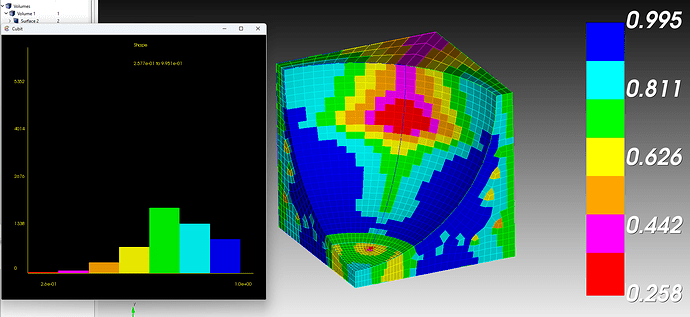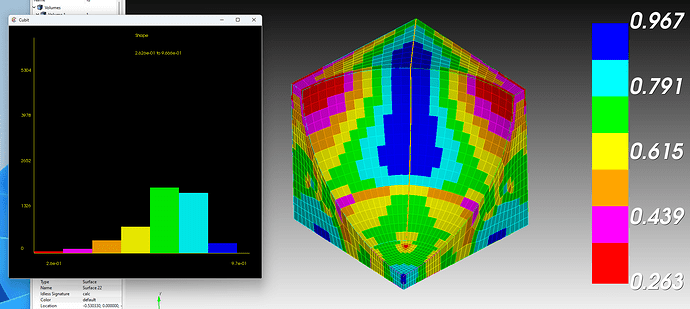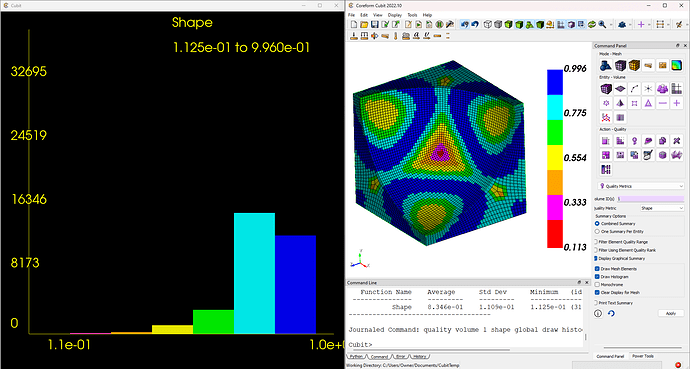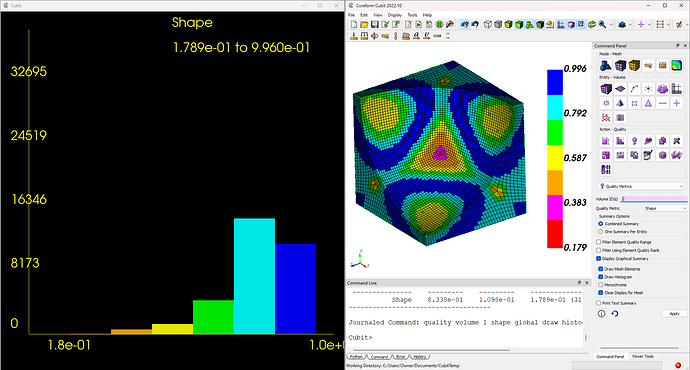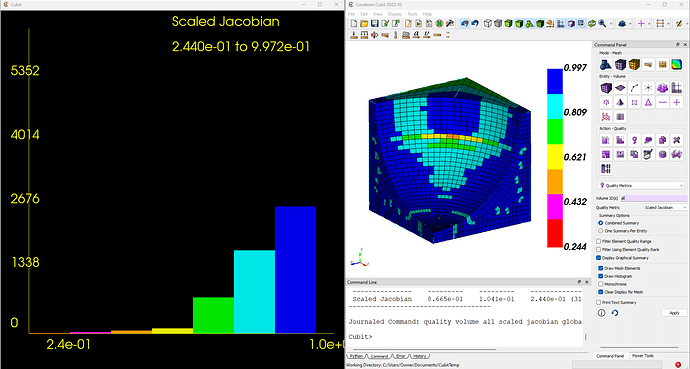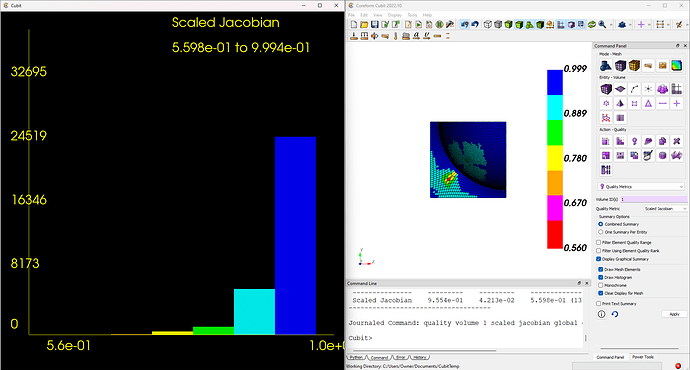Howdy Coreform Forum,
I’ve got a toy problem that I am able to get meshed, but I’m getting pretty low quality elements in a few places making me think there may be a better way that mesh gurus can point me toward. Let’s start with the geometry. I want to mesh a brick with a sphere subtracted from the corner:
# geometry construction
brick x 5
sphere radius 4.5
move Volume 2 x 2.5 y 2.5 z 2.5 include_merged
subtract body 2 from body 1
Now, we need to decompose the geometry via webcuts. I start by taking a cylindrical webcut centered on the corner where the subtraction happened, then make a planar cut on the remaining volume. I could see this being where I start to go wrong, as the intention is for me to sweep a meshed edge on the larger geometries, but there is a pretty big difference in size between the edge surface and the planar webcut surface.
# webcuts
webcut volume 1 with cylinder radius 1.5 axis y center 2.5 0 2.5 merge
webcut volume 1 with plane xplane offset 0 rotate 45 about y center 0 0 0
imprint all
merge all
Now there are a couple of different options. I mesh the central “plug” volume on the flat surface and sweep to the concave surface. Then I can mesh either the edge surface of one of the remaining volumes and sweep to the webcut surface (then sweep to the other edge surface) or I can mesh the webcut surface and then sweep to the edge surfaces. I’ll present both below:
# edge first meshing
surf 21 size 0.1
mesh surface 21
vol 3 size 0.2
mesh vol 3
vol 1 4 size 0.2
mesh surface 16
mesh vol 1
mesh vol 4
# webcut first meshing
surf 21 size 0.1
mesh surface 21
vol 3 size 0.2
mesh vol 3
vol 1 4 size 0.2
mesh surf 22
mesh vol 1 4
So we have the thing meshed two ways now. Let’s look at the quality for both instances:
As you can see, there are a few problem areas in both. I would like to improve the quality of this mesh, so any advice would be greatly appreciated!