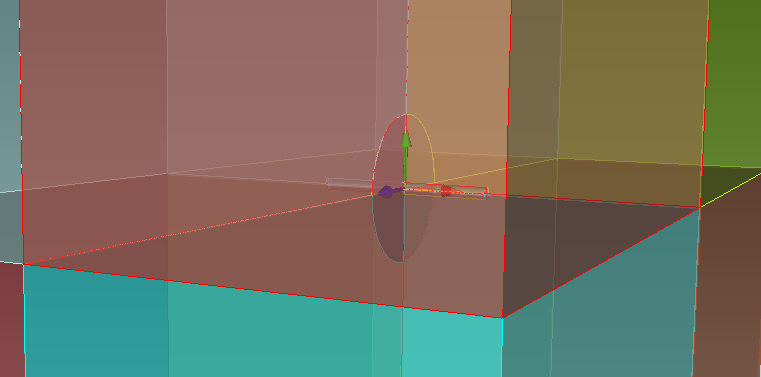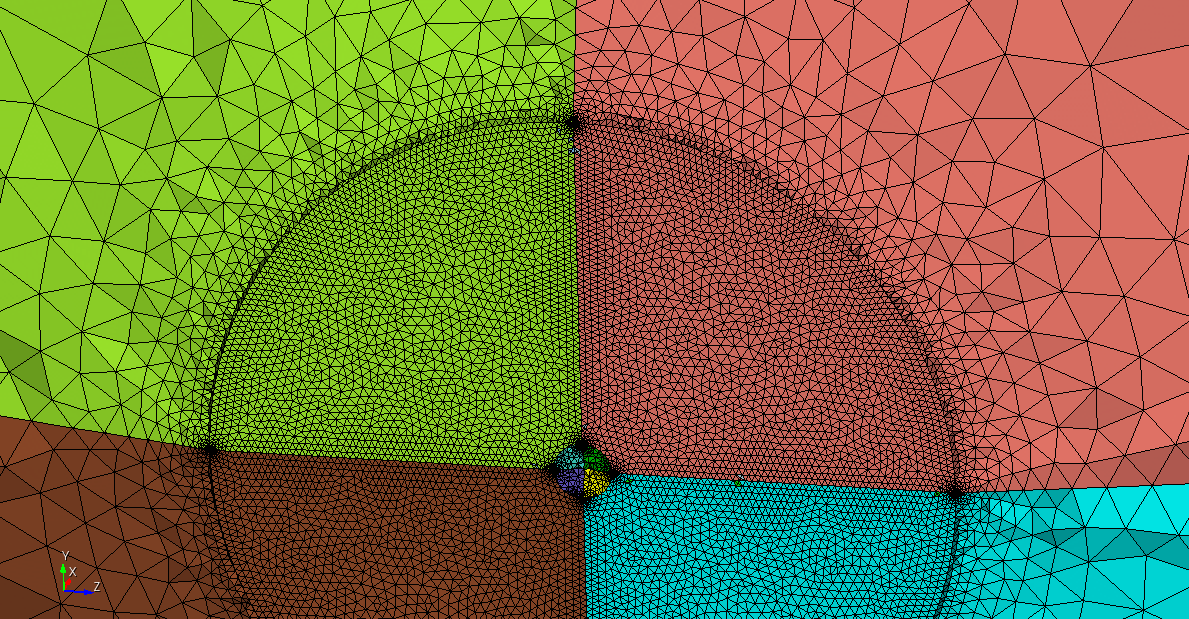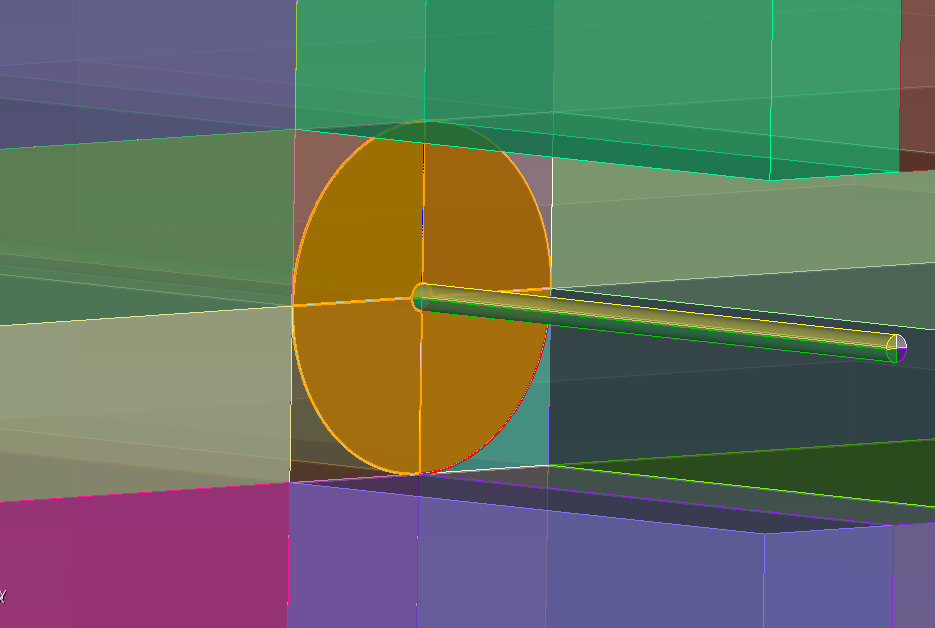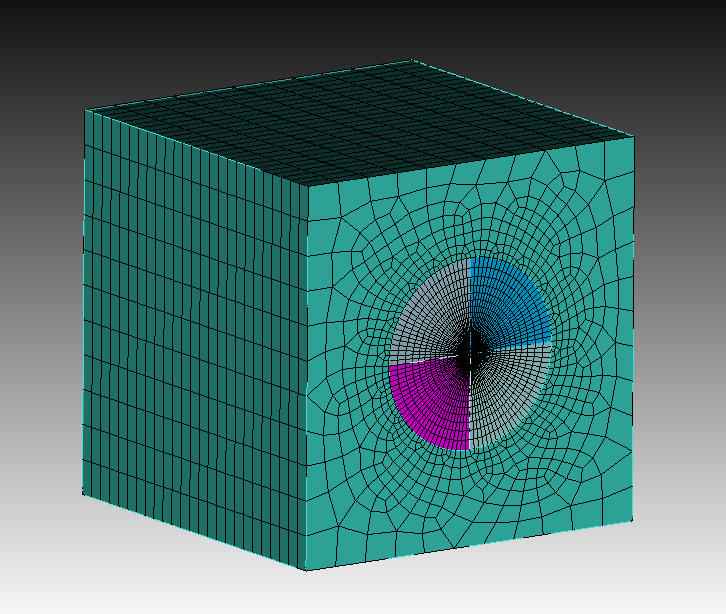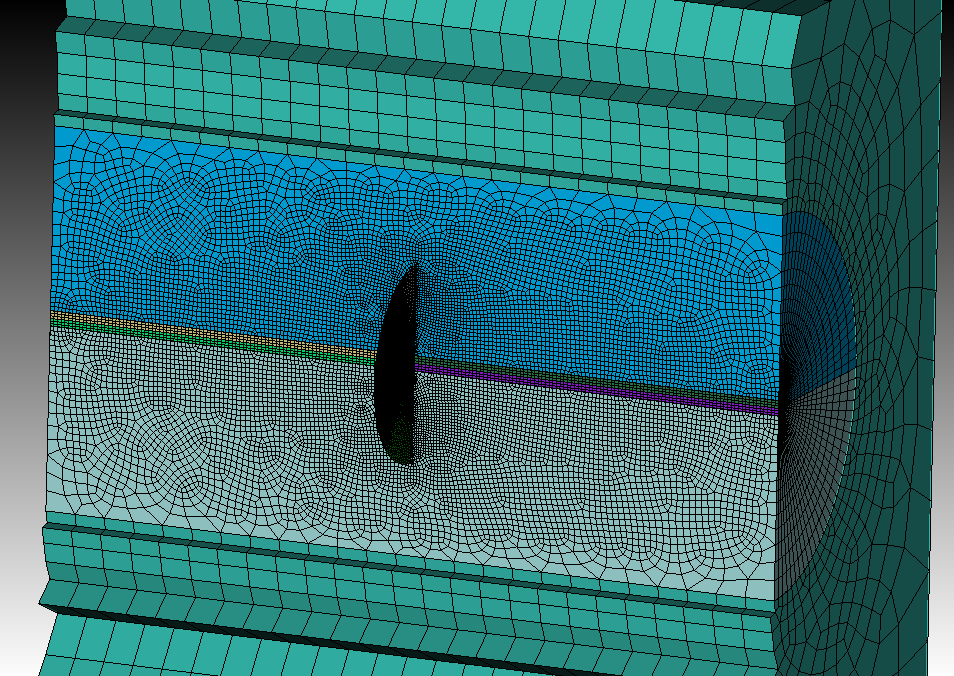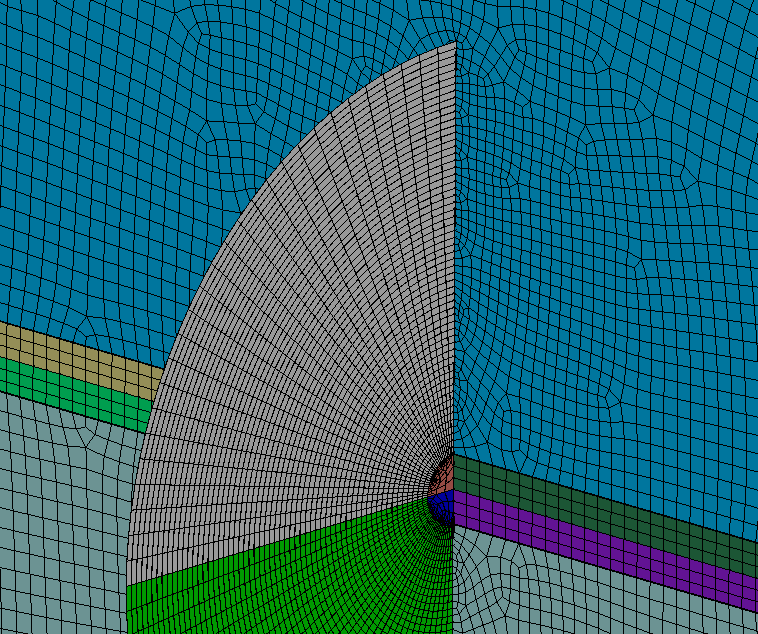reset
create Cylinder height 0.05 radius 12.8
rotate volume 1 angle 90 about y include_merged
create Cylinder height 30 radius 1
rotate Volume 2 angle 90 about Y include_merged
subtract volume 2 from volume 1 keep_tool
brick x 100 y 180 z 180
subtract volume 1 2 from volume 3 keep_tool
webcut volume all with plane xplane
webcut volume all with plane yplane
webcut volume all with plane zplane
delete curve all with is_free
imprint vol all
merge vol all
Hi @sorrymaker,
are you aiming for a tet or hex mesh here?
Doing a tetmesh would be more easy.
volume all size auto factor 10
Volume 9 8 11 12 18 15 17 14 5 2 6 1 23 24 20 21 size auto factor 5
volume all scheme tetmesh
mesh vol all
Thanks for your reply, I want hexahedral mesh, below is my jou file, I want to refine the -10m to 10m of the track, but I met difficulties.
liefeng.jou (1.6 KB)
What will be your actual crack?
The thin cylinder in the center?
Are the longer cylinders with the smaller radius just here to make the meshing easier?
The cylinder with a central radius of 12.8 meters represents the fracture, while the smaller-radius cylinder represents the borehole trajectory. The model simulates while-drilling logging.
Hi @sorrymaker,
i made use of the cylindrical geometry. This way we can use the paver to adjust the meshsize to the crack and the borehole. If a region is not fine enough its probably easier to first mesh coarse and then do a single refinement.
reset
create Cylinder height 0.005 radius 12.8
rotate volume 1 angle 90 about y include_merged
create Cylinder height 100 radius 1
rotate Volume 2 angle 90 about Y include_merged
create Cylinder height 100 radius 25
rotate Volume 3 angle 90 about Y include_merged
subtract volume 2 from volume 1 keep_tool
subtract volume 2 from volume 3 keep_tool
subtract volume 1 from volume 3 keep_tool
webcut volume 2 with sheet extended from surface 12
webcut volume 4 with sheet extended from surface 11
webcut volume all with plane yplane offset 0
webcut volume all with plane zplane offset 0
imprint vol all
merge vol all
Volume 1 6 11 16 size 0.2
mesh Volume 1 6 11 16
Surface 159 101 99 157 scheme pave
Surface 159 101 99 157 size 0.3
mesh Surface 159 101 99 157
mesh volume 5 10 15 20
Volume 4 2 7 12 9 14 19 17 size 0.5
mesh volume 4 2 7 12 9 14 19 17
curve 261 scheme bias fine size 0.5 factor 1.1 start vertex 129
curve 259 scheme bias fine size 0.5 factor 1.1 start vertex 141
curve 70 scheme bias fine size 0.5 factor 1.1 start vertex 4
curve 64 scheme bias fine size 0.5 factor 1.1 start vertex 3
curve 163 scheme bias fine size 0.5 factor 1.1 start vertex 83
curve 165 scheme bias fine size 0.5 factor 1.1 start vertex 96
curve 56 scheme bias fine size 0.5 factor 1.1 start vertex 32
curve 62 scheme bias fine size 0.5 factor 1.1 start vertex 42
surface 163 scheme pave
surface 163 size 4
mesh surface 163
mesh volume 18
mesh volume 13
mesh volume 3
mesh volume 8
create brick x 100
webcut volume 21 with cylinder radius 25 axis x
delete vol 22
imprint vol 21 3 8 13 18
merge vol 21 3 8 13 18
mesh vol 21
#draw hex all with z <= 0
#draw hex all in Volume 1 5 6 10 add
Thank you again for your answer!