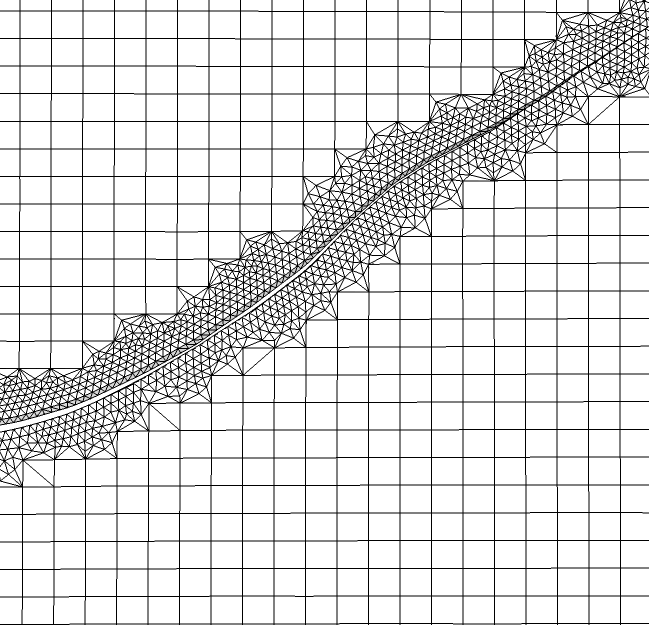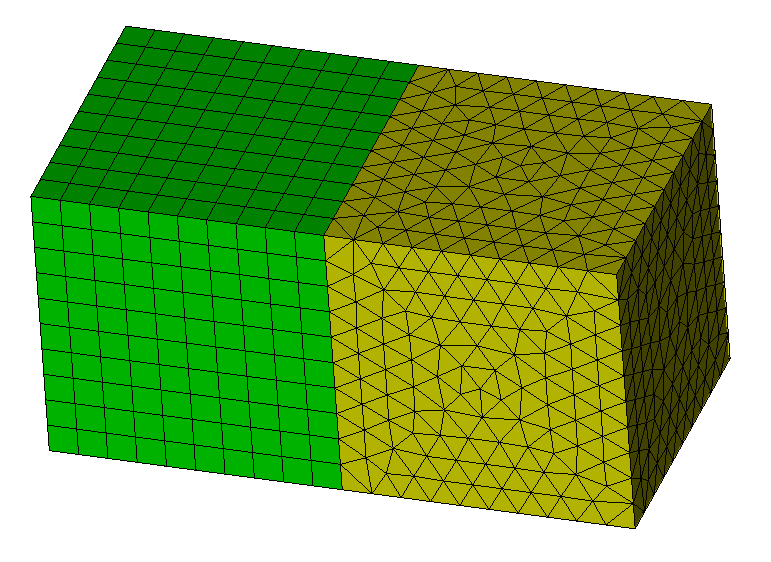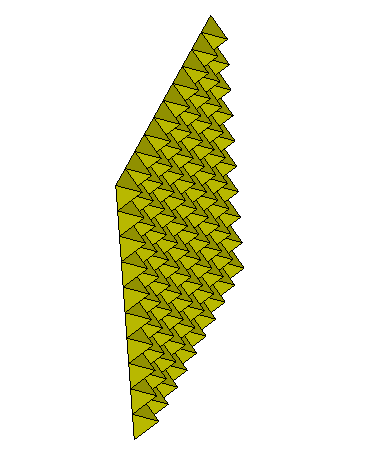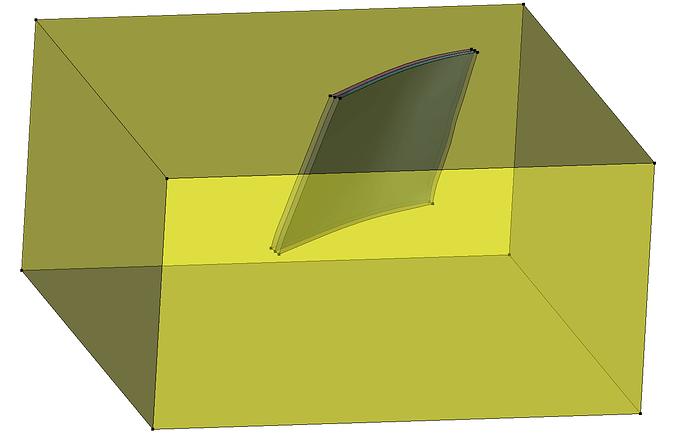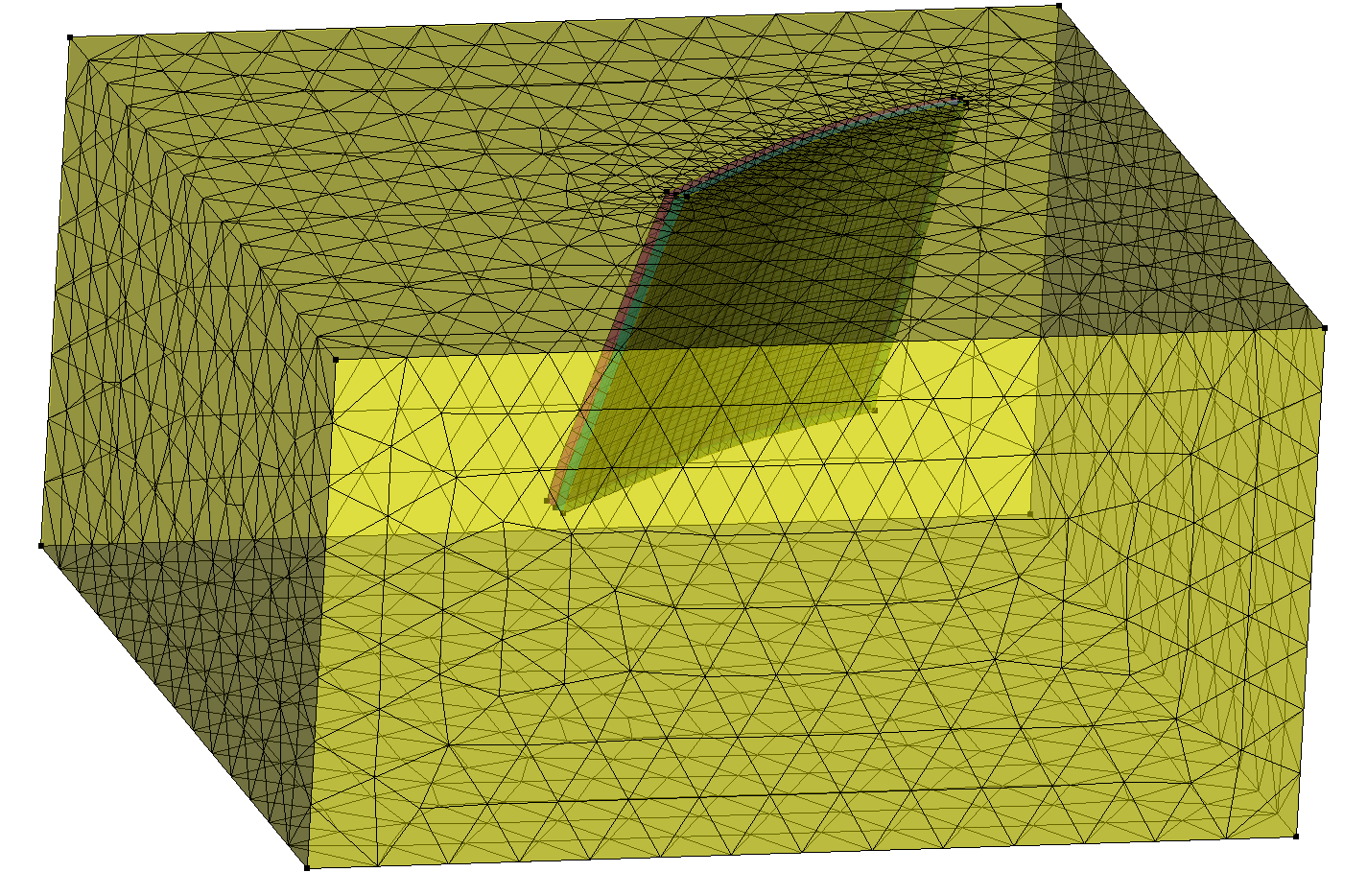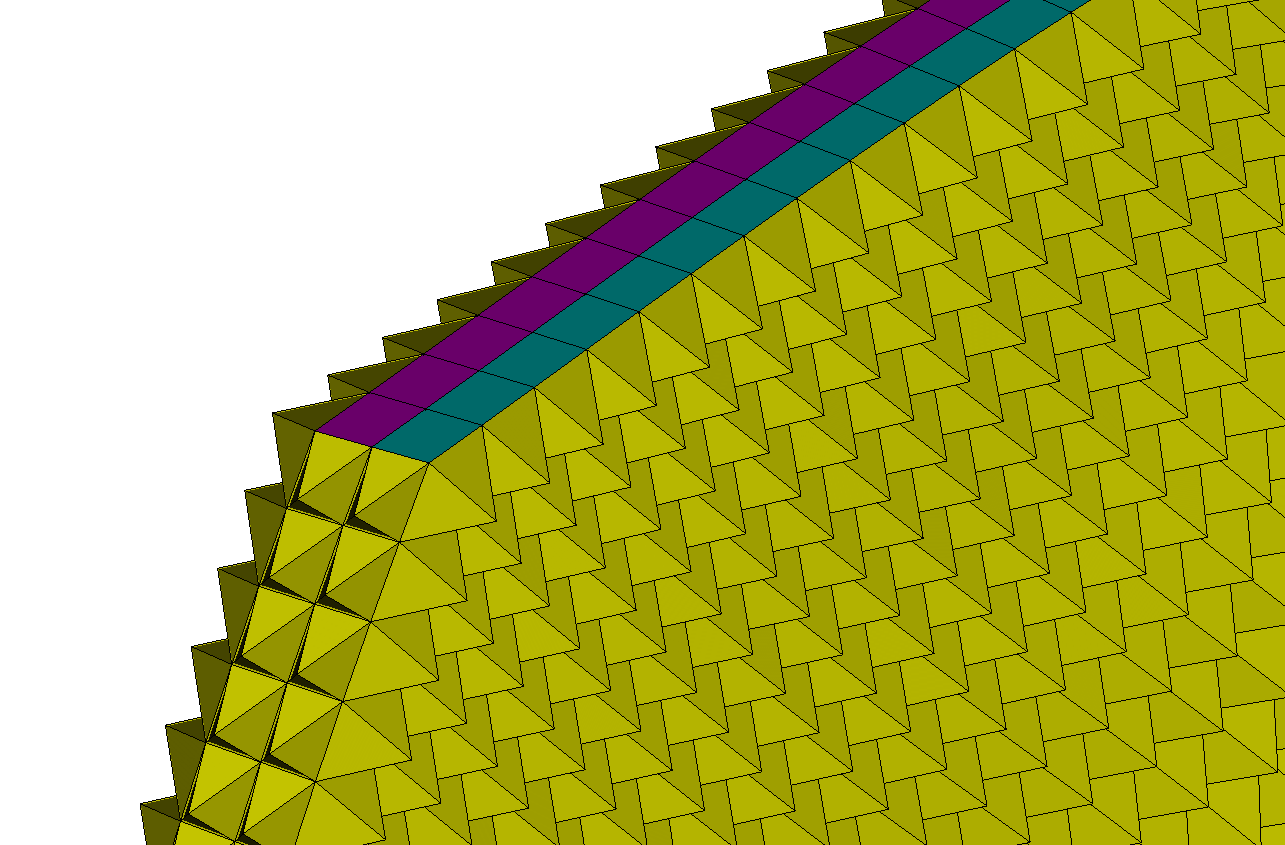Hi There,
I am looking to know if Coreform Cubit can generate hybrid meshes. See figure below.
I have a 3D model with internal planes (fault surfaces in geological language) that are difficult to mesh using Hex elements. I have tried other mesh software and was able to generate a hybrid mesh. Tetrahedral elements are placed near the faults planes and Hex elements away from it.
Let me know if this is possible with your capabilities.
Hello @jsilva.mit,
I know we talked about this during our phone call, but I’ll recap basic functionality for the sake of other forum members.
Coreform Cubit can generate hybrid meshes, but there isn’t a single command that sets a volume’s scheme to be “hex-dominant” or “hybrid”. Instead hybrid meshes are created “bottom-up”. For example:
# Create geometry
reset
bri x 1
volume 1 copy move x 1
merge all
# Mesh the all-hex region(s)
vol 1 scheme map
mesh vol 1
# Mesh the tet-region(s) -- pyramids auto-inserted if needed for transition
vol 2 scheme tetmesh
mesh vol 2
Here’s the resulting mesh:
And here’s the transition layer of pyramids (draw pyramid all)
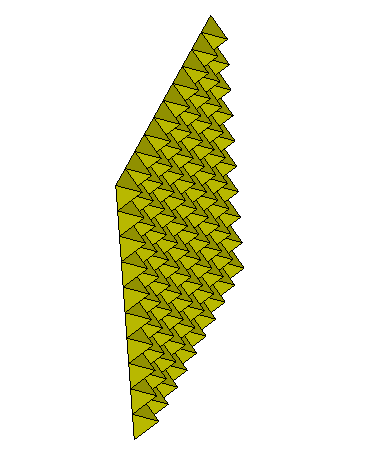
Here’s another example that is a bit similar to your first example, except that (as we discussed) I’ve applied a hex-mesh near the fault and a coarser tetmesh on the far-field:
single_fault.cub5 (849.4 KB)
reset
open "C:/Path/To/single_fault.cub5"
Volume 1 copy
thicken volume in surface 8 depth 0.125 both
webcut volume 2 with sheet extended from surface 8
subtract vol 3 from vol 2
graphics tolerance angle 5
remove surface 14 extend
Surface 16 19 17 15 18 copy
create surface curve 48 47 43 37
create volume surface 25 26 23 22 21 24 noheal
compress
webcut Volume 3 tool Body 1
delete Body 1
# Merge far-field to each hex-region individually, leaving fault surface discontinuous
imprint all
merge volume 2 with volume 3
merge volume 2 with volume 4
## HEX MESH ON FAULT, TET IN FAR-FIELD
volume 3 4 size 0.1
mesh volume 3 4
volume 2 scheme tetmesh
volume 2 size 0.4
mesh vol 2