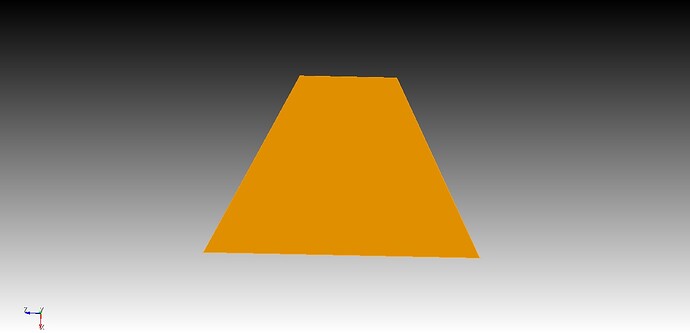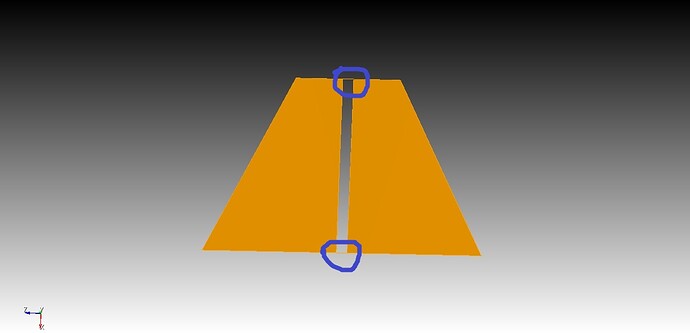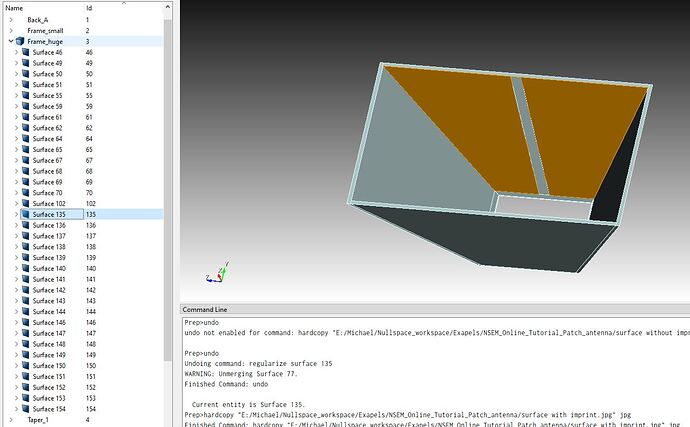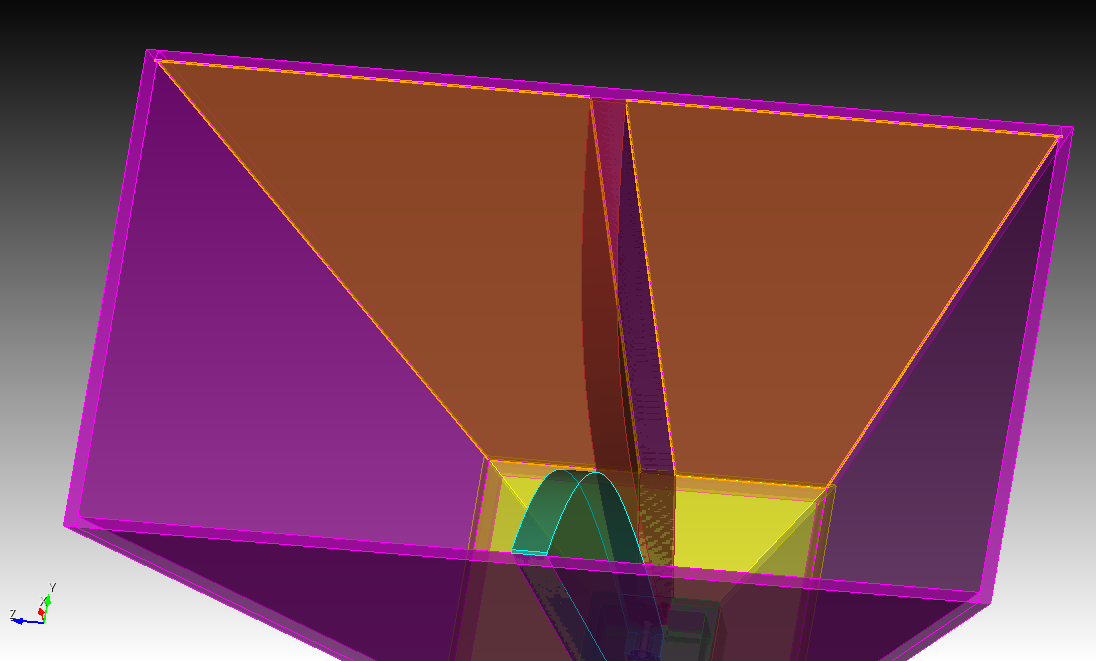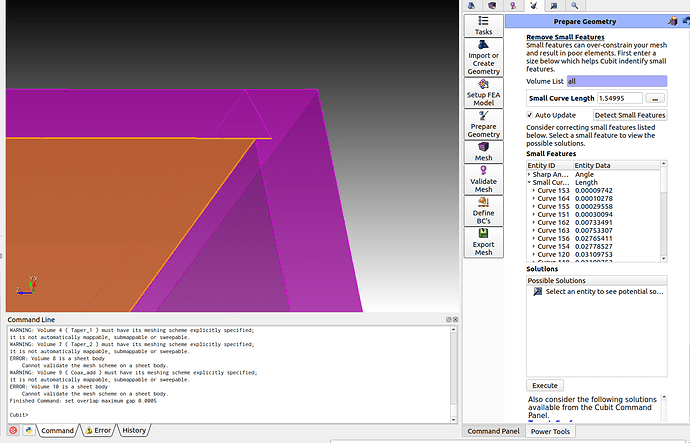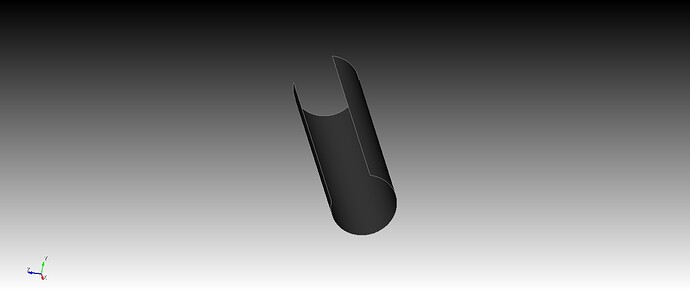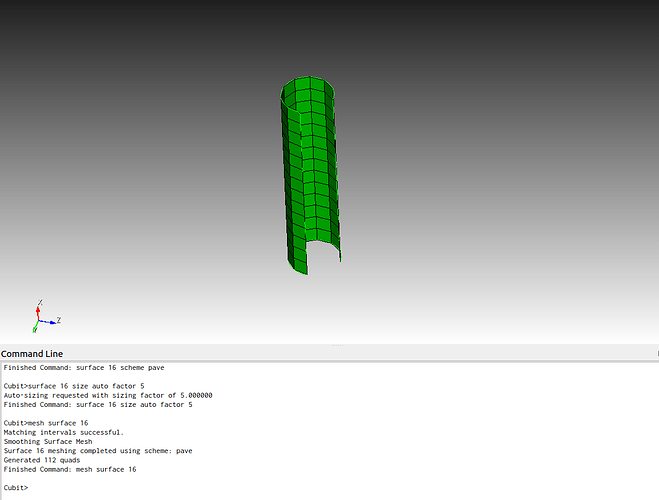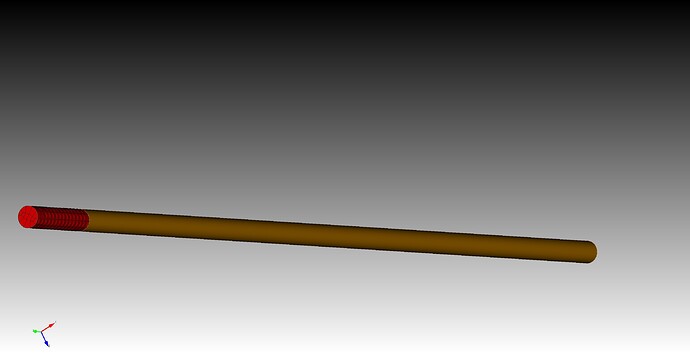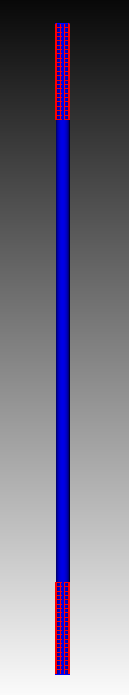Dear all,
As shown below, you’ll see two surfaces, one before “imprint” and the other after. I got a new surface with two curves at the top and bottom, which connected the two visible surfaces to each other. So, I’ll get some errors later with meshing.
Now I try to split them into two surfaces and delete the short curves between them. It doesn’t matter which way I try, I’m not able to get the wish result.
Which option do I have to divide these surfaces? (The Surface is one Part of a Volume (take a view at the tree))
Best regards
Michael
Surface one without imprint
Same Surface with imprint
Volume with data-tree
Hello @Michael_Polito,
could you please share the geometry with us. I would need to reproduce this behaviour.
Hopefully the upload works.
The CAD-Data is built up as simply as could. There are still some small parts which could be built up better but before I do it, I will figure out, how high is the impact on the mesh quality.
Step by step I want to eliminate the problems.
.SAT
Antenne_neu v7.sat (490.3 KB)
.jou
Antenne_neu.jou (2.2 KB)
Hello @Michael_Polito,
you could use the tolerant imprint to handle this surface.
doing
imprint tolerant volume all tolerance 1e-3
instead of imprint vol all
But the geometry in general is not that good if you want to prepare it fast. The cause for the above surface issue is just a bad tolerance. The gap between the curves was too big. You should check the geometry with the power tools.
There are some small features that will cause trouble.
Yes, I see your second example also before, one of the bugs to repair.
Also, surface 16 (hopefully it’s the same for you) makes some problems. I still reduce the mesh size but it doesn’t help. I check the geometry size and the mesh size is high amount smaller than the geometry but still the error
“ERROR: Mesh break-out occured.
Try modifying the curve mesh intervals or mesh size.
(Usually decreasing the element size, or increasing
the number of desired elements will help.)
ERROR: Surface 16 meshing unsuccessful using scheme: pave
ERROR: 1 surfaces(s) did not mesh : 16”
surface 16
So I’ll find here the explanation for the power tools.
Coreform Cubit 2025.1 User Documentation
Or you mean this
Coreform Cubit 2025.1 User Documentation
On my machine it just meshes the surface.
I can’t execute your whole journal to the point when you are meshing. I don’t have the plugin available that you are using.
Can you provide a journal that will show this behavior when using cubit without any plugins?
Ooh yes, sorry!
That can be skillfully ignored because I actually use a different electromagnetic field calculation software, which uses Coreform Cubit to create the mesh. A few functions have been extended using a plugin and put into a separate software framework so that the solver knows the materials of the bodies later.
It doesn’t make it any easier for me to correct errors …
Back to the topic, I redesigned the geometry a little bit and could also solve the meshing problem with the curved surface above. In this case, I check not only the shown surface but also the surfaces next to it and figure out that with my choice of the mesh size it ignore the curves of the curvy surface so that the curvy can’t get meshed any more. I choose all surfaces which are connected and use a smaller mesh size.
Now I have the last two surfaces which I can’t mesh, and don’t find a solution.
For the orange highlighted part I get the error:
Prep>surface 83 size {0.5}
Finished Command: surface 83 size {0.5}
Prep>mesh surface 83
Matching intervals successful.
ERROR: The paver is in a loop and unable to add more elements.
** Subdividing the surface or changing interval settings**
** may allow the paver to finish.**
ERROR: Surface 83 meshing unsuccessful using scheme: pave
ERROR: 1 surfaces(s) did not mesh : 83
I don’t know what it meant by “paver is in a loop” and by taking this string for searching at the forum and user guide I also got not an answer. The red part get meshed by the same size. Its the same diameter.
jou
Antenne_neu_V3.jou (2.7 KB)
Antenne_neu v11.sat (471.3 KB)
ok, to add this line
split periodic volume 4
solve the problem and now I can mesh all volumes by the size I want!
But if you have any idea what the error means, pleas tell me 
Thanks
Michael
The error means that the paver just can’t finish and is most likely stuck while trying to create a new row of elements. You can view the progress with
draw surface 83
set debug 9 on
mesh surface 83
draw surface 83 add
set debug 9 off
Geometry that forms a loop with 360 degree can cause problems. A decomposition or a split like you did is the solution for this.
Thank you, for explanation and and a showing a way for solution, I’m happy!