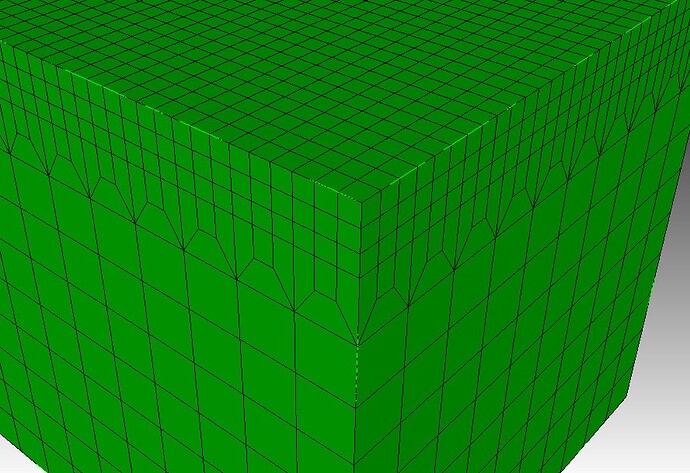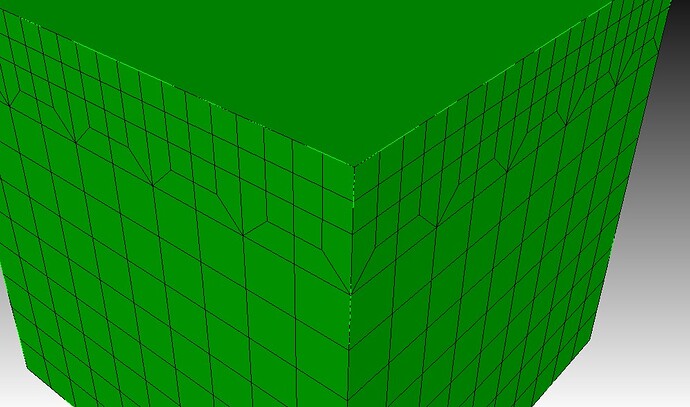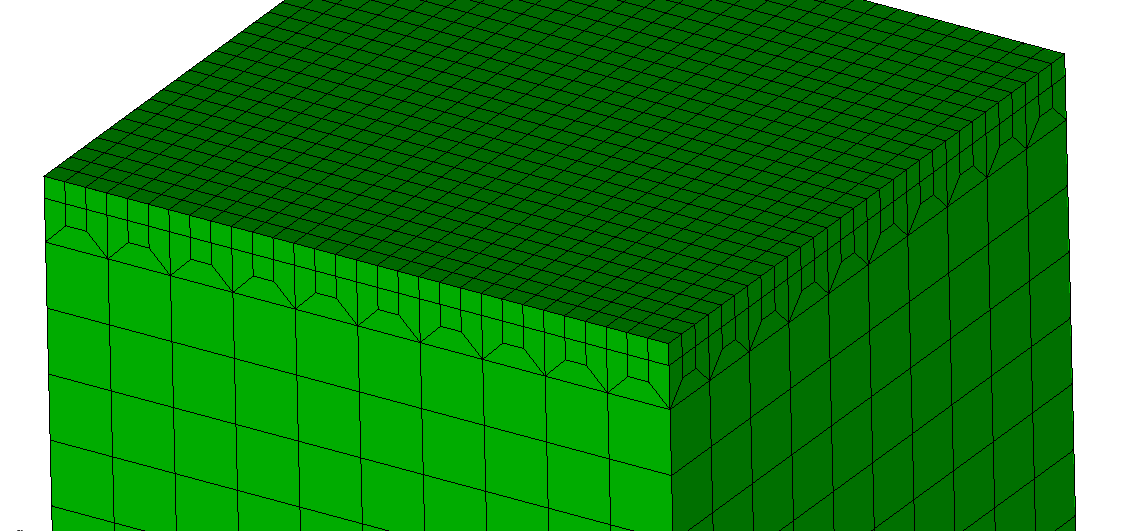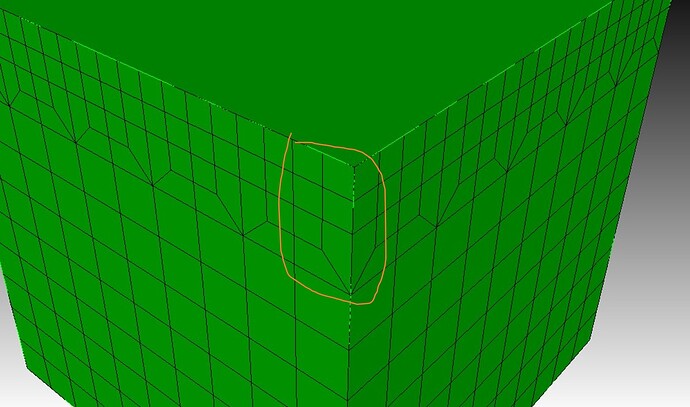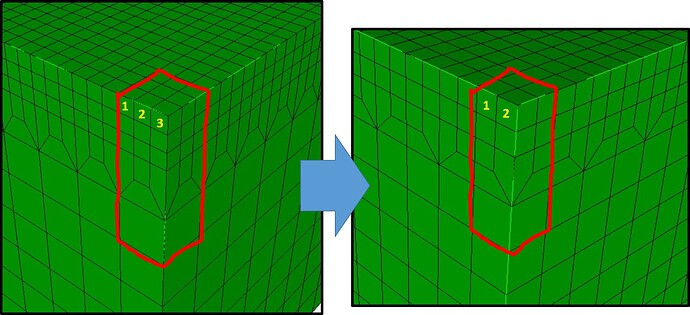Hello every
Cubit have a good command to easy refine the mesh for a specific surface. for example
then, we will get a mesh model like the figure:
However, I am going to make a mesh refinement like the figure below:
(didn’t succese, just an example)
My question is how to mesh refiement for the model like this?
Thank you for your response.
gvernon
January 10, 2023, 6:18am
#2
I’m not sure I fully understand your question… but maybe try a depth of 0:
reset
brick x 10 y 10 z 10
mesh volume 1
refine surface 1 numsplit 1 bias 1 depth 0
Does that do what you want?
Thank your quick response.
make the mesh refine from “1 grid to 2” not 3
notice the figure I pointed
Left is easy to do,but how to mesh like right?
karl
January 13, 2023, 5:02pm
#5
Hi,
Cubit does not support general 2-to-1 volumetric refinement. This is one of those tasks that has never been given sufficient priority.
Sorry,
Thank you for your response