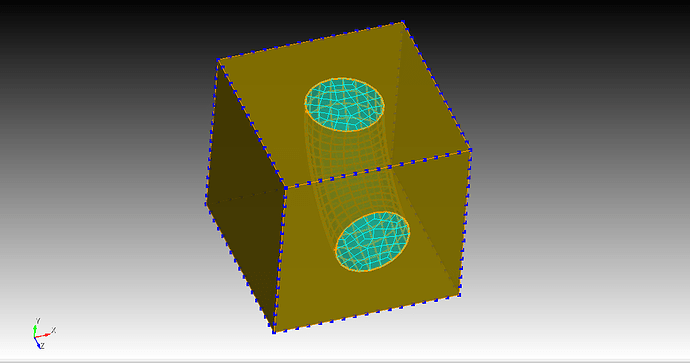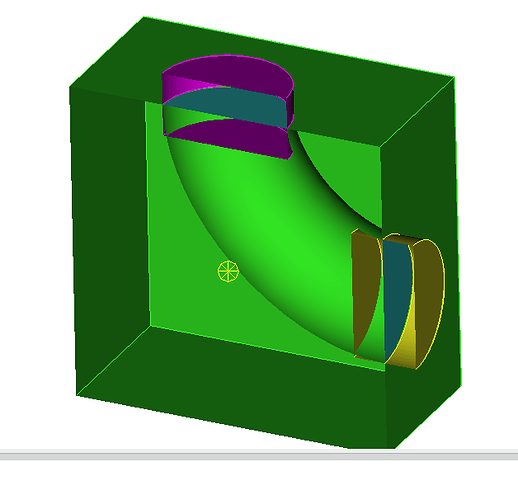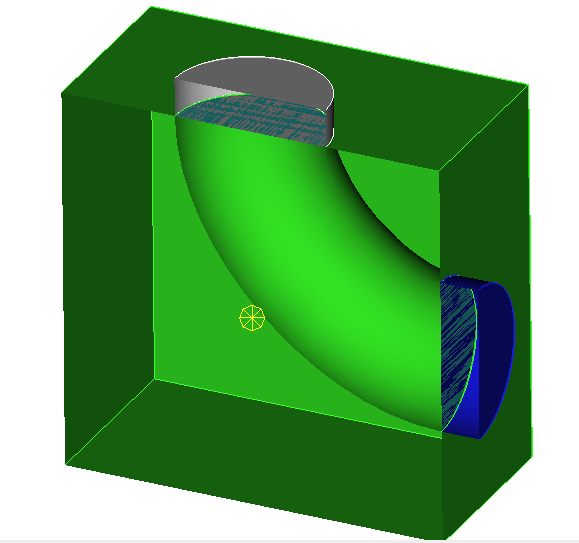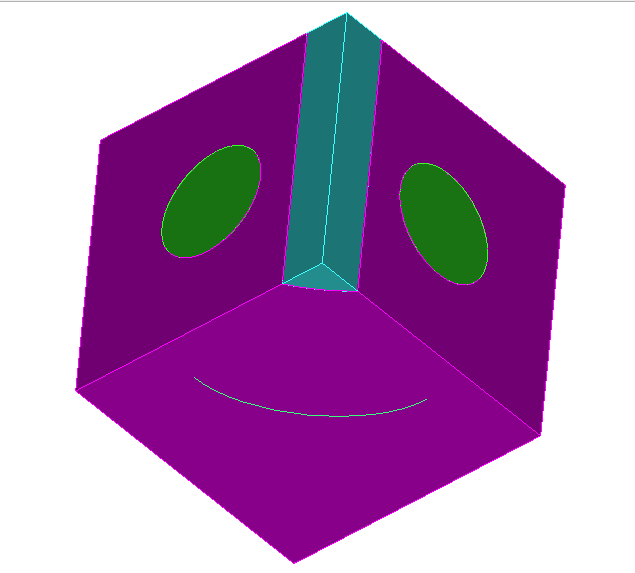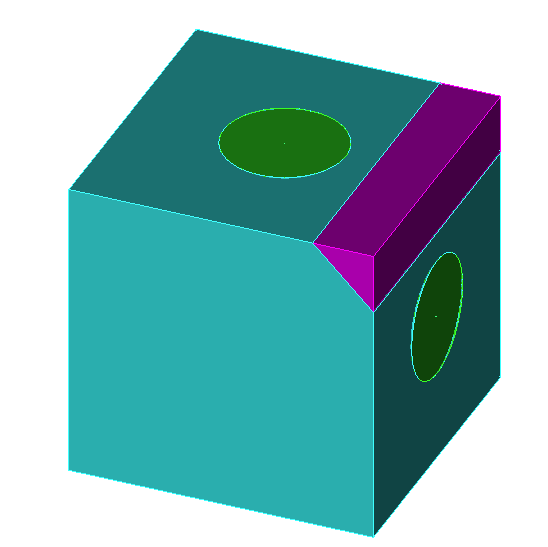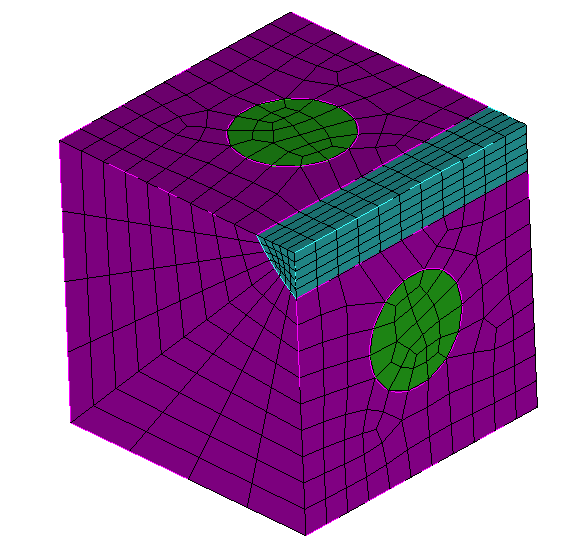Hi all,
I have a geometry which is composed of a brick and a curved cylinder. How do I mesh it?thanks a lot.
reset
undo on
brick x 10
create cylinder height 2 radius 2
move volume 2 z 5 include_merged
create cylinder height 2 radius 2
rotate volume 3 angle 90 about x include_merged
move volume 3 y 5 include_merged
merge all
imprint all
create vertex center curve 17
create vertex center curve 18
create curve tangent vertex 18 17 start direction 0 0 -1 end direction 0 1 0
undo group begin
sweep surface 15 along curve 21 keep
delete curve 21
undo group end
subtract body 4 from body 1 keep_tool
merge volume 1 4
imprint volume 4 1
I want to mesh volume 4 and 1,I hope you can spare a little time to help me solve the problem. It means a lot to me. Thank you very much for your help.
Hi,
before we are going to mesh this, just a question. As i see volume 2 and 3 are half inside the brick, can i completely ignore them for your purpose?
or are you aiming for a geometry like this? or what is the purpose for volume 2 and 3?
Thank you for your question. Volume 2 and 3 are not important. What I want to achieve is a curved cylinder in a brick. I just want to know how to mesh volume 1 and 4, so volume 2 and 3 can be ignored.
Also, I’m new fish to Coreform Cubit and I’m using some of the information from volumes 2 and 3 to draw the curved geometry, and as you can see, they’re pretty useless.
Thank you for taking the time to help me answer it, really
Okay, we will do this step by step. First we create the brick and the curved cylinder.
brick x 10
create vertex 0 0 0 on surface 1
create vertex 0 0 0 on surface 5
create curve arc radius 2 center location at vertex 9 normal on surface 1 start angle 0 stop angle 360
create curve tangent vertex 9 10 start direction 0 0 -1 end direction 0 1 0
sweep curve 13 along curve 14
webcut volume 1 with sheet extended from surface 7
delete body 2
generally we look out for volumes that we can sweep. The cylinder is okay. But the brick is not.
But we can fix this with another webcut. For this we make use of our free curve thats already here.
move Curve 14 midpoint x -10 y 2.5 z 2.5
webcut volume all sweep curve 14 vector 1 0 0 through_all
a cut with a general plane would also fullfill the purpose
webcut volume all with general plane location 0 4 4 direction 0 1 1
now we’ve already got sweepable volumes, so we get rid of unwanted free entities, imprint and merge and then mesh. sometimes the auto scheme struggles a bit, as in that case, so we will first set the source and target for the sweep before meshing.
delete curve all with is_free
imprint vol all
merge vol all
volume 3 scheme Sweep source surface 15 target surface 17 sweep transform least squares
mesh vol all
if you want a more symmetric mesh you could just do an webcut in the zplane for example. but then you will probably have to manually set more soures targets for the sweeps.
If you are new in using Cubit i would recommend to take a look into the Tutorials and a little hidden the training materials in the partner resources, that’s a treasure and totally worth the time.
Thank you for your guidance. I will follow the tutorial. I wish your life will get better and better.