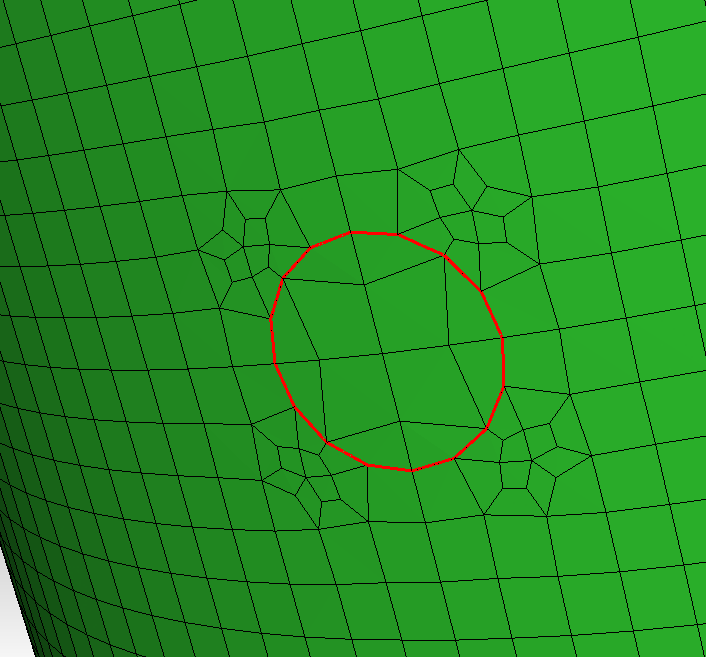Hi all,
I’m a newbie in using Trelis.
Recently, I have a problem can’t figure out
I would like to create a mug cup
Here is my script:
########################################################
reset
create Cylinder height 0.1 radius 0.04
create Cylinder height 0.09 radius 0.035
move vol 2 x 0 y 0 z 0.005
create Cylinder height 0.012 radius 0.0038
Rotate vol 3 direction 0 1 0 angle 90
move vol 3 x -0.045 y 0 z 0.025
create Cylinder height 0.012 radius 0.0038
Rotate vol 4 direction 0 1 0 angle 100
move vol 4 x -0.043 y 0 z -0.025
create Cylinder height 0.02 radius 0.0038
move vol 5 x -0.065 y 0 z 0.005
create Cylinder height 0.08 radius 0.035
create volume loft surface 8 15 takeoff_factors 0.03 0.01
create volume loft surface 11 14 takeoff_factors 0.01 0.02
imprint all
exports only surfaces which will create single volume
export acis “tmp.acis” surface 2 25 26 27 28 5 30 31 33 35 13 17 18 20 23 ascii overwrite
reset
import acis “tmp.acis” ascii merge_globally
surf 8 copy
surf 3 5 copy
create volume surface 1 2 3 4 5 6 7 8 heal
create volume surface 9 10 11 14 15 17 18 heal
create volume surface 12 13 16 heal
compress all
merge all
mesh vol all
########################################################
I read and search the manual for a long time
Maybe virtual geometry is the solution?
Does anyone know how to mesh this kind shape of the model?
I really appreciate you can help me to figure out this problem.
by the way, attachment is a figure display a mesh shape, how to do that?