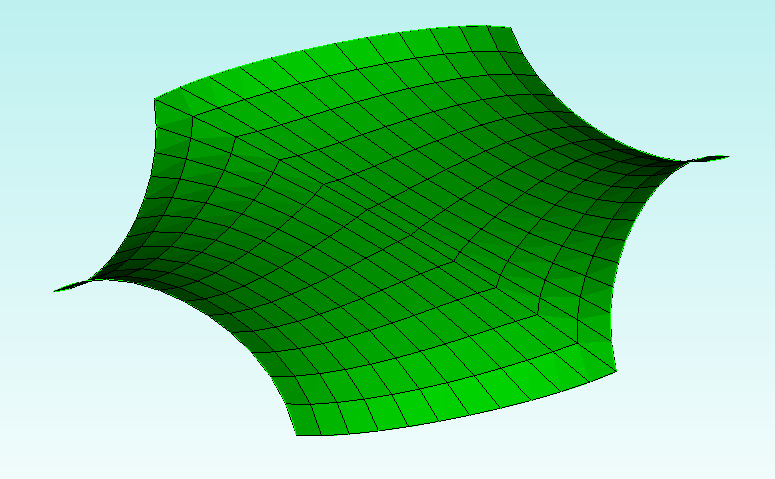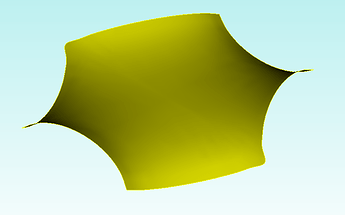Hello. I have a facet file which contains a surface. I wanted to split a brick with the surface and I used the command webcut volume {brick} tool volume {surface}. I got the error Option not supported for mesh based geometry. Could you please tell me how to convert the mesh based geometry to an ACIS format?
Hi @kddcz,
There is not a general solution for converting facet-based geometry to ACIS geometry. If the surface is mappable or you can subdivide the surface into mappable sections, you can use the following recipe.
- Set the surface meshing scheme to map
- Mesh the surface
- Create a “Net Surface” from surface using the “Mapped Surface” option.
For example, given the facet surface below,
I can create an ACIS surface with the following commands.
surface 1 scheme map
mesh surface 1
create surface net from mapped surface 1 heal
You can use the Surface/Modify/Partition option to decompose complex surfaces into mappable regions to create multiple ACIS surfaces from very complex faceted surfaces. The level of effort will depend on the complexity of the faceted surface.
Hope this helps,
Karl
Thanks for your help.