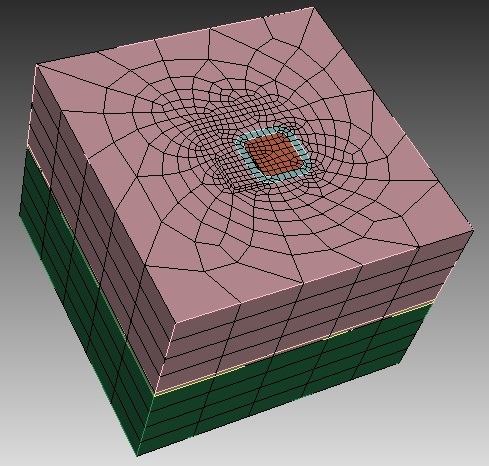Hi,
Not sure if this forum is monitored very much anymore… but can someone help me fix this mesh?
I can’t quite get it to work, no matter how many webcuts I try. Here’s my script:
reset
inner set:
create vertex -0.05 -0.075 0
create vertex 0.05 -0.075 0
create vertex 0.075 -0.05 0
create vertex 0.075 0.05 0
create vertex 0.05 0.075 0
create vertex -0.05 0.075 0
create vertex -0.075 0.05 0
create vertex -0.075 -0.05 0
outer set:
create vertex -0.05 -0.1 0
create vertex 0.05 -0.1 0
create vertex 0.1 -0.05 0
create vertex 0.1 0.05 0
create vertex 0.05 0.1 0
create vertex -0.05 0.1 0
create vertex -0.1 0.05 0
create vertex -0.1 -0.05 0
Create straight lines:
inner
create curve vertex 1 2
create curve vertex 3 4
create curve vertex 5 6
create curve vertex 7 8
outer
create curve vertex 9 10
create curve vertex 11 12
create curve vertex 13 14
create curve vertex 15 16
Create circular arc (corners)
inner
create curve arc vertex 2 3 radius 0.025 normal 0 0 1
create curve arc vertex 4 5 radius 0.025 normal 0 0 1
create curve arc vertex 6 7 radius 0.025 normal 0 0 1
create curve arc vertex 8 1 radius 0.025 normal 0 0 1
outer
create curve arc vertex 10 11 radius 0.05 normal 0 0 1
create curve arc vertex 12 13 radius 0.05 normal 0 0 1
create curve arc vertex 14 15 radius 0.05 normal 0 0 1
create curve arc vertex 16 9 radius 0.05 normal 0 0 1
Now create surface
create surface curve all
Create volume:
sweep surface 1 direction 0 0 1 distance 0.1
Move down to centre it:
move Volume 1 x 0 y 0 z -0.05 include_merged
Create plate (with hole)
And move to position according to schematic (corner at 0 0 0)
brick x 0.294 y 0.294 z 0.019
brick x 0.108 y 0.108 z 0.019
move vol 2 location 0.147 0.147 0.0095
move vol 3 location 0.072 0.072 0.0095
Move coil
move vol 1 location 0.194 0.1 0.099
cut hole out
subtr vol 3 from 2 keep
del vol 2
Make webcuts to the plate with hole:
webcut vol 4 with plane surface 27
webcut vol 4 5 with plane surface 28
Create useful groups:
group ‘plate’ equals Volume 3 4 5 6 7
group ‘coil’ equals Volume 1
Now need to embed in an outer boundary.
brick x 3 y 3 z 0.749
move vol 8 location 0.147 0.147 0.0095
Cut inner parts from outer:
subtr group coil plate from 8 keep
del vol 8
imprint all
merge all
mesh vol all
Thanks