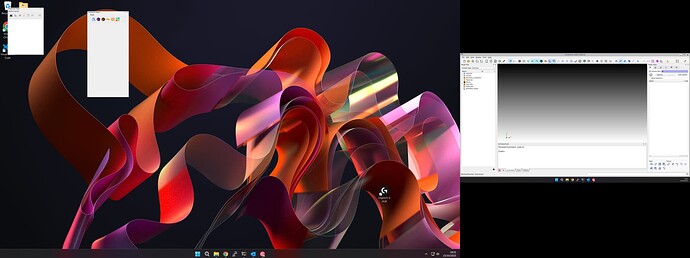Hello,
I am currently experiencing issues with GUI elements when accidentely unpinning GUI windows from the main window, which cannot be interracted with, but they still display data when working with the GUI. I am using coreform cubit 2025.8 through WSL in win11. I have tried reinstalling cubit but when opening anew, the same layout opens. Is there a way to reset GUI Layout from terminal or changing some settings through files? In tools/settings/options/layout no reset layout button is present (documentation says that there should be). Does anyone know a fix?
If you double click on the floating panel’s title bar, it should go back to where it came from. If that doesn’t work, we will have to look at deeper options.
Karl
No, there is no action, no way of mouse interaction with it in any way.
The no mouse interaction is surprising to me. The bigger step would be to delete the settings file. This will reset all settings in the GUI to the default state. It looks like you are running a Linux flavor (Ubuntu?). Close Coreform Cubit. From a command window, execute
rm ~/.config/Coreform/Cubit.ini
Restart Coreform Cubit. The main window will reset to its default size, and the missing windows should return to their default positions.
Karl
This worked, though I had to remove from /root/… as I ran cubit as sudo.
Thank you