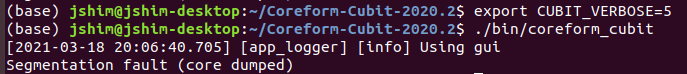When trying to run the new Coreform-Cubit-2020.2-Ubuntu20.deb admittedly on Ubutu 18.04 I get the following error and was wondering if there is a Coreform-Cubit-2020.2-Ubuntu18.deb available or if anyone else has managed to fix this error
./bin/coreform_cubit
./bin/coreform_cubit: /lib/x86_64-linux-gnu/libc.so.6: version GLIBC_2.28' not found (required by /opt/Coreform-Cubit-2020.2/bin/libglib-2.0.so.0) ./bin/coreform_cubit: /lib/x86_64-linux-gnu/libm.so.6: version GLIBC_2.29’ not found (required by /opt/Coreform-Cubit-2020.2/bin/libcubit_util.so)
./bin/coreform_cubit: /lib/x86_64-linux-gnu/libc.so.6: version GLIBC_2.28' not found (required by /opt/Coreform-Cubit-2020.2/bin/./libldap_r-2.4.so.2) ./bin/coreform_cubit: /lib/x86_64-linux-gnu/libc.so.6: version GLIBC_2.28’ not found (required by /opt/Coreform-Cubit-2020.2/bin/./liblber-2.4.so.2)
./bin/coreform_cubit: /lib/x86_64-linux-gnu/libm.so.6: version GLIBC_2.29' not found (required by /opt/Coreform-Cubit-2020.2/bin/././././libsqlite3.so.0) ./bin/coreform_cubit: /lib/x86_64-linux-gnu/libc.so.6: version GLIBC_2.28’ not found (required by /opt/Coreform-Cubit-2020.2/bin/././././libsqlite3.so.0)
Welcome @jshimwell!
Yes, this is a bit of an issue with our 2020.2 Linux release. We’ve been working diligently to improve the reliability of our Linux builds and your bug should be fixed in our latest development build (and will be included in our next official release).
Please download the *.tar.gz for the latest development-build from https://coreform.com/products/downloads/ and let us know if you’re still experiencing issues!
Interesting I had assumed the https://coreform.com/products/downloads/ were all CentOS as that is the only linux release mentioned there.
I shall take a look at https://f002.backblazeb2.com/file/cubit-downloads/master/Linux/Coreform-Cubit-master-452318e2.tar.gz now (1 hour download time for me on my home internet) will get back to you soon
Right, so we currently only test pristine (Linux) installations on CentOS 7 and Ubuntu 20.04 (we’re not currently distributing the Ubuntu builds through the downloads webpage). But we’re working to make the CentOS release as general as possible, and several people have noted success installing the CentOS build on other operating systems (e.g. Ubuntu, Fedora).
As our new CI/CD process settles down we will work to officially support (i.e. automated tests of pristine installations) more distros of Linux.
I can try the other versions but that one didn’t work
I should probably just upgrade to Ubuntu 20
Hmmm… let’s see if we can get some more information from Cubit about this error. Let’s start with steps 1 & 2 below, as those are usually more than sufficient (step 3 only if absolutely necessary).
Step 1
Create & set the CUBIT_VERBOSE environment variable to 5:
export CUBIT_VERBOSE=5
And then run Coreform Cubit. Paste output in your reply (or send directly to support@coreform.com)
Step 2
Generate a system call log with
strace -o debug_cubit.txt ./coreform_cubit
Attach the debug_cubit.txt file your reply (or send directly to support@coreform.com)
Step 3
Generate a crash call stack with gdb ./coreform_cubit
Running the above command will load you into a gdb terminal.
- Enter
r to run the executable.
- Reproduce the crash.
- Type
bt in the terminal to generate the backtrace.
- Copy/paste the backtrace and attach it to your reply (or send directly to support@coreform.com).
- You may run into an issue with gdb where it says there’s a problem within gdb. Type
n , n , then c and it’ll continue coreform_cubit execution.
Thanks for the help
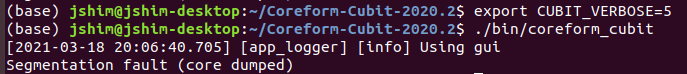
debug_cubit.zip (47.3 KB)
Hmm… it may be that you don’t have some prerequisite libraries installed. Could you verify the following packages are installed:
libx11-6
libxt6
libgl1 (If graphics driver is not already installed)
libglu1-mesa (If graphics driver is not already installed)
libgl1-mesa-glx (If graphics driver is not already installed)
libxcb-icccm4
libxcb-image0
libxcb-keysyms1
libxcb-render-util0
libxkbcommon-x11-0
libxcb-randr0
libxcb-xinerama0
Looks like I’ve got all of them installed
Aha, think we found it in your strace… this bug usually prints itself when CUBIT_VERBOSE=5, which is why we didn’t catch it earlier.
There are some files in the bin directory that you’ll need to delete. Essentially Coreform Cubit 2020.2 (Linux) has three libraries in it that aren’t supposed to be there:
libGLX.so
libGLdispatch.so
libOpenGL.so
These packages then argue with your system libraries and cause the error. This issue is fixed in our latest development builds. It’s possible that you’re still getting this error if you didn’t do a clean installation of the `.tar.gz package. Could you please do the following:
-
Check to see if those libraries exist in the ./bin/ directory
- If yes, delete them and try rerunning
coreform_cubit
- If no, make sure that you’re running the correct
coreform_cubit (because your strace output definitely says that at least one of those libraries is there)
-
If coreform_cubit works after deleting these files, I would recommend doing a clean installation of the latest development build.
Let me know if this works!