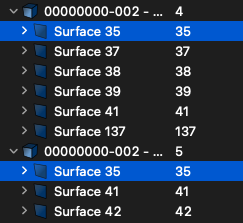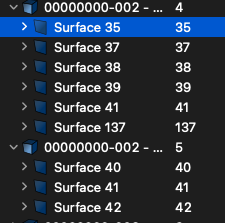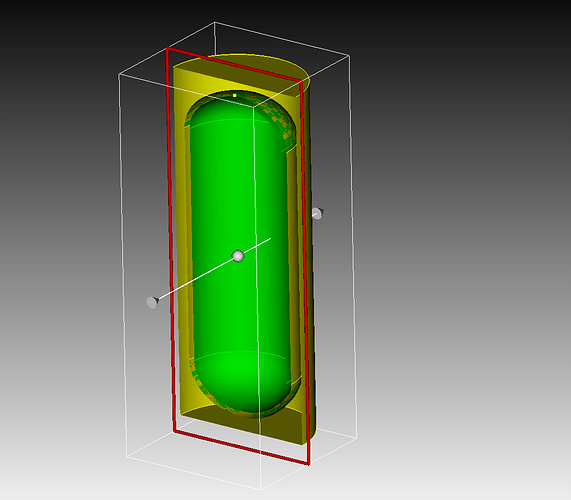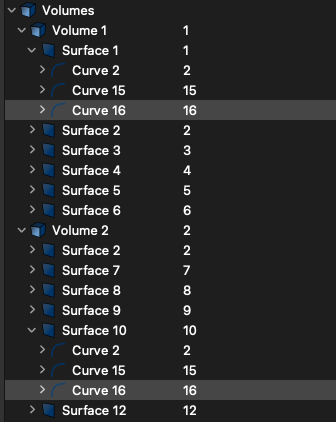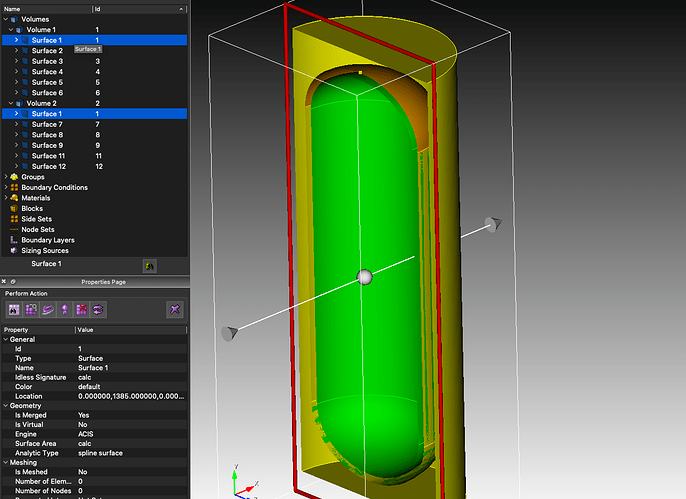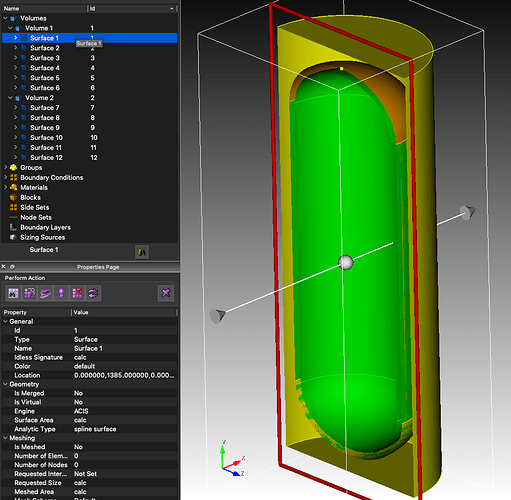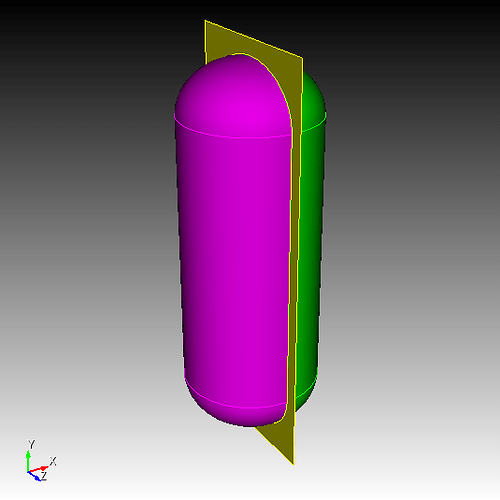I’m attaching an equivalent model that exhibits similar behavior for me.
CUBIT_TEST_PIECE.stp (14.3 KB)
The step file consists of two volumes: a hollow, pill-shaped object embedded within a cylinder.
When I try the “dumb” way of imprinting and merging all surfaces, Cubit only consolidates the interface surface at the “barrel” section:
Cubit>imprint volume 1 2
Preserving undo information...done
Group imprint finished.
Updated volume(s): 1, 2
IMPRINT completed.
Journaled Command: imprint volume 1 2
Cubit>merge volume 1 2
Consolidated 1 pair of surfaces
Curve 2 and 12 consolidated
Curve 4 and 14 consolidated
Consolidated 2 curves
Consolidated 0 pairs of vertices
Journaled Command: merge volume 1 2
A little aside here that isn’t the direct issue this post is originally about, but we have hit another problem I was curious about. I know I want to merge surfaces 1 and 10 and surfaces 3 and 12. When I try to do so, it does not merge them, but when I try to force them I get this error:
Cubit>merge surface 1 with surface 10 force
WARNING: Attempting to merge two entities with same parent.
Curve 15 (Curve 15) and Curve 16 (Curve 16)
Check for sliver geometry in the vicinity
ERROR: Merge Failed.
ERROR: Merge command failed.
Closer inspection of the surfaces reveals that all of the curves defining them are identical.
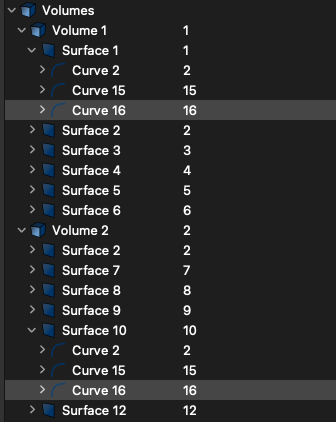
My question here is why Cubit is having trouble recognizing that even if these are two separate surfaces that they shouldn’t be merged together?
Ok back to the point of this post: at this point, I know which surfaces I want merged, so I force merge the dome sections. The imprint all; merge all does consolidate the curves between the surfaces desired to merge, though so let’s just start fresh and step through to the point where I would want to save and see the described behavior:
import step "/path/to/example/CUBIT_TEST_PIECE.stp" heal
merge surface 1 with surface 10 force
This appears to do what I want, and the surfaces are the same between the volumes:
Now when I go to save this as a cub5 and reopen it, the surfaces are again separate:
Thanks for taking a look! I recognize that I’m probably being indelicate with how I’m handling geometry preparation with these step imports, and any advice to better handle situations like this would be much appreciated!