Hi,
I would like to use the “Manage Gaps and volume Overlaps” in python because I have a lot of little overlap zone in my CAD. Is it possible ? How I can do it ?
Thank you.
Best regards,
Rocco
Hi,
I would like to use the “Manage Gaps and volume Overlaps” in python because I have a lot of little overlap zone in my CAD. Is it possible ? How I can do it ?
Thank you.
Best regards,
Rocco
Hi Rocco,
i am sorry i could only find something for handling the overlaps but not the gaps yet. It seems gaps can only be handled via C++ currently.
Lets first create some geometry with overlaps and gaps.
#!cubit
reset
create brick x 1
create brick x 1
create Cylinder height 1 radius 0.2
create Cylinder height 1 radius 0.2
move vol 1 y 0.5
move vol 2 y -0.499
rotate Volume 3 angle 90 about X
rotate Volume 4 angle 90 about X
move vol 3 y 1.501
move vol 4 y -1.498
The geometry got 2 overlaps and one gap.
With python you can search for overlapping volumes and execute the first solution for each overlapping pair in a loop.
#!python
maximum_gap_tolerance = 0.0001
maximum_gap_angle = 5
all_vids = cubit.parse_cubit_list("volume","all")
vids = cubit.get_overlapping_volumes(all_vids)
for i in range(int(len(vids)/2)):
volume_id_1 = vids[2*i]
volume_id_2 = vids[2*i+1]
solutions_overlap = cubit.get_solutions_for_overlapping_volumes(volume_id_1,volume_id_2,maximum_gap_tolerance,maximum_gap_angle)
if len(solutions_overlap)!=0:
#execute first solution
print(solutions_overlap[0][0])
cubit.cmd(solutions_overlap[1][0])
#print(solutions_overlap)
#print(volume_id_1)
#print(volume_id_2)
print("finished")
Checking for overlaps with the power tools again will now only show us the remaining gap.
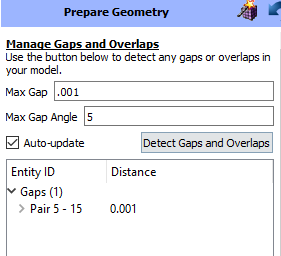
I hope this can help you a bit. I will keep you updated if i find something for the gaps in python.