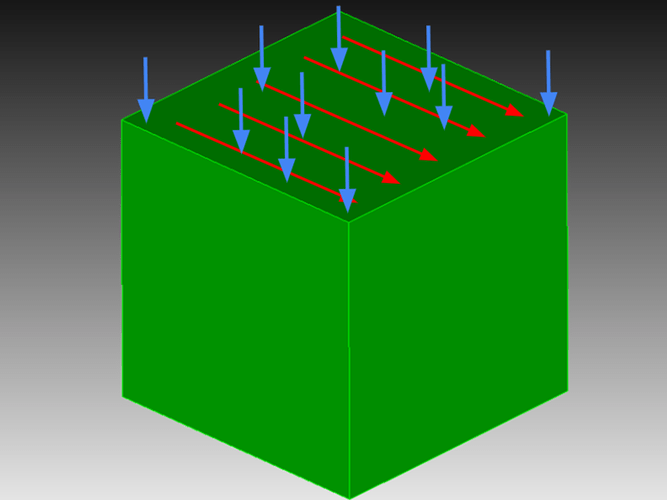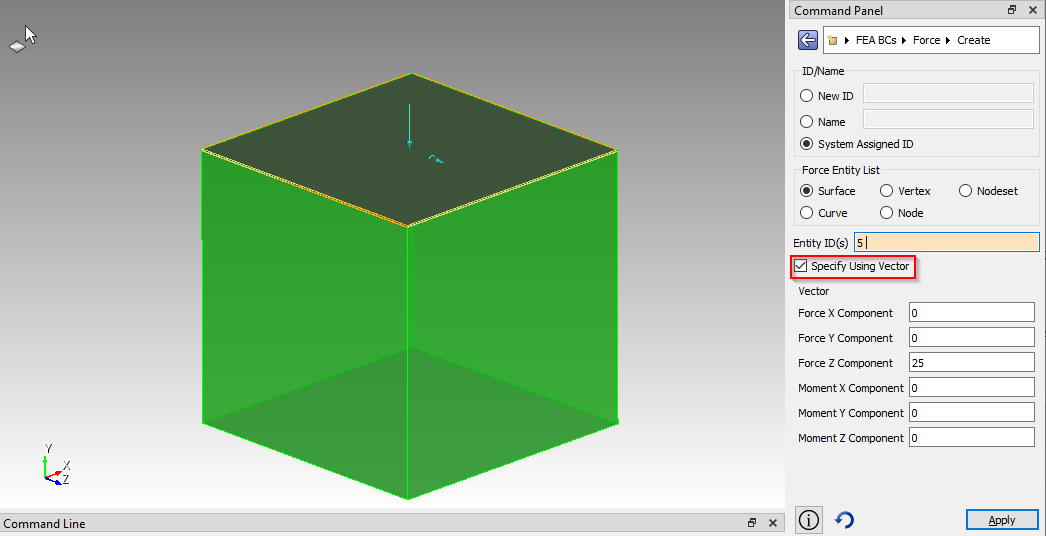Greetings,
I am posting to ask quick questions about Cubit’s boundary condition features.
As an example, I want to apply shear force (red arrows below) and uniform normal pressure (blue arrows below) simultaneously like in the image below.
Is it possible to apply both conditions (shear force & uniform normal pressure) simultaneously?
If yes, is there a way to make the boundary conditions visible on my Cubit screen like the image I attached above?
If possible, I would appreciate it if you could describe the procedure step-by-step.
Thank you for the assistance!