Hello,
I am using PSculpt to create meshes from SPN files.
Occasionally, when I try to import the mesh into Cubit, I get the following error messages, and the mesh becomes very grey.
Do you guys know why this may be the case?
Hello,
I am using PSculpt to create meshes from SPN files.
Occasionally, when I try to import the mesh into Cubit, I get the following error messages, and the mesh becomes very grey.
Do you guys know why this may be the case?
This looks like is trying to create mesh-based geometry on import. This process looks like it might be failing with your very complex geometry. Try importing with either the “Free Mesh” or “Lite” options. I would suggest “Lite” for your case. It will also import much faster.
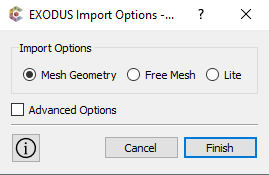
Thanks,
Karl
Thanks Karl.
While importing via the other options does work, I am unable to perform many operations, such as determining the mesh quality, selecting specific grains, scaling the cells, etc.
Are there any alternative solutions?
Hi Janzen,
You can do operations on hexes instead of on volumes.
For example,
quality hex all scaled jacobian draw mesh
Are the grains in separate material blocks? Then you can reference grains by the block id.
draw block 1
draw hex in block 1
You can scale the mesh by setting a transform on mesh and using the Free Mesh option.
transform mesh input scale 3
import mesh 'test.e' no_geom
After importing the mesh with the no_geom option, you can try creating the mesh based geometry manually
import mesh "C:/Users/karl/test/test.e" no_geom
create mesh geom hex all
If you try to create mesh based geometry one block at time, you get warnings about creating duplicate elements. You can delete the hexes in the block and then assign the volume to the block. For example,
import mesh "C:/Users/karl/test/test.e" no_geom
create mesh geom block 1 # issues a warning
del hex in block 1
block 1 volume 1
That is a bit of a pain, but it can be automated.
Is that helpful?
Karl