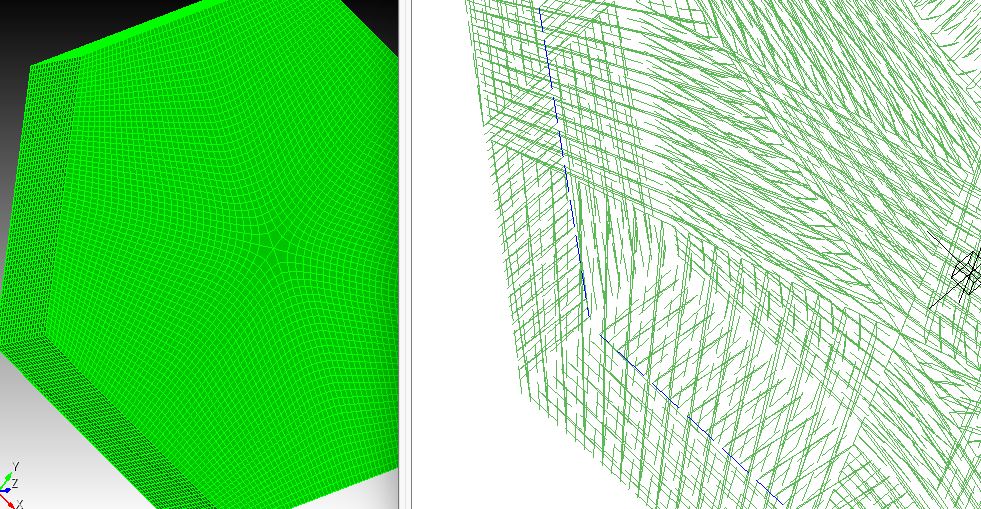I am using Cubit 16.08. When I import or create a mesh and then export it as a .gdf file, the resulting mesh does not look like the original. I have encountered this issue with various geometries, and the problem persists. Below is an example of the code used to create the mesh:
create vertex location 60.0 0.0 10.0 # vertex 1
create vertex location 30.0 51.96152422706632 10.0 # vertex 2
create vertex location -30.0 51.96152422706632 10.0 # vertex 3
create vertex location -60.0 0 10.0 # vertex 4
create vertex location -30.0 -51.96152422706631 10.0 # vertex 5
create vertex location 30.0 -51.96152422706632 10.0 # vertex 6
# Top surface and extrude
create surface vertex 1 2 3 4 5 6
sweep surface 1 perpendicular distance 20 switchside 10
block 1 add surf all
block 1 name "geo"
# mesh
surf all scheme Polyhedron
surface all size 1
mesh surface all
export gdf "geo.gdf" overwrite
The fig below shows the comparison between the mesh generated by cubit vs the exported .gdf filed viewed using BEMRosetta.