Trying to build and run CubitLibExample.
I am able to build the program.
But when running the executable, I am getting an error (screenshot attached) saying a procedure entry point was not located in dll cubiti19.dll.
How can I solve this error?
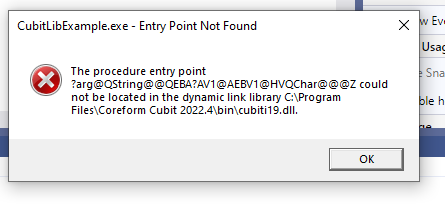
Hi,
Windows requires the that the location of the cubiti19.dll be included in your PATH environment variable. We take care of this on startup of Coreform Cubit. You will either need to modify your local PATH or startup your application via a batch file that sets the PATH and then executes your executable.
Karl
Hi Karl,
I did set up the path. WIthout the path, there was a different error message that said cubiti19.ddl was not found. After I set up the path, I am getting this error. It seems it did find the DLL but cannot find en entry point? What does this error message mean?
I haven’t built the examples in a while. It looks like the CMakeLists.txt for that example does not include a link to the Qt Libraries. At some point a developer has added a dependency on Qt to the core libraries. The original design was to not do that. We will need to add Qt to the target_link_libraries. You can see an example of including those in the GUIPlugin CMakeLists.txt.
In the meantime, I will try to build that example find the issues. I am mostly taking a sick a day today so the answer won’t be immediate.
Karl
Hi Karl, I tried to include qt5 lib to CubitLibExample cmake file. But I am getting error from cmake
[cmake] CMake Error at CMakeLists.txt:6 (find_package):
[cmake] Could not find a package configuration file provided by “Qt5Widgets” with
[cmake] any of the following names:
[cmake]
[cmake] Qt5WidgetsConfig.cmake
[cmake] qt5widgets-config.cmake
And I cannot seem to find any of those two cmake files.
We don’t provide the Qt header files in the SDK installation. You will need to install Qt 5.15 on your system.
After that, you may need to provide a PATH to Qt in the find_package macro in the CMakeLists.txt.
Karl