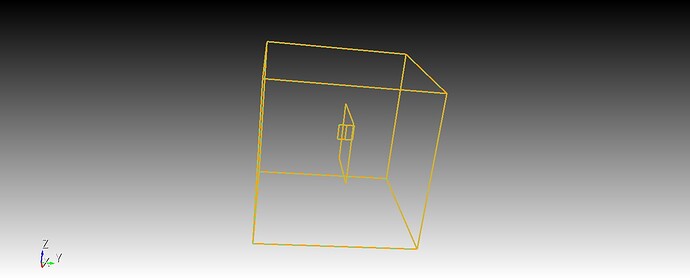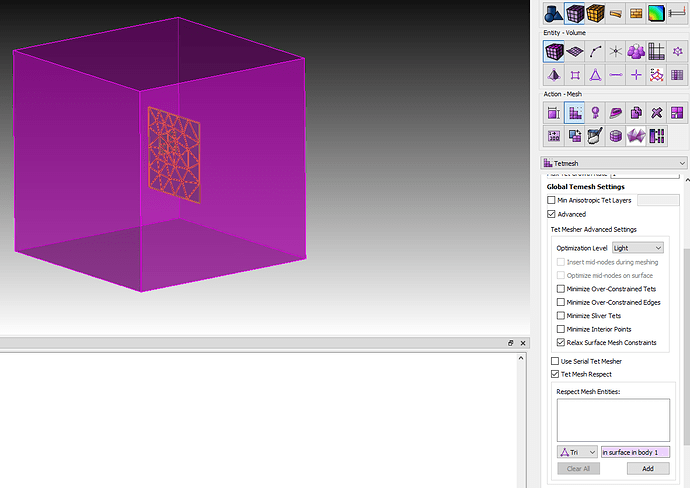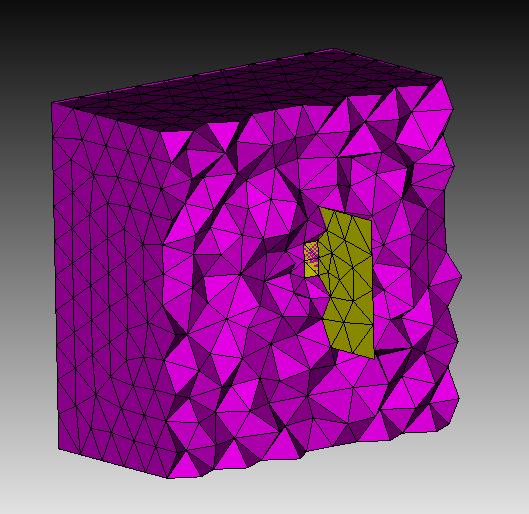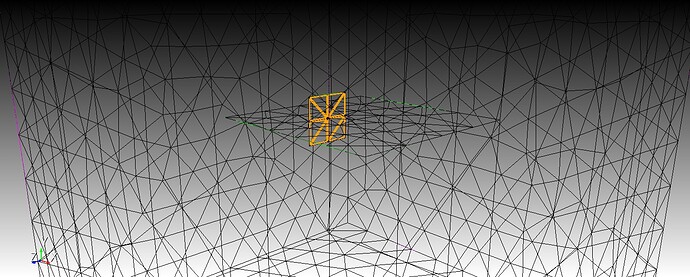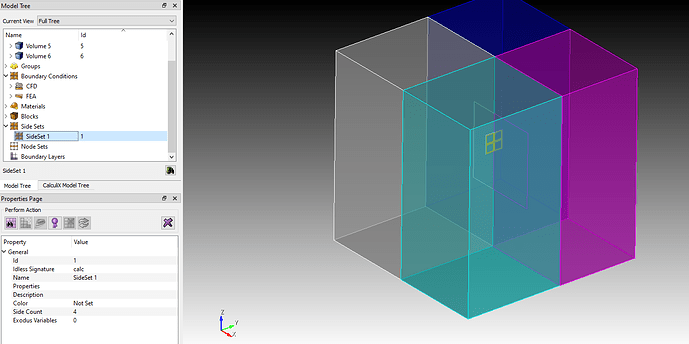Dear cubit users and developers,
I am using Cubit to mesh a volume, obtained by subtracting a united surface (united from two crossing surfaces) from a box.
When I try to mesh it, the following error came out.
ERROR: Inconsistent edge to triangle count relationship in bounding mesh.
The journal script is listed as follows,
create vertex 0 0 0
create vertex 0 1 0
create vertex 0 1 1
create vertex 0 0 1
create curve vertex 4 3
create curve vertex 3 2
create curve vertex 2 1
create curve vertex 1 4
create surface curve 4 1 3 2
create vertex -2 0 -2
create vertex -2 0 2
create vertex 2 0 2
create vertex 2 0 -2
create curve vertex 11 12
create curve vertex 12 9
create curve vertex 9 10
create curve vertex 10 11
create surface curve 5 8 7 6
move body 2 x 0.5
move body 2 y 0.5
unite surface 1 2
brick x 10
subtract body 1 from body 3
volume all scheme tetmesh
mesh volume all
Thanks a lot,
Xiaodong
Hi @neilForum,
it’s better to avoid non-manifold volumes. You could mesh this with using the tetmesh respect option.
First mesh the inner surfaces and then use the advanced tetmesh option to mesh the rest.
reset
create vertex 0 0 0
create vertex 0 1 0
create vertex 0 1 1
create vertex 0 0 1
create curve vertex 4 3
create curve vertex 3 2
create curve vertex 2 1
create curve vertex 1 4
create surface curve 4 1 3 2
create vertex -2 0 -2
create vertex -2 0 2
create vertex 2 0 2
create vertex 2 0 -2
create curve vertex 11 12
create curve vertex 12 9
create curve vertex 9 10
create curve vertex 10 11
create surface curve 5 8 7 6
move body 2 x 0.5
move body 2 y 0.5
unite surface 1 2
brick x 10
#subtract body 1 from body 3
volume all scheme tetmesh
#mesh volume all
Surface all in body 1 scheme trimesh
mesh Surface all in body 1
volume 3 tetmesh growth_factor 1.25
volume 3 tetmesh respect tri in surf in body 1
volume 3 scheme tetmesh
mesh volume 3
draw tet all with x_coord < 0.2
draw tri all in body 1 color yellow add
Thanks a lot, Norbert.
With your advice, the element number of the final exported mesh is 8924, which includes both the triangles in 2D internal face and the tetrahedra in 3D volume (repeated?). For my case, the 2D internal face is only required for the respect command. The 2D internal face should not be defined with an independent element number, but be derived from the 3D mesh.
This can be resolved by defining a block with the 3D volume and export the mesh for this block. Then the final tetrahedra number is 8861, which is correct. Meantime, I would like to define and export an excitation (sideset) using the 2D internal face, marked in yellow. But this excitation sideside is not exported successfully. Do you have any suggestions?
Thanks,
Xiaodong
Exporting arbitrary faces in a volume is not possible. If you want to export faces they need to be somehow connected to a geometric entity.
In this case i would suggest to just use webcuts and imprint the surfaces for the excitation on the volumes.
This way you can create sidesets that are holding the inner faces.
reset
create vertex 0 0 0
create vertex 0 1 0
create vertex 0 1 1
create vertex 0 0 1
create curve vertex 4 3
create curve vertex 3 2
create curve vertex 2 1
create curve vertex 1 4
create surface curve 4 1 3 2
create vertex -2 0 -2
create vertex -2 0 2
create vertex 2 0 2
create vertex 2 0 -2
create curve vertex 11 12
create curve vertex 12 9
create curve vertex 9 10
create curve vertex 10 11
create surface curve 5 8 7 6
move body 2 x 0.5
move body 2 y 0.5
unite surface 1 2
brick x 10
webcut volume 3 with sheet extended from surface 2
webcut volume 3 4 with sheet extended from surface 4
imprint body all
delete body 1
merge body all
#volume all scheme tetmesh
mesh volume all
block 1 add vol all
sideset 1 add surface 45 49
export abaqus "test.inp" overwrite