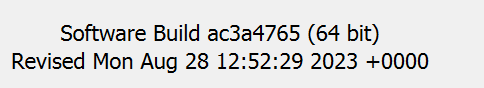Hello,
I am using the following command to export mesh in Abaqus format for MCNP application:
export abaqus “may17-model.inp” instance block 1 source_csys 0 target_csys 0 instance block 2 source_csys 0 target_csys 0 instance block 3 source_csys 0 target_csys 0 dimensions 3 overwrite everything
However, when I execute the command, I get the error ERROR: Cannot find Coord Sys 2147483647.
When I use the export command from the menu, the file is exported without any problems. The problem is that the file exported is not in a format that I could use in MCNP.
Your help is appreciated.
Regards,
Ibrahim
Hi @Ibrahim ,
which version of cubit are you using?
Can you share the .cub file with us?
Hi @Norbert_Hofbauer
I am using version 2023.8.0.
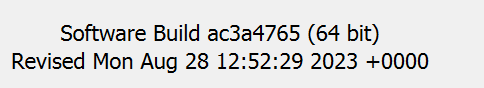
When I create smaller version of the model, it worked without any problems. However, this issue manifests itself for the large inputs.
Regards,
Ibrahim
Hi @Norbert_Hofbauer ,
Yes, I can share it with you, but I need to FTP the file.
Can you send me an FTP link or instructions?
Regards,
Ibrahim
You can use https://transfer.coreform.com/ to upload your file. You just have to post the download link afterwards.
@Norbert_Hofbauer
https://transfer.coreform.com/mIoLwS/FINAL-GCR-Rev4.cub5
https://transfer.coreform.com/qSdDzf/FINAL-GCR-Rev5.cub5
Hi Norbert,
Revision 4 has all of the volumes merged and imprinted and with fine meshing. Revision 5, the volumes are neither merged nor imprinted. I used coarser mesh to minimize the size of the model.
This is the command that was causing troubles.
cubit.cmd('export abaqus “may17-model-test2.inp” instance block 1 source_csys 0 target_csys 0 instance block 2 source_csys 0 target_csys 0 instance block 3 source_csys 0 target_csys 0 dimensions 3 overwrite everything ')
Your help in this matter is greatly appreciated.
Regards,
Ibrahim
Hi @Ibrahim,
thanks for the files. I can confirm this issue but i don’t have a workaround for this yet.
I will report this to the dev’s and come back at you when this is resolved.
But what should work is to export without instancing the blocks.
@Norbert_Hofbauer ,
Yes, I know that it works without instancing the blocks.
However, the exported format, without instancing the blocks, does not work with MCNP6 unstructured mesh modelling.
The process works well with smaller models, which have significantly less meshes/volumes to export. I suspect that there is a 32-bit limitation in one of the matrices in Cubit. If that matrix is converted into 64-bit limit, the export command should work properly.
Regards,
Ibrahim
Hello @Ibrahim,
in your command
export abaqus “may17-model.inp” instance block 1 source_csys 0 target_csys 0 instance block 2 source_csys 0 target_csys 0 instance block 3 source_csys 0 target_csys 0 dimensions 3 overwrite everything
please change the keyword from dimensions 3 to dimension 3 or completely erase it.
it seems like this typo causes the error.
Hi @Norbert_Hofbauer ,
Yes, you are correct. This typo what caused the problem.
Thank you so much for your help.
Regards,
Ibrahim