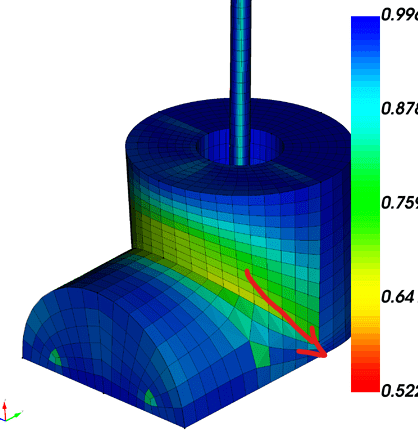I’m trying to decompose the domain in a way so that way I can sweep but not sure if that’s the right strategy. I decompose at every angle but I get to my last piece and it’s not sweepable. Is there a better way to do this?
Thank you
I’m trying to decompose the domain in a way so that way I can sweep but not sure if that’s the right strategy. I decompose at every angle but I get to my last piece and it’s not sweepable. Is there a better way to do this?
Thank you
Yeah, here is the general geometry that I’m trying to do. I also tried to decompose in a circular direction.
Thank you
tee_geometry.sat (18.7 KB)
Well, I had some time to burn while waiting for a debugging session to hit a breakpoint… so I gave it a shot… how does this look?
Colored by scaled Jacobian:
Here’s the journal file I used:
# PREPARE GEOMETRY
## IMPORT GEOMETRY
reset
import acis "tee_geometry.sat" nofreesurfaces heal attributes_on separate_bodies
## CUT IN HALF TO UTILIZE SYMMETRY
webcut volume 1 with plane normal to curve 5 fraction .5 from start
delete volume 2
# PREPARE FOR MESHING
## WEBCUT FOR MESHABILITY
### SEPARATE CENTRAL BAR
webcut volume 1 with sheet extended from surface 13
### SEPARATE CENTRAL HOLE
webcut volume 1 with sheet extended from surface 14
### SEPARATE BACK SECTION FROM FRONT SECTION
webcut volume all with plane normal to curve 26 fraction .5 from start
### SPLIT THE 90-DEGREE BEND REGION
webcut volume 1 with plane vertex 18 vertex 43 vertex 7
### SPLIT THE CENTRAL BAR WITH THE BASE OF THE HOLE
webcut volume 6 3 with plane from surface 71
## COMPOSITE SURFACES FOR MESHABILITY
composite create surface 54 53 keep angle 15
## IMPRINT AND MERGE TO ENSURE CONTIGUOUS MESH
imprint all
merge all
# GENERATE MESH
## MESH FRONT SECTION
volume 1 scheme polyhedron
mesh vol 1
## MESH UPPER PORTION OF HOLE
surface 50 scheme map
volume 5 redistribute nodes off
volume 5 scheme Sweep source surface 50 target surface 52 sweep transform least squares
volume 5 autosmooth target on fixed imprints off smart smooth off
mesh vol 5 8
## MESH LOWER PORTION OF HOLE
volume 4 redistribute nodes off
volume 4 scheme Sweep source surface 69 target surface 67 sweep transform least squares
volume 4 autosmooth target on fixed imprints off smart smooth off
volume 7 redistribute nodes off
volume 7 scheme Sweep source surface 71 target surface 74 sweep transform least squares
volume 7 autosmooth target on fixed imprints off smart smooth off
surface 71 scheme map
mesh vol 4 7
## MESH REMAINING VOLUMES
mesh vol all
## RECOVER FULL-3D MODEL
## COPY-REFLECT GEOMETRY ON ORIGINAL CUT-PLANE
volume all copy reflect vertex 51 53
### MERGE THE GEOMETRY TO ENSURE CONTIGUOUS MESH
merge all
The key to getting this mesh was to not extend the cut that separates the 90-degree bend into the back-half of the model, and then to composite the remaining small surface with it’s larger neighbor (see the dashed green line):
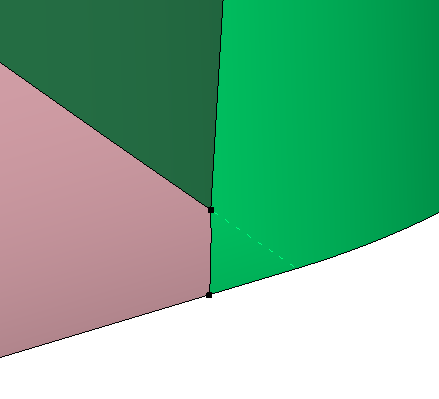
Wow, this is great. Thank you. This helps me a lot moving forward.
Do you know of a different way to decompose this domain? I’m experiencing clustering in this location: