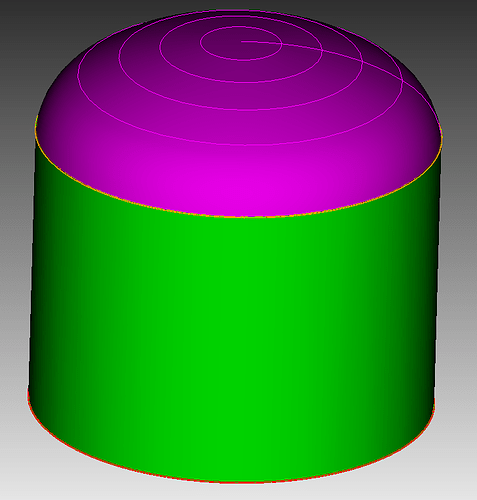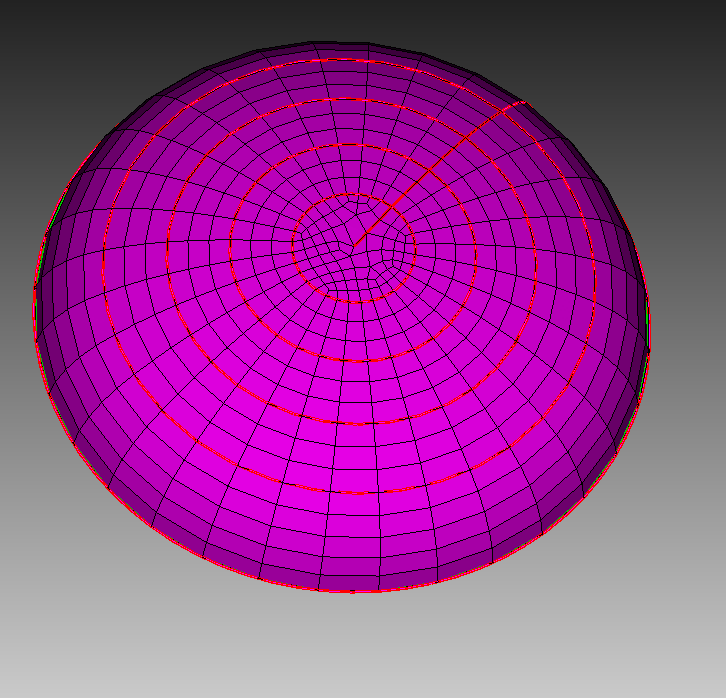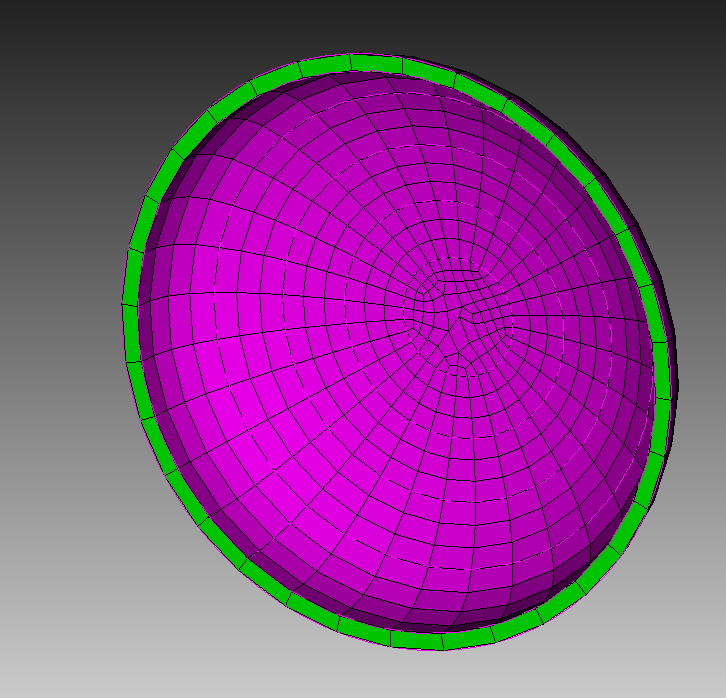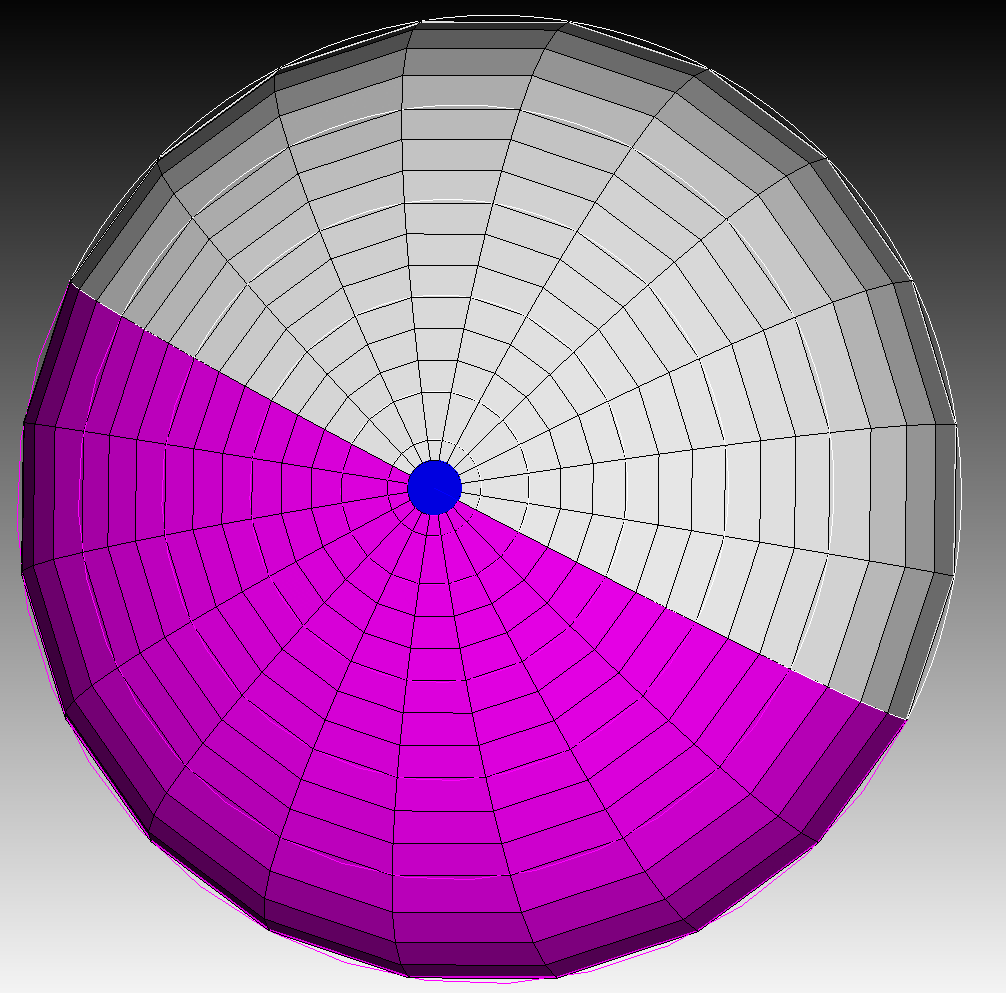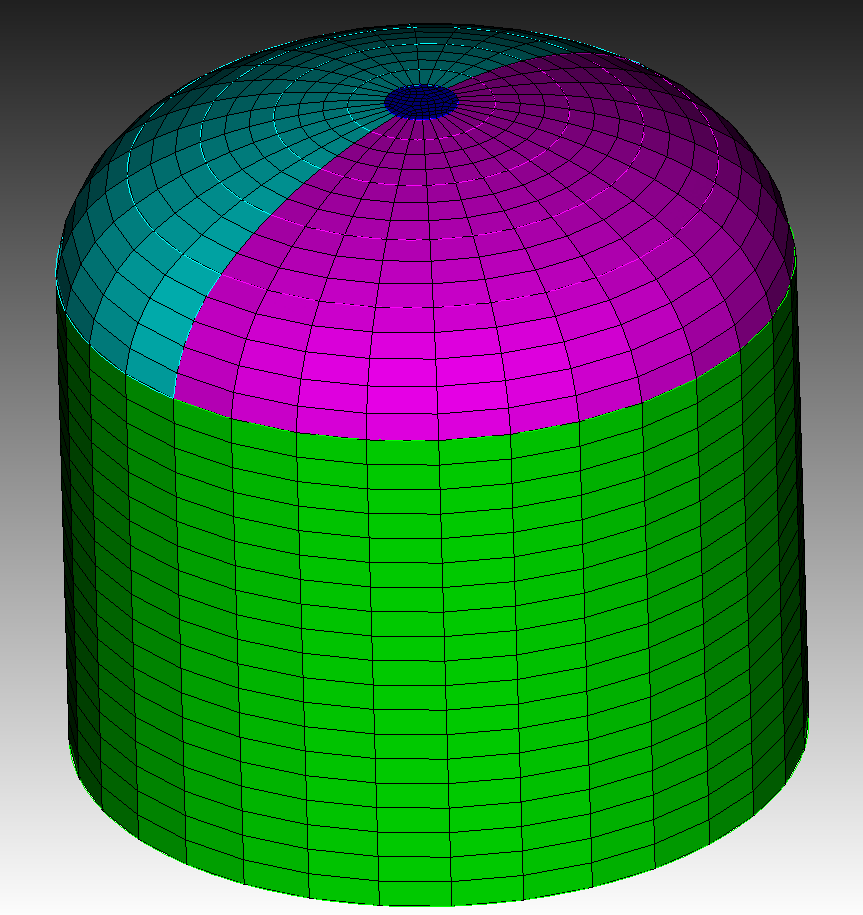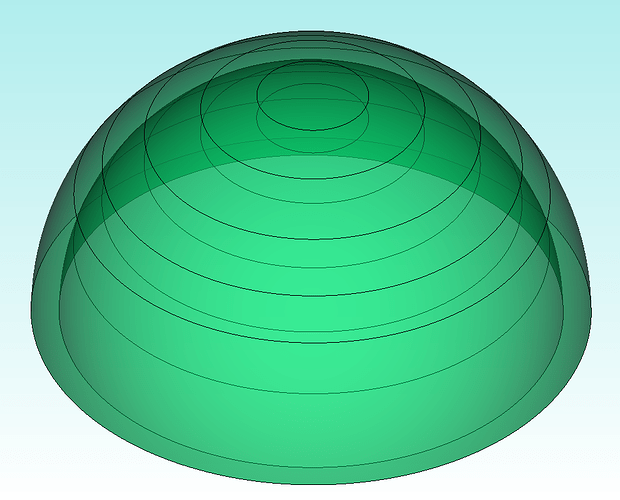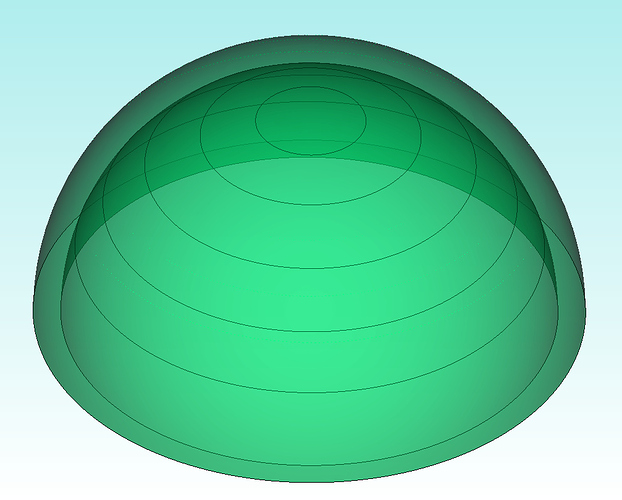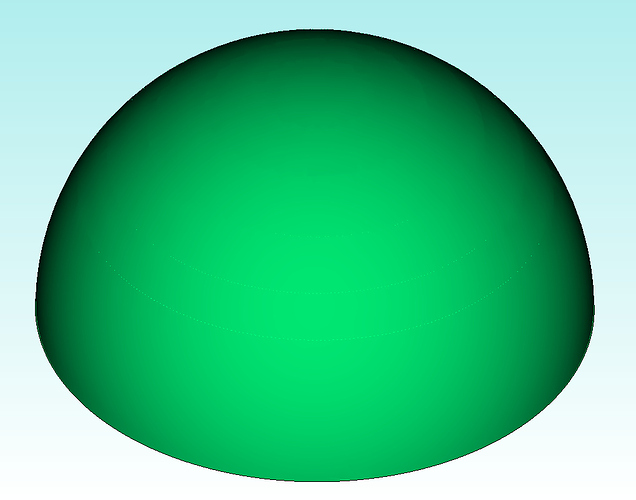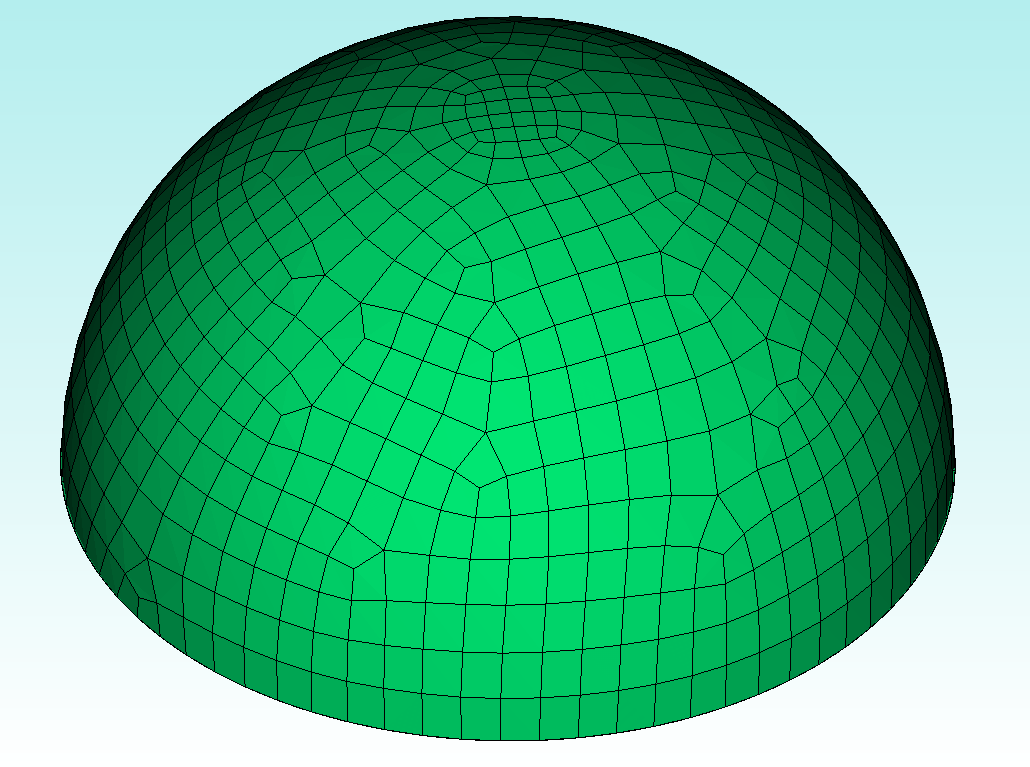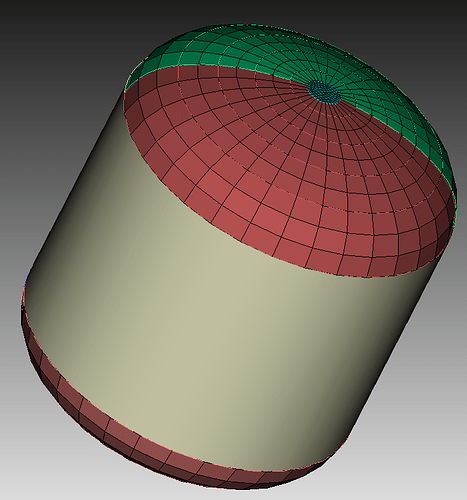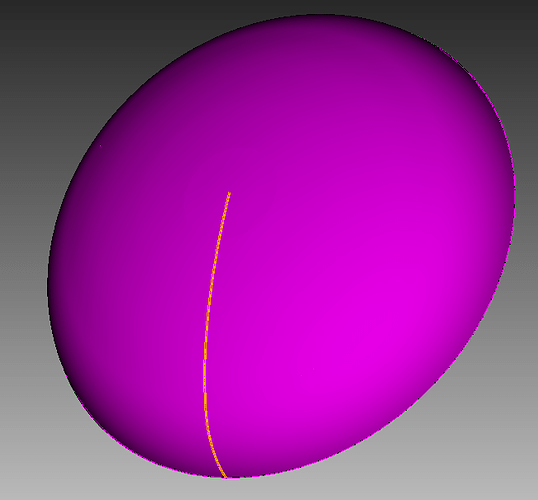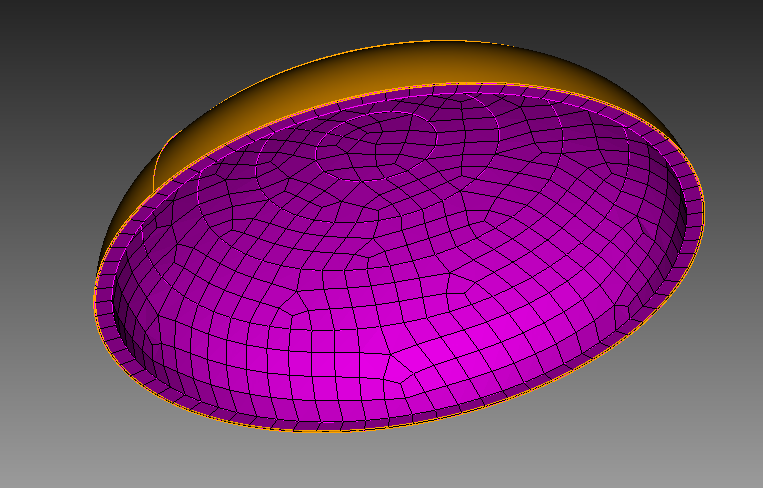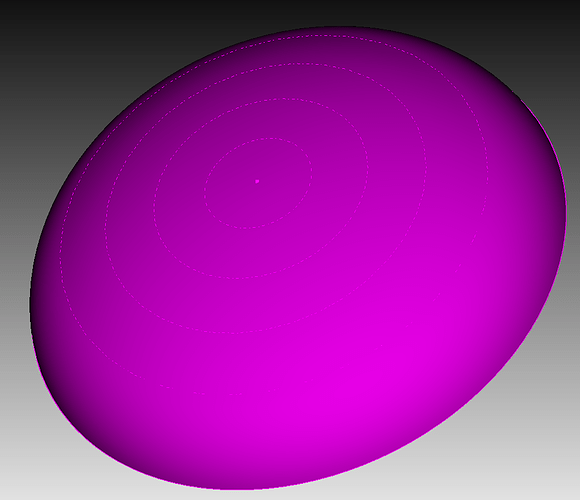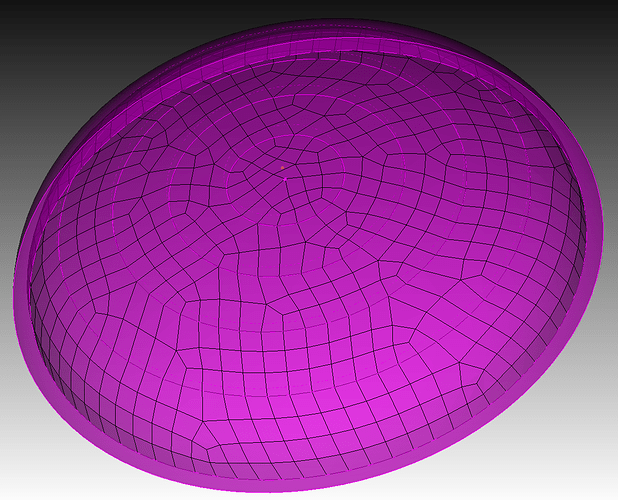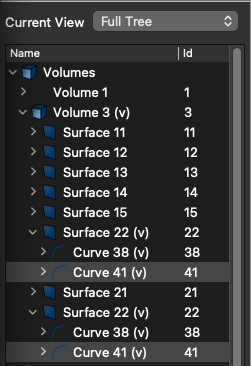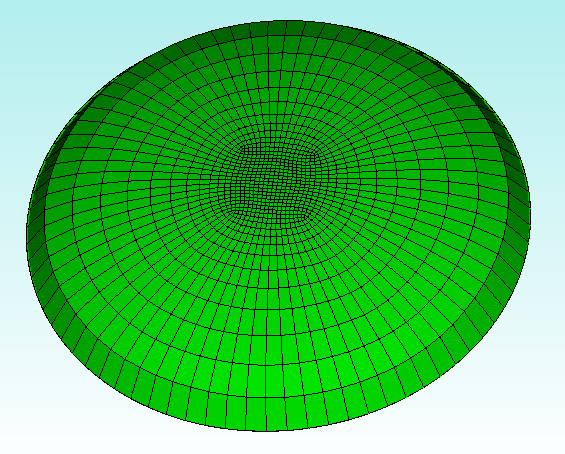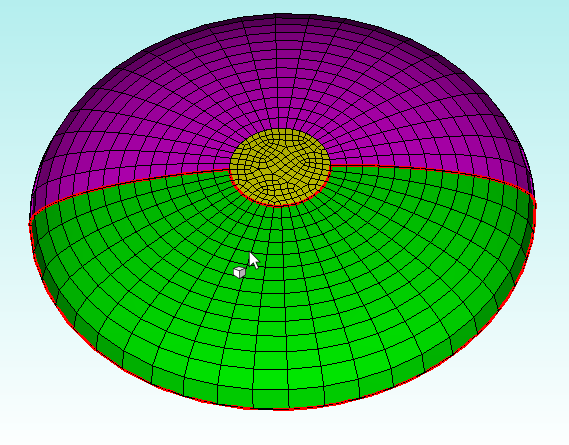Hello!
I am trying to mesh a Volume consisting of a dome, and I’m having some trouble. This could be due to the way I am making it, but I am able to mesh the surfaces of the dome just fine, so I’m not sure why the volume would have trouble meshing. Anyways, here’s what I would like to mesh:
As a shared surface between the dome and cylinder, I figure meshing the top of the cylinder first is a good idea:
surface 9 size 0.2
mesh surface 9
With this defined, I figure I should be able to mesh the dome and cylinder, but when I try I get this in the command window:
Cubit>mesh volume 3
WARNING: Volume 3 must have its meshing scheme explicitly specified;
it is not automatically mappable, submappable or sweepable.
ERROR: 1 volume(s) did not mesh : 3
Cubit>mesh volume 1
WARNING: Volume 1 must have its meshing scheme explicitly specified;
it is not automatically mappable, submappable or sweepable.
ERROR: 1 volume(s) did not mesh : 1
Using a tetMesh scheme will mesh the volume, but my model requires quad elements.
I am able to mesh surfaces just fine:
mesh surface 11
mesh surface 12
mesh surface 13
mesh surface 14
mesh surface 15
(See uploaded photos in replies)
Even the inside will work:
mesh surface 20
mesh surface 19
mesh surface 18
mesh surface 17
mesh surface 16
(See second uploaded photo in replies)
But even after meshing all surfaces, the volume mesh is not able to be resolved. I can see why the top inside and top outside central surfaces may have trouble due to differences in the path meshes, but even leaving one of these unmeshed does not allow it to mesh. Any help would be much appreciated.