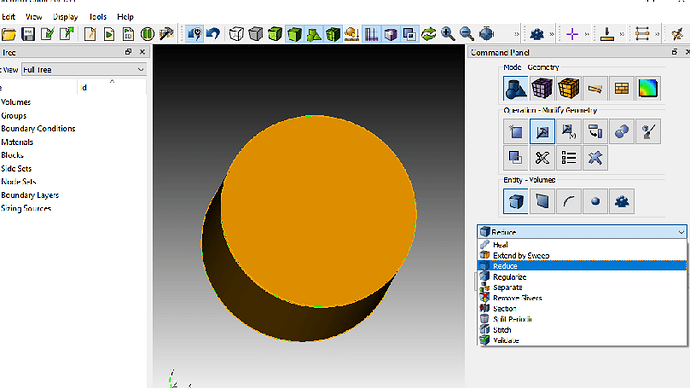Hey, I am following the tutorial PDF, I have a cubic with a cylinder (hollow) inside it, how can mesh the item with different mesh resolution?
Hi! Welcome to the forum.
There are a number of ways to set mesh sizes.
In the GUI under each Mesh entity type (except Vertex) there is an Intervals icon. The intervals panel allows you to specify different methods of sizing the mesh.
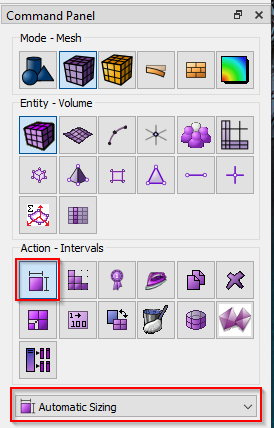
Under the Mesh Volume pull down you will see the following options.
- Automatic sizing allows you specify a rough size from fine to coarse.
- Approximate size allows you specify a mesh size on the entity. It is approximate because the size may be changed slightly to accommodate different meshing algorithms.
- Approximate interval count allows you specify the number of mesh edges.
- Sizing function allows you to specify a predetermined function. The most powerful method is the Exodus sizing function that allows you to create a sizing field based on an input Exodus file.
- Geometry adaptive sizing is most useful with tetrahedral meshes. It modifies the size based on geometric features of the model.
There are some sizing methods that are not exposed in the GUI and are only available through the command line.
For a detailed account of all sizing functionality see the users manual, 5.3 Interval Assignment (coreform.com) and 5.8 Adaptivity And Sizing Functions (coreform.com).
Karl
Thank you so much Carl, a quick question, if I want to modify the created object’s size, like radius for this one, I click modify geometry, but cannot find what to do next.
Cubit is not a parametric modeler like SolidWorks. You can do some modifications, but the modifications are primarily designed to enable meshing operations, not parametric design. The strength of Cubit in doing parametric studies is through either the Cubit journaling language or python. If I want to modify the size parametrically, I would typically make the journal file parametric and rerun the journal file.
That said, there is tweak functionality that allows you to modify the cylinder offset.
Here is a journal script that creates the brick with a hole and modifies the hole size via a tweak operation.
reset
brick x 10
cylinder radius 2 z 12
subtract vol 2 from 1
tweak surface 10 offset -1 preview
tweak surface 10 offset -1
Karl