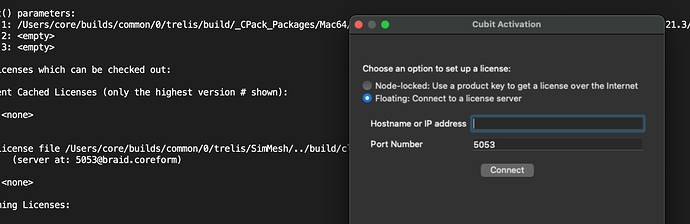There is a undefined symbol
Dyld Error Message:
Symbol not found: __ZNSt3__14__fs10filesystem8__statusERKNS1_4pathEPNS_10error_codeE
Referenced from: /usr/lib/liboah.dylib
Expected in: /private/var/folders/*/Coreform-Cubit-2021.3.app/Contents/MacOS/./libc++.1.dylib
in /usr/lib/liboah.dylib
Process: Coreform-Cubit-2021.3 [99312]
Path: /private/var/folders/*/Coreform-Cubit-2021.3.app/Contents/MacOS/Coreform-Cubit-2021.3
Identifier: ???
Version: ??? (???)
Code Type: X86-64 (Native)
Parent Process: ??? [1]
Responsible: Coreform-Cubit-2021.3 [99312]
User ID: 501
Date/Time: 2021-03-26 13:31:19.555 +0100
OS Version: macOS 11.2.3 (20D91)
Report Version: 12
Bridge OS Version: 5.2 (18P4347)
Anonymous UUID: B13DDCA3-2607-EED1-6D6A-CFB7B61E3116
Sleep/Wake UUID: B0ED6A0B-7369-4D3E-8E05-0AC8A17C1BEE
Time Awake Since Boot: 240000 seconds
Time Since Wake: 10000 seconds
System Integrity Protection: enabled
Notes: Translocated Process
Crashed Thread: 0
Exception Type: EXC_CRASH (SIGABRT)
Exception Codes: 0x0000000000000000, 0x0000000000000000
Exception Note: EXC_CORPSE_NOTIFY
Termination Reason: DYLD, [0x4] Symbol missing
Application Specific Information:
dyld: launch, loading dependent libraries
Dyld Error Message:
Symbol not found: __ZNSt3__14__fs10filesystem8__statusERKNS1_4pathEPNS_10error_codeE
Referenced from: /usr/lib/liboah.dylib
Expected in: /private/var/folders/*/Coreform-Cubit-2021.3.app/Contents/MacOS/./libc++.1.dylib
in /usr/lib/liboah.dylib
Binary Images:
0x103743000 - 0x103789fff + (??? - ???) <1E52D5E2-393B-35F2-9A35-A578277DD031> /var/folders/*/Coreform-Cubit-2021.3.app/Contents/MacOS/Coreform-Cubit-2021.3
0x1037ac000 - 0x103812fff +libclarogui.dylib (0) <750ECD34-3422-36A6-BB53-6EBF7C20FB29> /var/folders/*/Coreform-Cubit-2021.3.app/Contents/MacOS/libclarogui.dylib
0x10384a000 - 0x1038affff +libclarofw.dylib (0) <3D3E57FA-9E82-3FB2-8677-696C9CD703E5> /var/folders/*/Coreform-Cubit-2021.3.app/Contents/MacOS/libclarofw.dylib
0x1038dc000 - 0x1039b9fff +libtrelis_lm.dylib (0) <D1BE1945-4579-36E4-8A81-F1A1E0781DCE> /var/folders/*/Coreform-Cubit-2021.3.app/Contents/MacOS/libtrelis_lm.dylib
0x103a0c000 - 0x103e52fff +QtWidgets (0) <BB49658D-E6CB-3356-A50B-A457DA9A7E80> /var/folders/*/Coreform-Cubit-2021.3.app/Contents/Frameworks/QtWidgets.framework/Versions/5/QtWidgets
0x104043000 - 0x10452bfff +QtGui (0) <A3012528-1CA3-3322-838D-90DCA263BC1E> /var/folders/*/Coreform-Cubit-2021.3.app/Contents/Frameworks/QtGui.framework/Versions/5/QtGui
0x1046cd000 - 0x104c3cfff +QtCore (0) <A65B58AE-D97C-3E82-92E9-4036029FED48> /var/folders/*/Coreform-Cubit-2021.3.app/Contents/Frameworks/QtCore.framework/Versions/5/QtCore
0x104d83000 - 0x104dd6fff +libc++.1.dylib (400.9.4) <33DCA53F-5140-38FD-9E9E-744473BB4400> /var/folders/*/Coreform-Cubit-2021.3.app/Contents/MacOS/libc++.1.dylib
0x104e3a000 - 0x104e5bfff +libnavigation.dylib (0) <7BC2CD9E-D8E0-39C8-BD65-D6A8A32982F1> /var/folders/*/Coreform-Cubit-2021.3.app/Contents/MacOS/libnavigation.dylib
0x104e7c000 - 0x104ec0fff +libcubit_python.dylib (0) <E6FCEFFE-0214-3F34-BE50-BCD99CBC5A02> /var/folders/*/Coreform-Cubit-2021.3.app/Contents/MacOS/libcubit_python.dylib
0x104ee5000 - 0x104fa1fff +libcubit_util.dylib (0) <5D68C1B5-9A0A-3B2E-A1B2-4A75DED8CF7B> /var/folders/*/Coreform-Cubit-2021.3.app/Contents/MacOS/libcubit_util.dylib
0x104ff0000 - 0x105069fff +libcurl.4.dylib (0) <01843D0F-5EFC-3E7A-AB7F-792D5C0D1D9B> /var/folders/*/Coreform-Cubit-2021.3.app/Contents/MacOS/libcurl.4.dylib
0x105089000 - 0x105199fff +QtNetwork (0) <F8625E5F-DEF7-31AC-A6D1-C01DE9573CFF> /var/folders/*/Coreform-Cubit-2021.3.app/Contents/Frameworks/QtNetwork.framework/Versions/5/QtNetwork
0x105220000 - 0x10523afff +libnghttp2.14.dylib (0) <5FC125E9-DF6B-3BB9-AA77-16401388FBE0> /var/folders/*/Coreform-Cubit-2021.3.app/Contents/MacOS/libnghttp2.14.dylib
0x10524b000 - 0x105269fff +libidn2.0.dylib (0) <03A87F59-AB59-3D83-BEAF-B68CF78B1CDF> /var/folders/*/Coreform-Cubit-2021.3.app/Contents/MacOS/libidn2.0.dylib
0x105271000 - 0x105284fff +librtmp.1.dylib (0) <03529DCB-14A8-3665-B988-0ED54C3D760E> /var/folders/*/Coreform-Cubit-2021.3.app/Contents/MacOS/librtmp.1.dylib
0x10528c000 - 0x1052b6fff +libssh2.1.dylib (0) <8D1E889A-60C0-310B-8B5C-A4864658B6E8> /var/folders/*/Coreform-Cubit-2021.3.app/Contents/MacOS/libssh2.1.dylib
0x1052c4000 - 0x105313fff +libssl.1.1.dylib (0) <26C543AF-6D9E-3138-A1BA-231EDFA579B2> /var/folders/*/Coreform-Cubit-2021.3.app/Contents/MacOS/libssl.1.1.dylib
0x10533d000 - 0x1054fcfff +libcrypto.1.1.dylib (0) <AE25AE13-F531-3330-BE74-8510D4911B7F> /var/folders/*/Coreform-Cubit-2021.3.app/Contents/MacOS/libcrypto.1.1.dylib
0x105596000 - 0x1055aefff +libresolv.9.dylib (65.200.2) <2348DFF5-7864-3D79-BAC6-7FDA42C9EFB1> /var/folders/*/Coreform-Cubit-2021.3.app/Contents/MacOS/libresolv.9.dylib
0x1055bf000 - 0x1055eefff +libldap-2.4.2.dylib (0) <919D66DA-025A-3BD9-873D-A316B89768C2> /var/folders/*/Coreform-Cubit-2021.3.app/Contents/MacOS/libldap-2.4.2.dylib
0x105604000 - 0x10560cfff +liblber-2.4.2.dylib (0) <A8DCDFBC-CB0C-3F10-9D55-
…
Model: MacBookPro15,2, BootROM 1554.80.3.0.0 (iBridge: 18.16.14347.0.0,0), 4 processors, Quad-Core Intel Core i5, 2,3 GHz, 16 GB, SMC
Graphics: kHW_IntelIrisGraphics655Item, Intel Iris Plus Graphics 655, spdisplays_builtin
Memory Module: BANK 0/ChannelA-DIMM0, 8 GB, LPDDR3, 2133 MHz, Micron, -
Memory Module: BANK 2/ChannelB-DIMM0, 8 GB, LPDDR3, 2133 MHz, Micron, -
AirPort: spairport_wireless_card_type_airport_extreme (0x14E4, 0x7BF), wl0: Sep 11 2020 16:57:49 version 9.30.440.2.32.5.61 FWID 01-129bddb
Bluetooth: Version 8.0.3d9, 3 services, 27 devices, 1 incoming serial ports
Network Service: Wi-Fi, AirPort, en0
Network Service: Thunderbolt Bridge, Ethernet, bridge0
Network Service: Thunderbolt Ethernet, Ethernet, en5
Network Service: Belkin USB-C LAN, Ethernet, en10
Network Service: USB 10/100/1000 LAN, Ethernet, en12
Network Service: Belkin USB-C LAN 2, Ethernet, en14
PCI Card: pci8086,15f0, sppci_usbxhci, Thunderbolt@196,0,0
USB Device: USB 3.1 Bus
USB Device: USB 3.1 Bus
USB Device: USB3.1 Hub
USB Device: USB3.1 Hub
USB Device: USB 10/100/1000 LAN
USB Device: USB2.1 Hub
USB Device: USB2.1 Hub
USB Device: USB-C to 3.5mm-Headphone Adapter
USB Device: HD Webcam C525
USB Device: Apple T2 Bus
USB Device: Touch Bar Backlight
USB Device: Touch Bar Display
USB Device: Apple Internal Keyboard / Trackpad
USB Device: Headset
USB Device: Ambient Light Sensor
USB Device: FaceTime HD Camera (Built-in)
USB Device: Apple T2 Controller
Thunderbolt Bus: MacBook Pro, Apple Inc., 47.4
Thunderbolt Bus: MacBook Pro, Apple Inc., 47.4
Thunderbolt Device: UTD21, Winstars Technology Limited, 3, 43.1